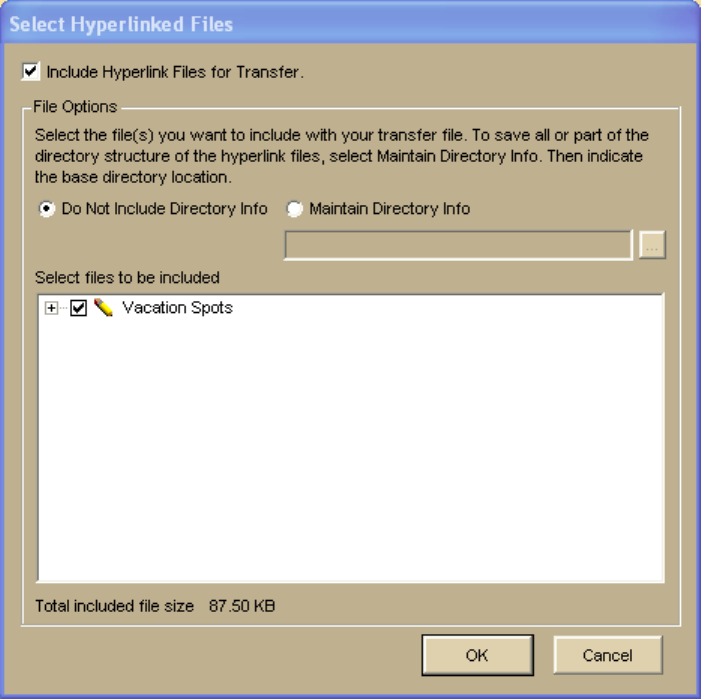
Using Projects
71
To Maintain the Directory Structure When Creating a Transfer File with
Hyperlinked Files
When you create a transfer file containing hyperlinked files, you can select to
maintain part of the directory structure for files with at least a common drive
location.
Use the following steps to create a transfer file with hyperlinked files.
1. Click the Map Data tab.
2. Open the project you want to create as a transfer file.
3. Click File, click Transfer, and then click Create. The following dialog box
opens.
4. Verify the Include Hyperlink Files for Transfer check box is selected.
If you do not want to include hyperlink files in your transfer file, clear this
check box and go to step 8.
5. Under File Options, select Maintain Directory Info to save the directory
structure of the hyperlinked files.
If you do not want to include the directory information for the hyperlinked
files in the transfer file, select Do Not Include Directory Info and go to
step 7.
6. Type the common base directory location of the hyperlinked files (up to the
folder location that you want to maintain) in the text box.
OR


















