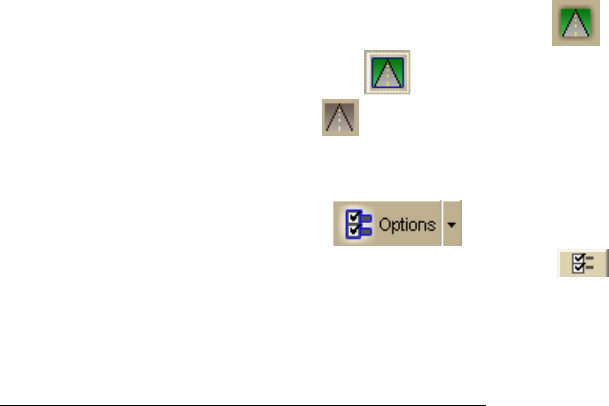
Getting Started
7
The GPS tab view option allows you to use the GPS tab to control navigating
and tracking. By default, the tabs and Control Panel are visible, but you can
opt to hide them. It is available only in 2-D mode.
To turn NavMode on or off, click the NavMode button
on the toolbar.
When the button appears indented,
NavMode is on.
Note The button is greyed out
unless you have a GPS device plugged in
or are playing back a GPS log file
You can also change your GPS view in the Options dialog box:
1. Click the Options button
on the toolbar and click the
GPS tab. You can also click the Options button
on the GPS tab.
2. Clear the Use NavMode check box to turn it off, or select the check
box to turn it on.
3. Click OK.
• What's the difference between a stop and a via?
When routing, you have the option of adding or inserting stops or vias in the
route. A stop is a location in the middle of a route where you want to stop and
then proceed from. A via is a road on the map that you want to specifically
use when routing.
For example, if you create a route between Portland, Maine, and Yarmouth,
Maine, without any stops or vias, the route directions will tell you to take I-
295. However, if you want to take US Route 1 instead, you can place vias in
the route on US Route 1 to force the route to go by way of US Route 1. If you
plan on stopping in Falmouth Foreside for lunch, you will want your route
directions to reflect that stop. When you add a stop, the route can be
recalculated to include the stop in the middle of your route.
The map below shows the area between Portland, Maine, and Yarmouth,
Maine, with two vias and one stop.


















