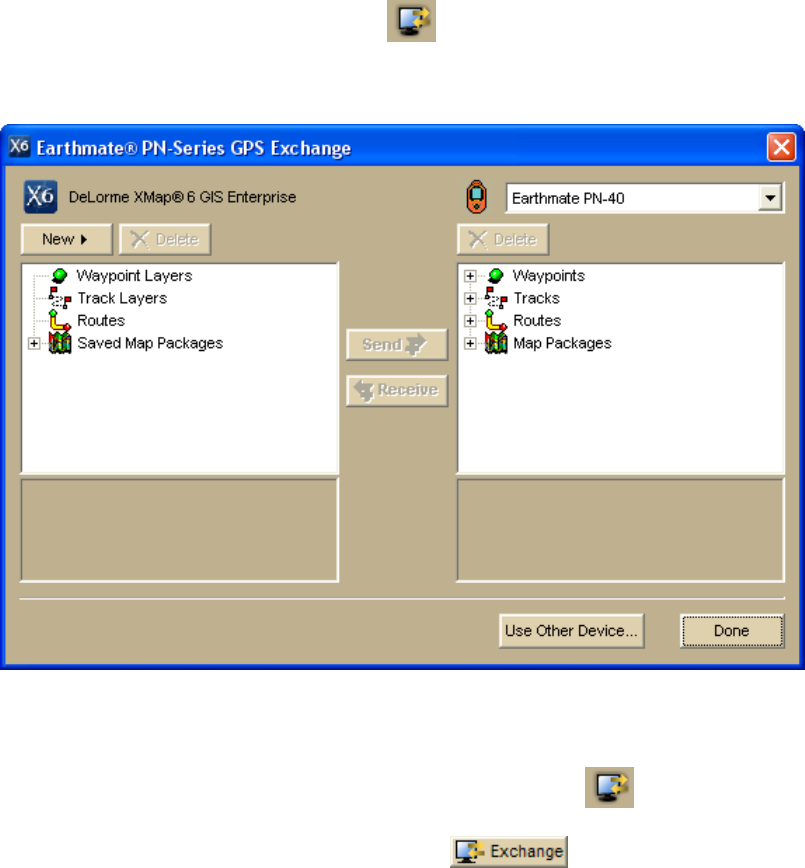
Using Handheld Devices
359
You must activate your Earthmate® PN-Series GPS before you transfer maps,
waypoints, tracks, or routes.
Important If you have previously used another Earthmate PN-Series GPS with
XMap® and created maps using the Handheld Export tab, you will be prompted to
update your maps to work with the new device. If you do not update the maps when
you activate the device, you will be prompted to update each map when you send it
to the device.
To Activate Your Earthmate PN-Series GPS
Use the following steps to activate your device before you exchange maps.
1. With XMap open, connect your device to your computer and power it on.
2. PN-40 only: The Connect to Computer screen appears on the device and
Data Exchange is highlighted.
Press ENTER on the device.
3. In XMap, click the Exchange button
on the toolbar to open the
Earthmate PN-Series Exchange Dialog box.
The device is activated when it appears in the drop-down list in the top right
corner of the dialog box.
Exchanging Maps, Tracks, Routes, and Waypoints with Earthmate PN-
Series GPS
You can use XMap® to exchange waypoints, tracks, routes, and maps with an
Earthmate® PN-Series GPS device. Click the Exchange button
on the toolbar
to open the Earthmate PN-Series GPS Exchange dialog. You can also open the
Exchange dialog by clicking the Exchange button
on the Handheld
Export tab or the GPS tab. Before you begin, you must activate your device in XMap.


















