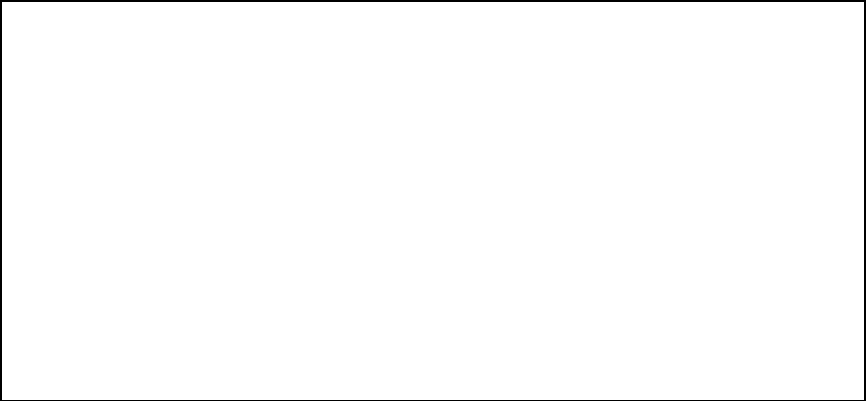
Using Handheld Devices
371
Follow these steps to transfer a firmware update to an SD card in your device.
1. Connect your Earthmate PN-40 to your computer and power it on.
2. On the Connect to Computer screen, highlight Data Exchange and press
ENTER.
3. Press the MENU button and go to the Device Setup/Connect to Computer
menu.
4. In the USB Setting drop-down list, select Firmware Transfer and press
ENTER.
The Firmware Transfer screen displays. Set the device aside.
5. On your computer, run the installation program and follow the on-screen
instructions.
6. On your device, highlight Restart and press ENTER.
The device shuts down and powers back on; the update transfer status
displays.
You can also transfer updates to an SD card in an SD card reader. Once the update
is on the SD card, insert the card into your device and power it on to start the
transfer.
PN-20: Sending/Receiving Information
Sending/Receiving Maps to/From an Earthmate PN-20
You can use XMap® to send custom or regional map packages to your Earthmate®
GPS PN-20. Regional map packages contain general road and point data for multi-
state regions in the U.S.
Regional maps required for the Earthmate GPS PN-20; they are not required for the
Earthmate PN-40.
Use the Handheld Export tab to create custom map packages of any size that cover
any location in the U.S. The data included in a custom map package is dependent on
the data that is available for the export area as well as the preferences made in the
Handheld Options settings.
Notes
• Because the base maps on the Earthmate GPS PN-20 include only major
roads, it is important that you send regional map package data and/or saved
map package data to your device. Regional map packages do not contain local
roads. To create the most efficient routes on the Earthmate GPS PN-20, it is
strongly recommended that you have regional maps AND saved map package
data on your device. To calculate a route on the device, you must have
regional map package coverage for the route area.
• To rename, delete, or send/receive a waypoint layer, track layer, route, or
map, right-click the option in the list and select the appropriate option. You
can also delete a map by clicking the item and then clicking the Delete
button.
• Saving many regional map packages on the device (or on an SD card) will
affect device performance. Save only the regional map packages that you
need.
To Send Maps
Use the following steps to send maps to your Earthmate GPS PN-20 or an SD card.


















