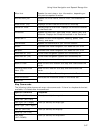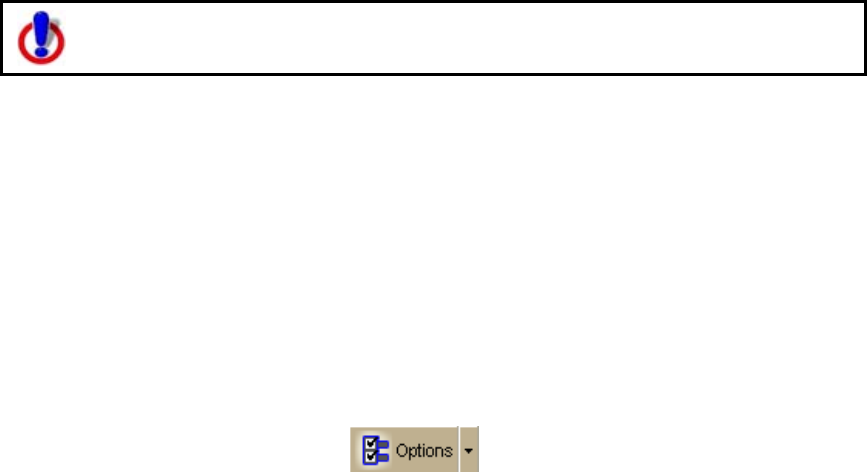
Using Voice Navigation and Speech Recognition
345
Note Some commands are disabled if a route is not calculated or if the GPS
is not initialized.
Training the Speech Recognition Engine
To use voice navigation, you must have a 2-D or 3-D GPS fix and a route
calculated.
You should train the speech recognition engine to provide good speech recognition
results. Before training, ensure your microphone is active and the speech recognition
feature is on. For more information, see Activating and Monitoring Speech
Recognition.
To Train the Engine to Recognize Your Speech Patterns
You should train the speech recognition engine to recognize your specific speech
patterns. This is often done by reading a predetermined piece of text supplied by the
creator of the speech recognition engine. If the engine supports multiple user
models, you can train the engine to recognize more than one speech pattern.
Use the following steps to train the speech recognition engine to recognize your
speech patterns.
1. Click the Options button
on the toolbar.
OR
Click the arrow next to the Options toolbar button to open the menu. Then,
click Options to open the dialog box.
2. Click the Voice Settings tab.
3. Select the microphone you intend to use from the Microphone drop-down
list.
4. Select your preferred user voice model from the User Profile drop-down list.
Note To create a new speech recognition profile for each of your working
environments (noisy, quiet) and users (your spouse, your child), click Speech
in the Windows Control Panel.
5. Select your preferred speech recognition engine from the Recognizer drop-
down list.
Note Select the most recent version available in the drop-down list.
6. Click Speech Profile Training to display the speech training wizard specific
to your speech recognition engine.
Note This feature is available only if it is supported by your speech
recognition engine.
7. Follow the on-screen instructions.
Tips
For best results:
• Use a close-talk microphone that rests near the side of your mouth instead of
a desktop or built-in microphone.
• Train the speech recognition engine in the same environment in which you
will use it. For example, if you use the engine mostly in the car, perform
training in the car. Perform three training sessions to get the best results.