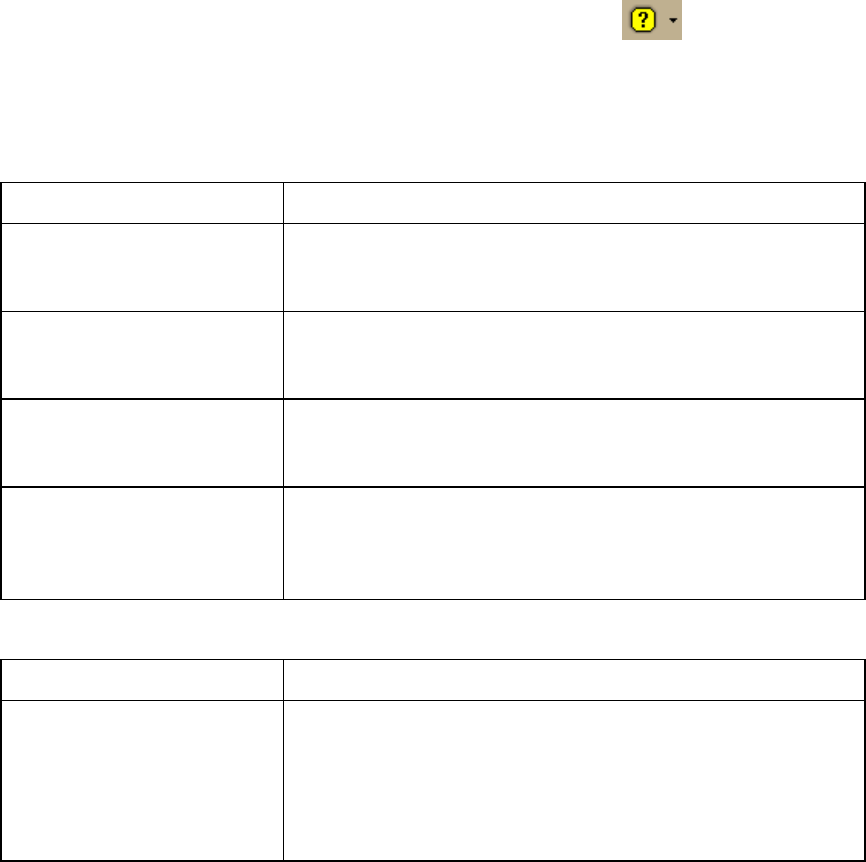
XMap User Guide
10
Helpful Tips
These tips may help you use the features in your DeLorme mapping program. The
Did You Know? pop-up tutorials provide hints while you are working in the
application.
Tips
• To disable a specific pop-up tutorial, select the Don't Show Again check box
before you close it.
• To disable all pop-up tutorials, click the Help button
on the toolbar and
click Shut Off All Pop-up Tutorials.
• To enable all pop-tutorials after you have shut off one or more, click the Help
button on the toolbar and click Reset All Pop-up Tutorials.
Control Panel
If you want to... Use this tip...
Zoom the map out/in
quickly
Drag the map cursor in an up-left direction to zoom
the map out or drag it in a down-right direction to
zoom the map in.
Pan the map quickly Position your cursor on the edge of the map; it
becomes a white hand that you can use to drag the
map to the new location.
Update the coordinate
format that displays in
the Control Panel
Update your measurement preferences at any time
using the Display tab in the Options dialog box.
View the last map center Press the middle button in the Compass Rose in the
Control Panel to center the map on the previous map
view. This button performs an undo function for the
last pan or zoom (up to 256 times).
Draw
If you want to... Use this tip...
Create a route using a
road or trail you have
added to the map with
the Draw tab
When drawing a routable road/trail, click each existing
road it crosses to ensure that you can route on the
new road/trail. When you open a track you've
imported from your GPS device, join the imported line
with existing lines by right-clicking each intersection
and selecting Manage Draw/Join.


















