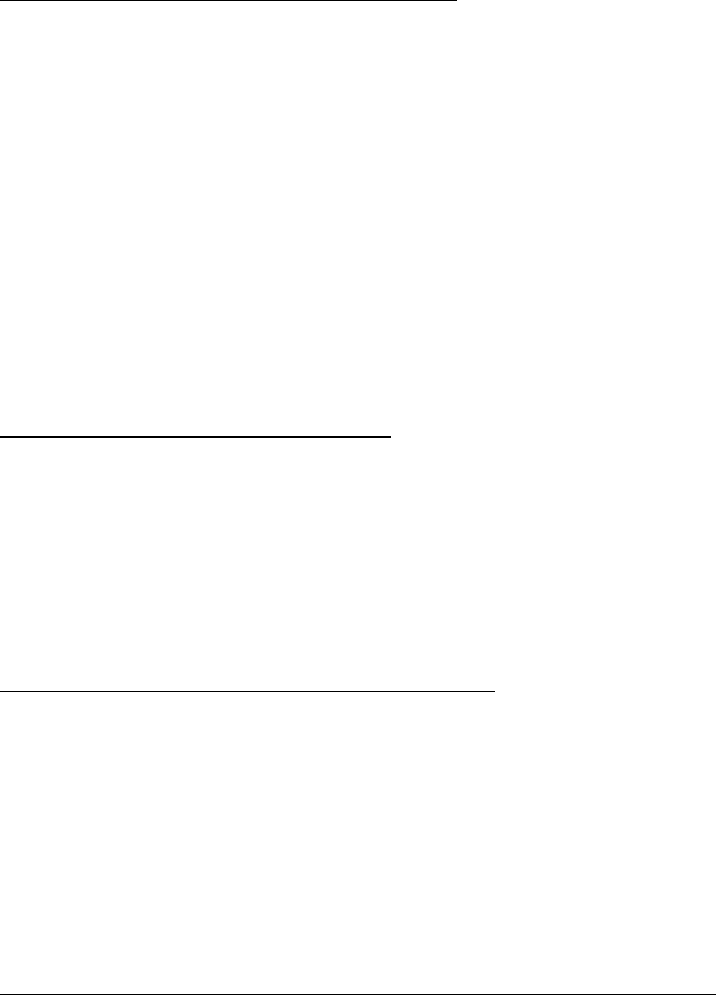
Getting Started
3
• Support for opening DeLorme Topo USA and Street Atlas projects; easily
migrate your old projects to XMap
Frequently Asked Questions
These questions are asked most frequently by our customers.
• Why doesn't map data display in all projects?
The procedure for adding data to XMap varies; it depends on if you want to
add the data to the current project or if you want to add it to all projects. If
you added the data to only the current project and you want to view it in all
projects, you must add the data as base data in the application.
Use the steps below to add a map dataset as base data.
1. Click the Map Data tab.
2. Click Data and then click Base Data.
The Base Data Locations dialog box opens listing each of the data
sources on your system.
3. Click Add, select the hard drive location where you saved your data
from the Browse for Folder dialog box, and click OK.
The OK button is enabled when you select a folder containing a file
that contains the properties of the map data being added.
4. Click Done.
• What map data is included with XMap?
XMap includes a worldwide reference base map dataset that includes major
roads, cities, boundaries, and geographic features, which is visible between
data zoom levels 1 and 6. For more detailed map features or aerial imagery,
you can purchase a variety of base map datasets from DeLorme or integrate
your own data using XMap's import and data adding tools. Note that most of
the maps used by DeLorme to convey the capabilities of the software are
created using an optional DeLorme base map dataset and/or data or imagery
from third-party sources.
• How do I add non-DeLorme imagery to my map?
Use the Map Data tab to add imagery in MrSID and GeoTIFF format to your
map.
1. Click the Map Data tab.
2. Click Data and then click Add.
The Add Data to Maps dialog box opens.
3. Browse to the file you want to add, select it, and then click Add.
The imagery is added to the current project.
Note Imagery will not display unless projection information is specified in the
file.
• How do I import files from an earlier version of XMap into this version?
Use the Map Data tab to import projects, routes, draw files, and XData from
many other DeLorme mapping programs. For information about migrating
data to XMap 6, see Migrating Data to the New DeLorme Docs Location.


















