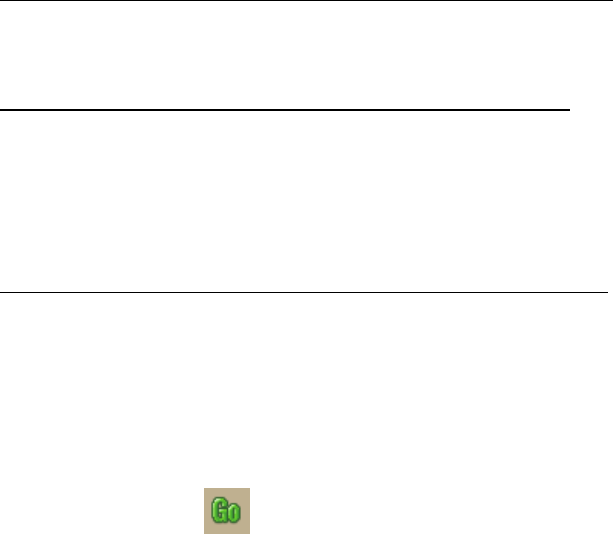
XMap User Guide
316
2. Select an Address Book entry, and then click OK.
• To use your current GPS position as your stop or via location
Select Stop at GPS Location from the Stop drop-down list.
OR
Select Via at GPS Location from the Via drop-down list.
• Type the stop or via location in the Stop or Via text box
Type the name of an address book contact, user-added waypoint, or
address.
If you type an address, it must be in one of the following formats:
street address, city, state OR street address, ZIP/Postal Code.
The Book check box (underneath the Address Book buttons in the Find
tab) must be selected to search for address book contact names.
• Right-click the map where you want to insert the stop or via
1. Right-click the map where you want to insert the stop or via.
2. Point to CreateRoute, and then click Insert Stop or Insert
Via.
• Use the toolbar to insert a stop or via.
3. If the Auto check box is not selected, click Calculate to recalculate your route
to include the stop or via.
OR
Click the Calculate button
on the toolbar.
OR
If the Auto check box is not selected, right-click the route, point to Manage
Route, and click Calculate Road Quickest, Calculate Road Shortest,
Calculate Trail, or Calculate Direct.
Note If the program is unable to find an exact match for the item that you
typed, a dialog box opens with a list of the closest matches. Scroll through
the list of search results until you find the one you want to locate, click the
item to select it, and then click OK.
4. Click Directions to view the route directions.
AND/OR
Click Advanced to display the advanced routing options.
AND/OR
Click Plan Trip to assign end of day or fuel breaks to your route.
AND/OR
Click Back on Track to add your current GPS position as a via to the current
route.
Changing the Routing Method
You can change your routing calculation method at any time. You may need to do
this to update your routing preferences.
Note Routable roads require a routable DeLorme dataset. Routable trails require a
topographic DeLorme dataset. For information, visit www.delorme.com or call
DeLorme Direct Sales at 800-561-5105.
To Change the Route Calculation Method
1. From the Route tab, click the New/Edit subtab.


















