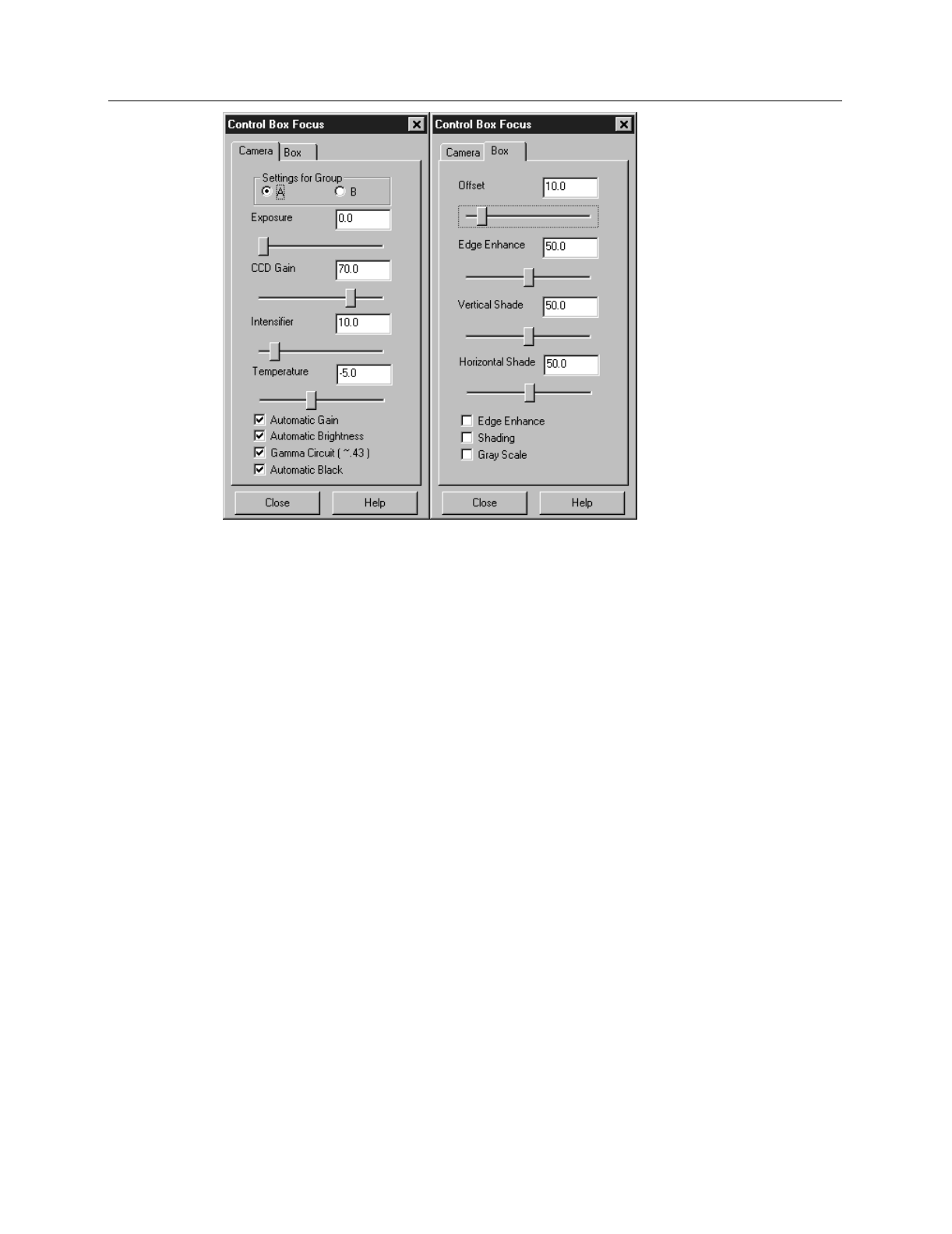
Chapter 4 Initial Data Collection 97
If you wish to initiate data display at the computer again, select
Focus
. To store the new
data to disk, again click
Start Storage
on the Acquisition menu or click on the
Start
Store
icon. This completes initial data acquisition with a V/ICCD Control Box.
Data Collection - All Controllers
The following procedure works for all controllers. However, it doesn’t exercise all the
special features, such as video monitor support, available on certain controller models.
➧ Click on
Focus
to begin collecting data. Data collection can be initiated by means
of the
Focus
button in the Experiment Setup window, by clicking on
Focus
on the
Acquisition Menu, or by clicking on the
Focus
icon of the Custom Toolbar. Images
or will be continuously acquired and displayed.
➧ Observe the displayed data and adjust the system optics for the best possible image.
It may be necessary to readjust the Exposure Time (Experiment Setup
Main
page).
Figure 77.
V/ICCD
Control Box
Focus tab
pages.


















