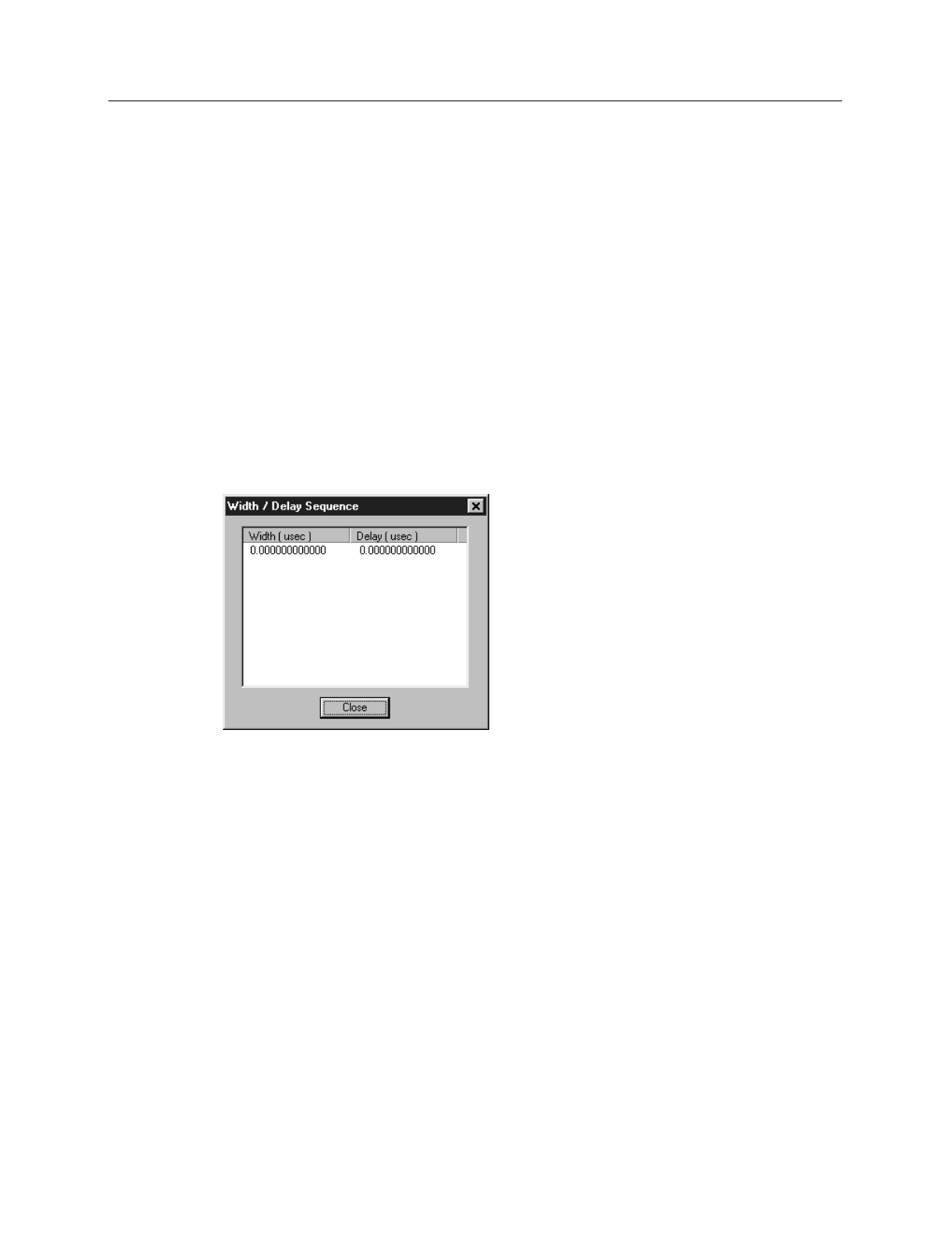
322 WinView/32 Manual Version 2.4.M
Slow Decay
Time Constant:
In a two species system, enter the
decay time
of the slower of the
two species. Note that it is not essential that you enter a value. If you have the decay
time information, you will get better data if the information is entered, but
acceptable results can be obtained in many situations by using the default. If there is
only one species, or if you wish to discard the fast decay process, simply enter zero
for the fast decay Amplitude.
Amplitude:
This is the relative amplitude of the slow decay with respect to the fast
one. For example, if you know that the amplitude of the slow decay signal is
typically one fifth the amplitude of the fast decay signal, you could enter “1” for the
slow decay amplitude and “5” for the fast decay amplitude. Keep in mind that it is
the ratio that is being expressed. For example, there is no difference between
entering slow and fast amplitude values of “1” and “5” and entering fast and slow
amplitude values of “10” and “50.”
View Width/Delay Sequence:
Opens a window listing the currently programmed
sequence of pulse width and pulse delay values as shown in the following figure.
Save Sequence Values to File:
When this box is checked, the sequence values will
be saved
on completion of the run
. The values saved are those actually used to take
the data. The file could be recalled later and used for data normalization or other
purposes.
Setup File:
Opens the Sequence Values File dialog box (Figure 281), which enables the
following:
Ask Before Overwriting:
If checked, user will be queried before a new sequence
value file overwrites an existing one. If left unchecked, overwriting can occur
without the warning being displayed.
Notify When File Has Been Saved:
The file is saved at the end of the data-
acquisition run. User will be notified that this has occurred if this box is
checked.
Use Default File Name:
If checked, sequence value file name will be experiment
file name, but with the extension
PDW
. If unchecked, user must enter the name
in the
Name
text box.
Figure 280.
Pulse
width/delay
sequence list
box.


















