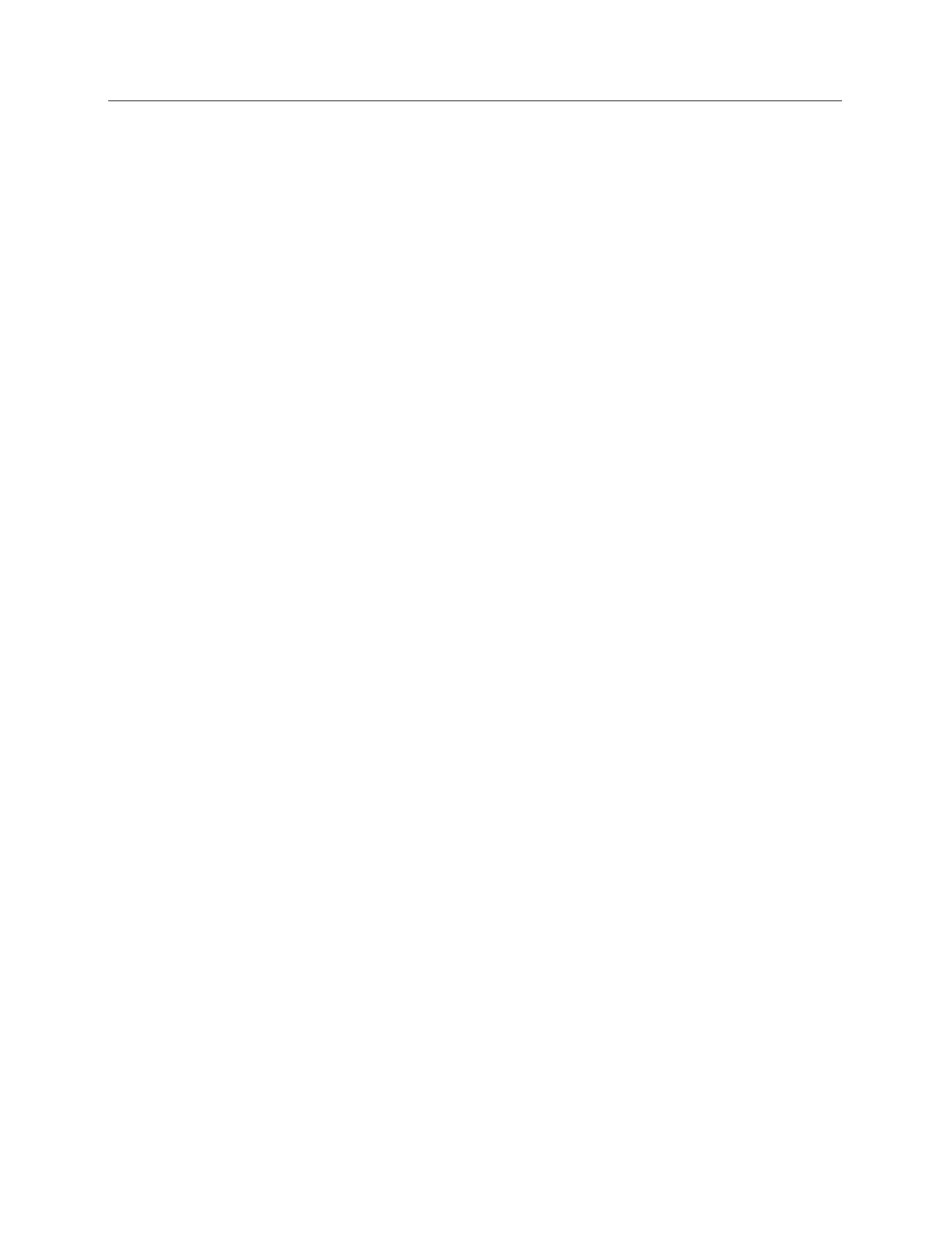
146 WinView/32 Manual Version 2.4.M
File tab pages
As many as three files can be involved in image-math operations and there is a
corresponding tab page for each of them,
A
,
B
, and
C
.
A
and
B
are Input Files.
C
is
always the Output File. Every operation requires at least one Input File and an Output
File. Thus every operation will require using tab pages
A
and
C
. In those cases where a
second Input File (or a constant) is required, tab page
B
will additionally need to be
considered. See Chapter 15 for detailed descriptions of the individual Math file pages.
Parameters
With but a few exceptions, the parameters on the three file tab pages are the same. Brief
descriptions follow.
Frame:
If an input file contains multiple frames, you can specify the ones to be
processed. The default is to process all frames. You additionally have the option of
choosing not to write all of the frames processed to the Output File.
X and Y Range:
You can specify the input file pixels to be processed. The default is to
process all pixels. You additionally have the option of restricting the X and Y pixel
range data written to the Output File.
Input (Output) File Name:
All three tab pages have a text box for entering the name
of the file. In each case there is a button at the end of the box which, when pressed,
opens a browser to make selecting and specifying file names and locations as simple
as possible. In the case of the
B
tab page, there is additionally a text box for entering
a constant. Radio buttons are provided that activate one or the other of the two text
boxes. Either a constant value or a file name can be entered, but not both.
Data Type:
For the
A
and
B
tab pages, the data type is reported only and cannot be
changed. In the case of the
C
(output) tab page, the data type can be specified by the
user. Data types include:
Byte:
8 bits; best suited to use with V/ICCD. Can be used with other controller
selections too but only the eight least significant data bits (levels 0 to 255) will
be saved.
UnInt:
Unsigned integer; 16 bits (0 to 65535)
Int:
Signed integer; 16 bits (-32768 to 32767)
Long:
Signed integer; 32 bits (-2,147,483,648 to 2,147,483,647)
Float:
Floating point; 32 bits (-1.75494351e
-38
to 3.402823466 e
38
)
Display Result:
This checkbox appears on the
C
page only. If checked, it causes the
output image to be displayed as soon as the processing is complete.
Single File Operations
When working with a single file, the specified operation is performed on each pixel
value of
A
and the result written to the corresponding pixel of the Output File,
C
. The
following operations can be performed.
Log10
Natural Log
Square Root


















