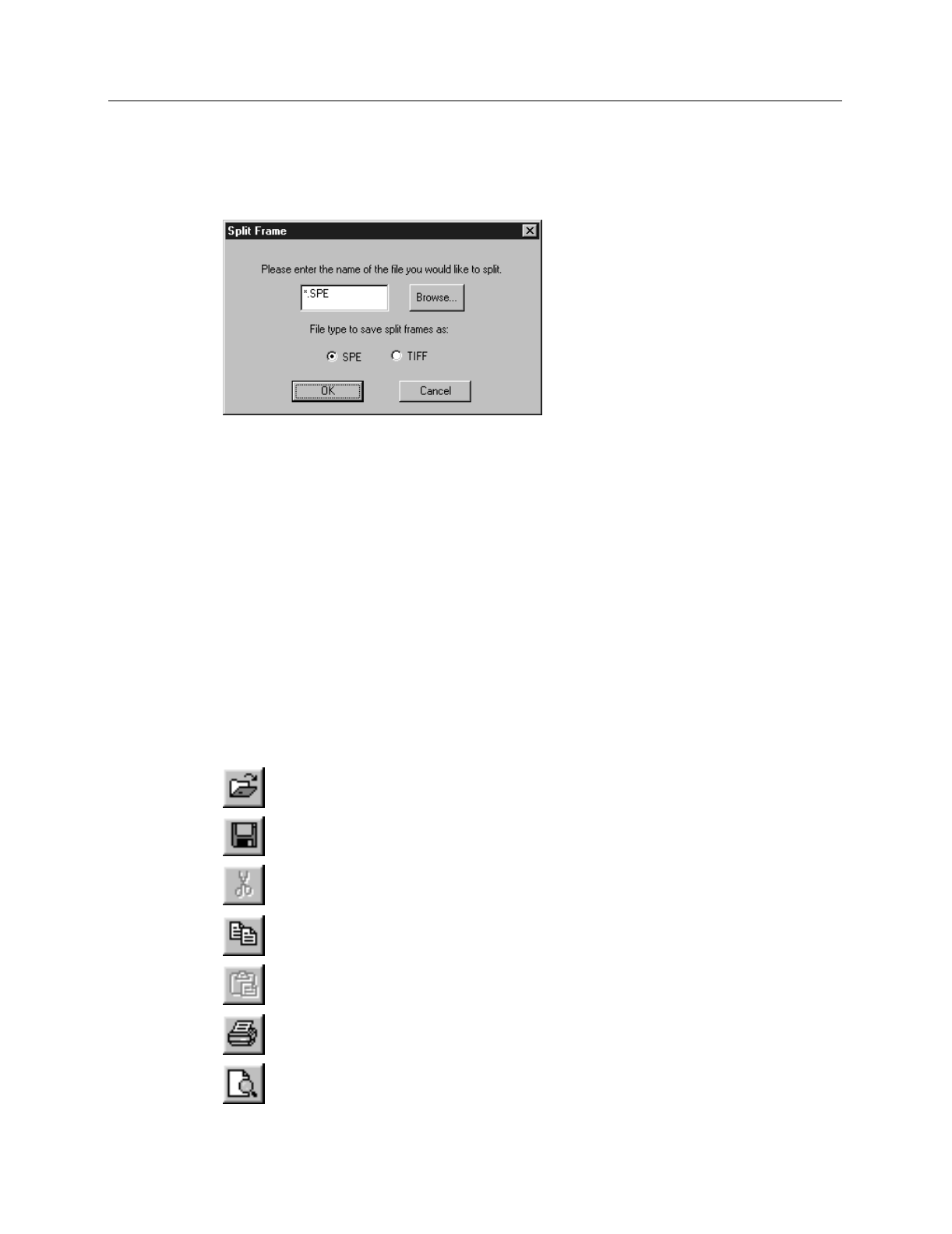
Chapter 15 Menus and Dialog Boxes 361
Split Frame dialog box
Allows you to split a multi-frame file into its constituent frames. The original file is
retained and each frame is saved in a separate located in the same folder as the original.
Numbers are appended to indicate the frame number. For example, if the original file
contained ten frames and was named
Minney.spe
, the individual frame files would be
named
Minney1.spe
,
Minney2.spe
…
Minney10.spe
.
Control Buttons:
Browse:
Opens a browser to aid in selecting the file to be split. When selected, the
name of the file will appear in the adjacent text box. Alternatively, the file name
may be directly entered in the text box.
OK:
Once the file to be split has been specified, clicking on OK will initiate the split
routine, which then runs until all of the frames have been split. A message
indicating completion of the split process is displayed.
Standard toolbar buttons:
Open:
Open an existing datafile.
Save:
Save the active datafile.
Cut:
Cut the selection and put it on the clipboard. Not operational in early
releases of the software.
Copy:
Copy the selection and put it on the clipboard.
Paste:
Insert the clipboard contents. Not operational in early releases of the
software.
Print:
Print the active data file.
Print Preview:
Display full pages.
Figure 325.
Split-Frame
dialog box.


















