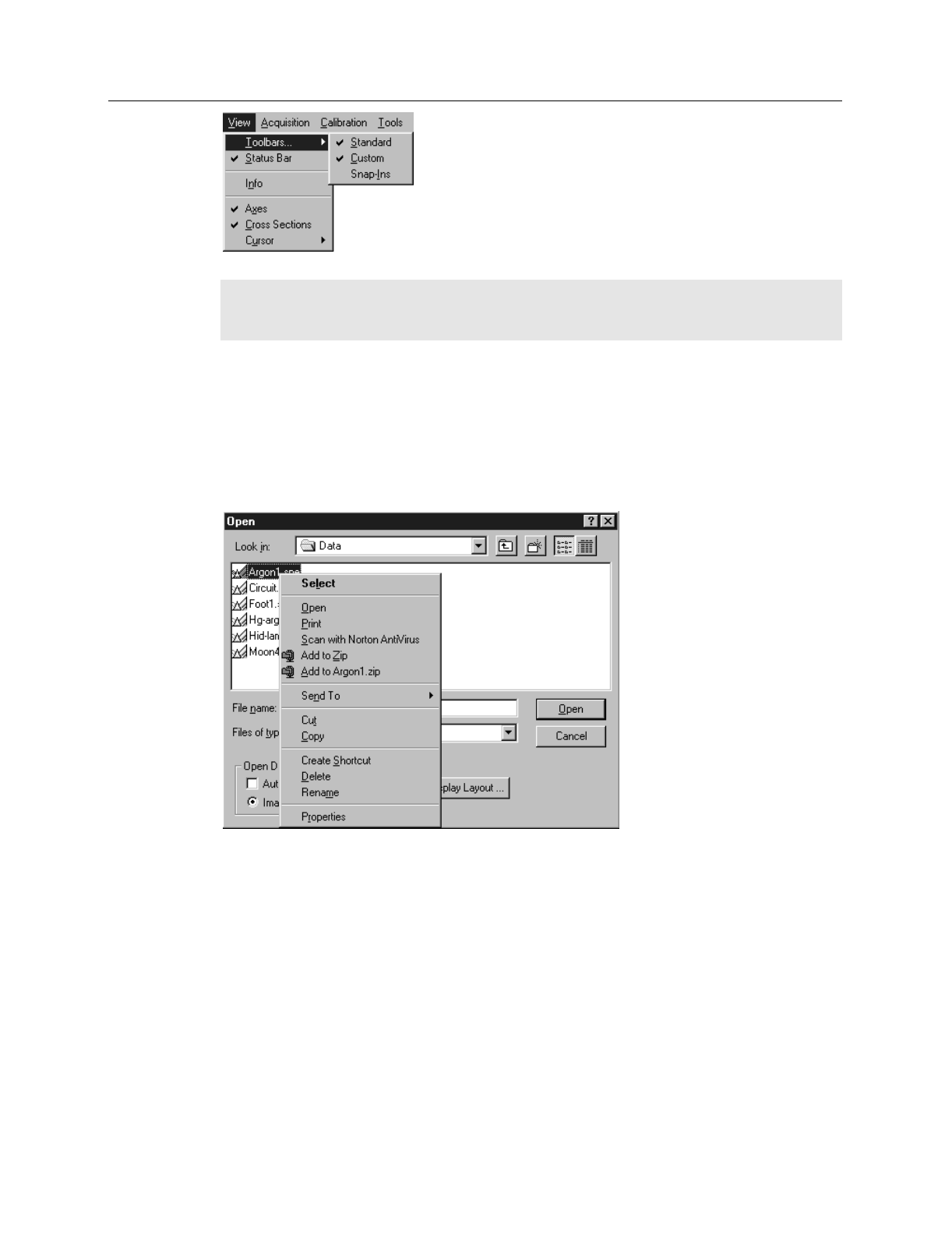
Chapter 2 The Graphical Interface 47
Note:
Some menu selections may not be active, as determined by the installed
components, setup, system status, previous selections and revision level of the software.
Inactive selections appear “grayed out” and are unresponsive.
Right-Click menus Accessed from Open window
Two Windows 95 menus can be opened from the Open File window. Right clicking on a
directory or file name in the Open file window opens the secondary menu shown in
Figure 37. Similarly, right clicking in the Open File window area, but not on a directory
or file name, opens the menu in Figure 38. These menus provide additional window and
file control functions.
Figure 36.
Toolbar
selection menu.
Figure 37.
“Right-Click”
File Operations
Menu.


















