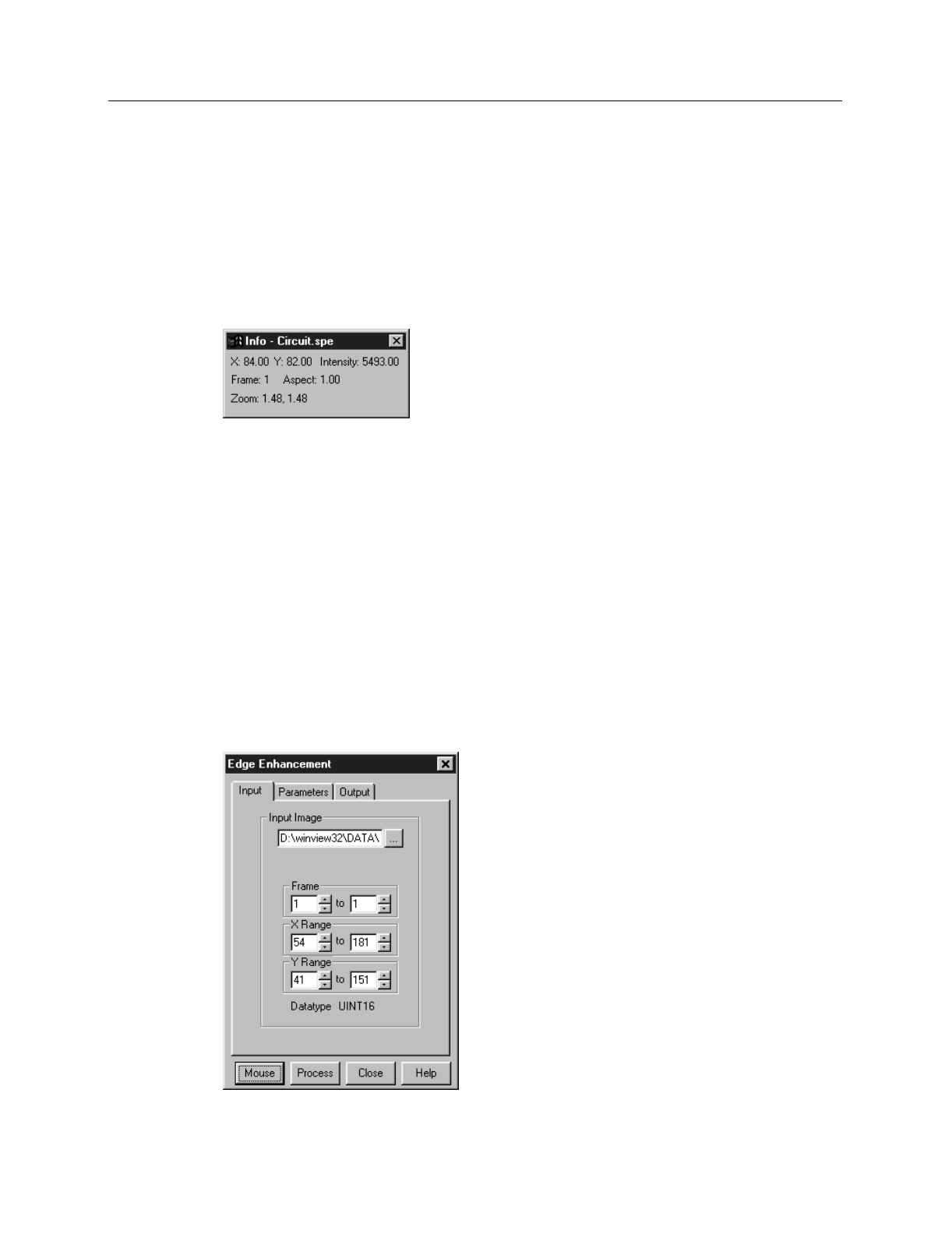
286 WinView/32 Manual Version 2.4.M
Information box
If
Info
is selected on the
View
menu and data is displayed, an information box for the
active data window will appear on the desktop. For image displays, the intensity in A/D
counts is reported at the X and Y position corresponding to the cursor position. Also
reported are the Frame number, Aspect ratio, and X and Y Zoom in effect. If a region is
defined by dragging the mouse cursor, the region coordinates and diagonal length will
also be reported. Figure 247 illustrates a typical image display data box.
If the data is being displayed as a graph, the first line reports the intensity and pixel
number at the cursor position. The second line reports the frame number, strip number,
and the pixel number. The intensity in A/D counts is reported at the X and Y position
corresponding to the cursor position. If a region is defined by dragging the mouse cursor,
the region coordinates, length and height will also be reported. You may have to lengthen
the Information box for all this information to appear.
Input tab page (Edge Enhancement,
Sharpening, Smoothing, Morphological,
Custom Filter, Look Up Table, Threshold
and Clipping Cross Sections, Binning and
Skipping Histogram)
Figure 247.
Information
box for data
displayed as
image.
Figure 248.
Input tab page.


















