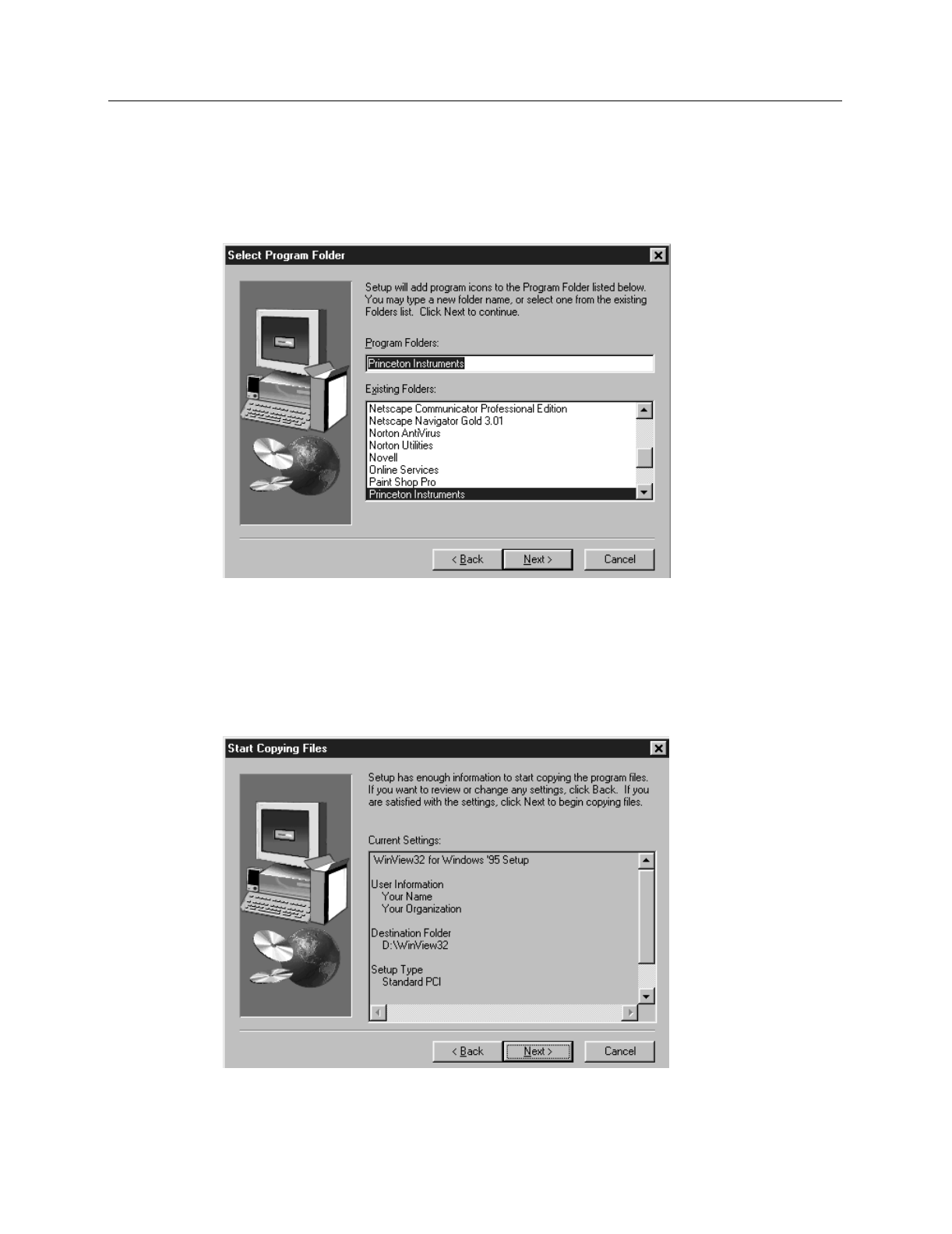
Chapter 1 Installing WinView/32 35
➧ Clicking on
Next
from either the Select Type or Select Components dialog box
brings up the Select Program Folder dialog box (Figure 19). You can either select an
existing folder or key in the name of a new one. Note that this is not the folder where
the files are to be installed, but rather the Start Menu folder from which WinView/32
can be launched. After making your selection, click on Next to continue.
➧ The Start Copying Files dialog box will appear next. It lists the Setup Type, the
folder where the files will be installed, and the User Information. Click on
Next
to
initiate the actual installation in which the files will be decompressed and placed in
the specified directory. Click on
Back
if you wish to make any changes or on
Cancel to exit the procedure.
Figure 19.
Select Program
Folder dialog
box.
Figure 20.
Start Copying
Files dialog
box.


















