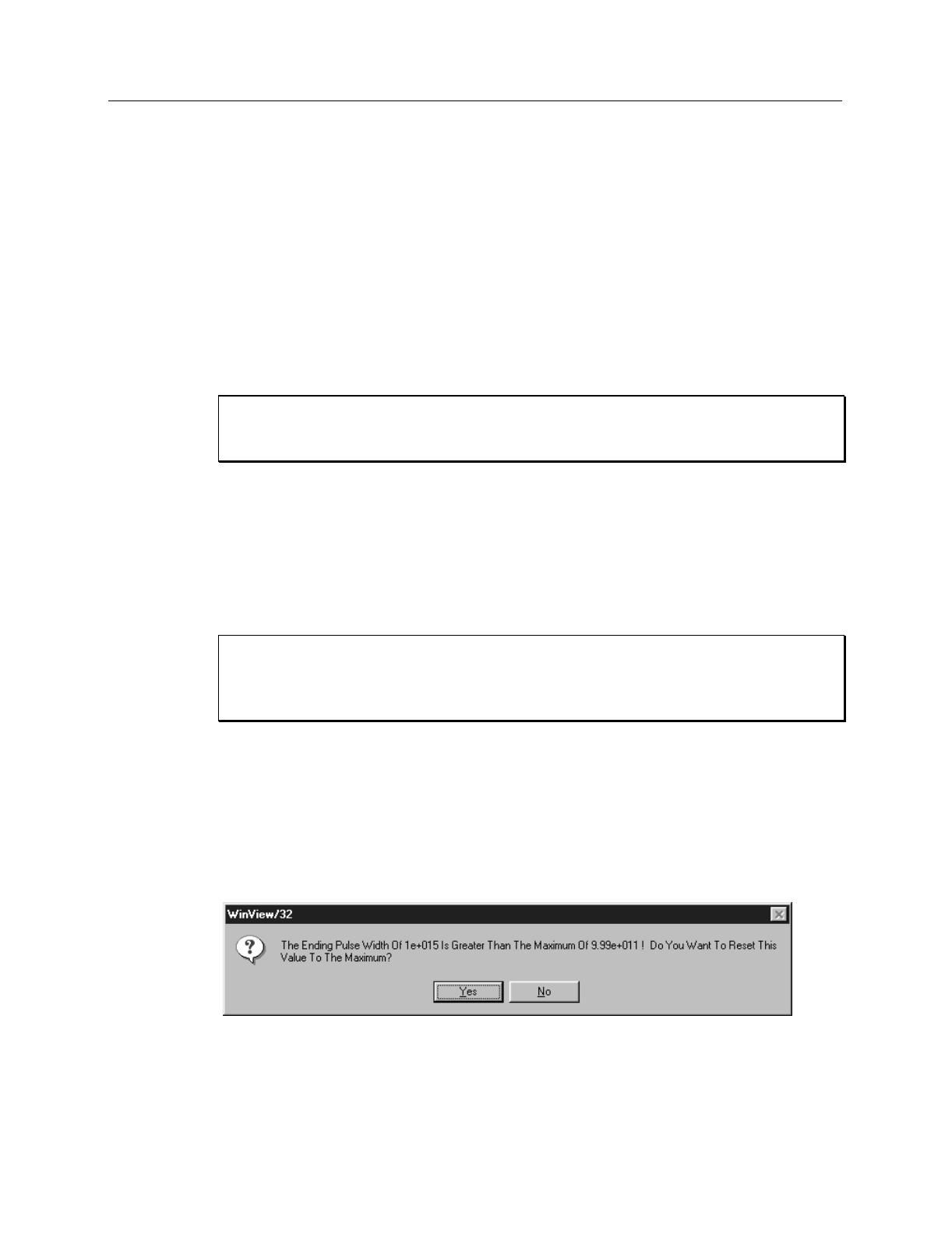
320 WinView/32 Manual Version 2.4.M
points can be spline-fitted to generate the complete curve so that the decay constant can
be calculated, even where the data derives from two decay processes occurring
simultaneously.
Parameters
Number of Images:
With a Software Accumulations setting of one, Number of Images
equals the number of exposures, each of which is followed by a readout. After each
exposure, the Pulse Width and Pulse Delay change as programmed before the next
exposure occurs. If multiple Accumulations are programmed, each exposure is
repeated
n
times, where
n
is the number of software accumulations specified. Every
accumulation is processed before the pulse delay and width change for the next shot.
The total number of exposures equals the specified Number of Spectra times the
number of Accumulations.
Accumulations can be set on the PG-200 Pulse Sequence Setup dialog box and on the
Experiment Setup Main tab page. The two settings must be the same for proper
operation.
Pulse Width:
The starting and ending pulse widths are independently set. The first
Shot will have the
Starting
pulse width and the last Shot will have the
Ending
pulse width. This is true for both the Fixed and Exponential increment type.
Pulse Delay:
The starting and ending pulse delay values are independently set. The
first Shot will be taken at the
Starting
delay with respect to T
0
and the last Shot will
occur at the
Ending
delay with respect to T
0
. This is true for both the Fixed and
Exponential increment type.
The precise timing of both the gate and signal at the camera will additionally depend on
a number of different delay mechanisms that can significantly affect the experiment.
These are discussed for the PI-MAX camera in some detail in Tips and Tricks chapter of
the PI-MAX instruction manual.
Check Pulse Width and Delay Min/Max (Message Displayed):
If this box is
checked and you specify a pulse width or delay outside the allowable range, a
warning message will be displayed as shown below. Clicking
Yes
will cause the
parameter in question to be set to the limit value. Clicking
No
will cause the
parameter setting to be retained, but the actual value will still be the applicable
minimum or maximum. If the box isn’t checked, the applicable minimum or
maximum will be established automatically.
Fixed Increment Type:
With this selection, the increment or change in Pulse Width
and Pulse Delay is the same from shot to shot. The actual increments depend on the
ATTENTION
ATTENTION
Figure 279.
Range Limits
Exceeded
warning.


















