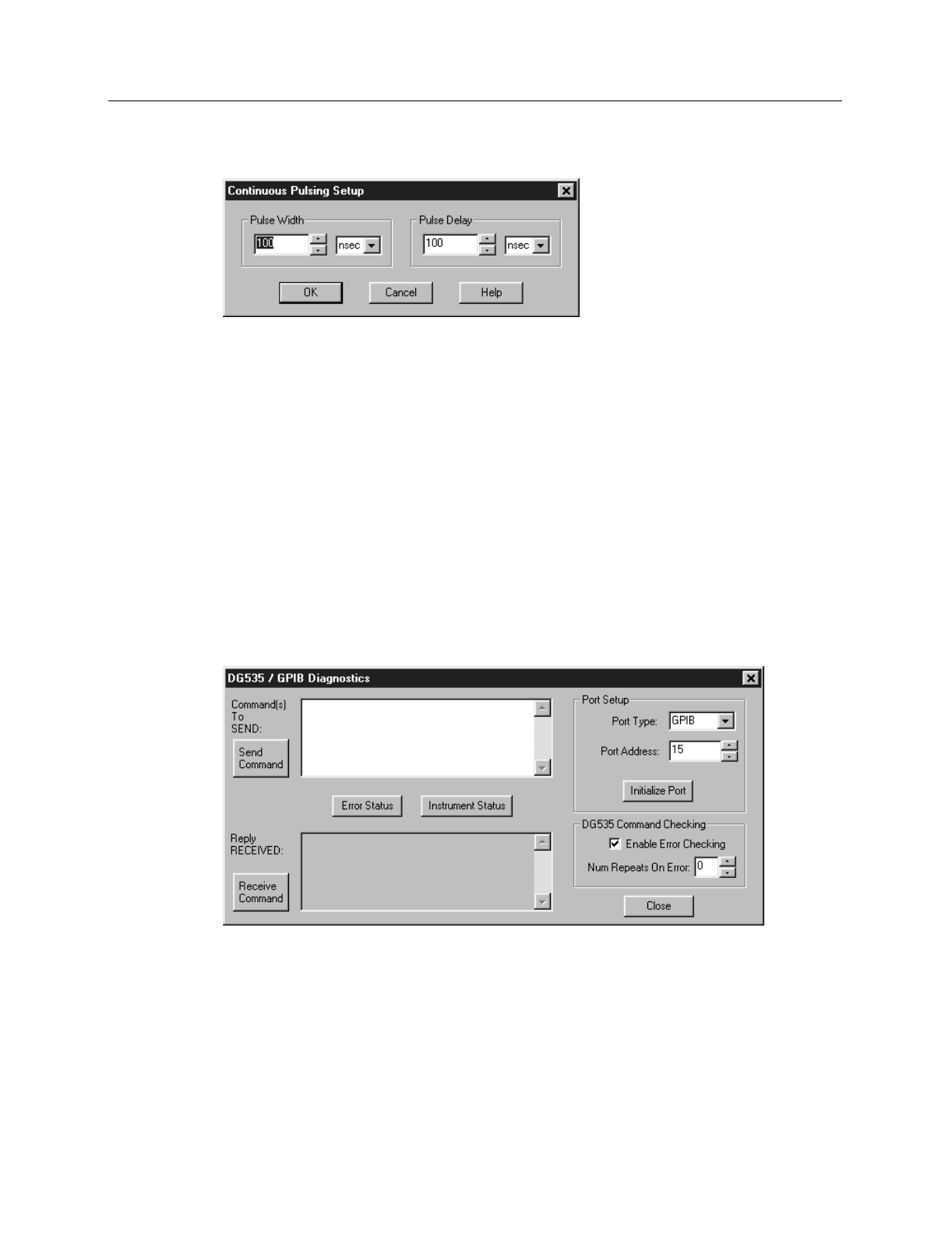
254 WinView/32 Manual Version 2.4.M
DG-535 Continuous Pulsing Setup dialog box
When Continuous pulsing, the Pulse Width and Pulse Delay remain constant at the
values specified. They can be entered directly or you can use the spin wheels to set the
value. The units are selected from the drop-down boxes to the right of the data-entry
windows.
Control Buttons:
OK:
Enters the specified values and closes the dialog box, returning you to the DG-
535 window.
Cancel:
Closes the dialog box leaving the original settings in effect.
Help:
Opens context-sensitive help for the Continuous Pulsing Setup dialog box.
DG-535/GPIB diagnostics dialog box
This window allows DG-535 commands as defined in the DG-535 instruction manual to
be transmitted to the DG-535. The response is displayed in the lower window. Note that
this window can also be used to set the Port Type and Address, and to initialize the port.
The DG-535/GPIB Diagnostics dialog box is primarily intended as a factory hardware
development tool and may not be included in user software.
Figure 216.
DG-535
Continuous
Pulsing setup.
Figure 217.
DG-535/GPIB
diagnostics
dialog box.


















