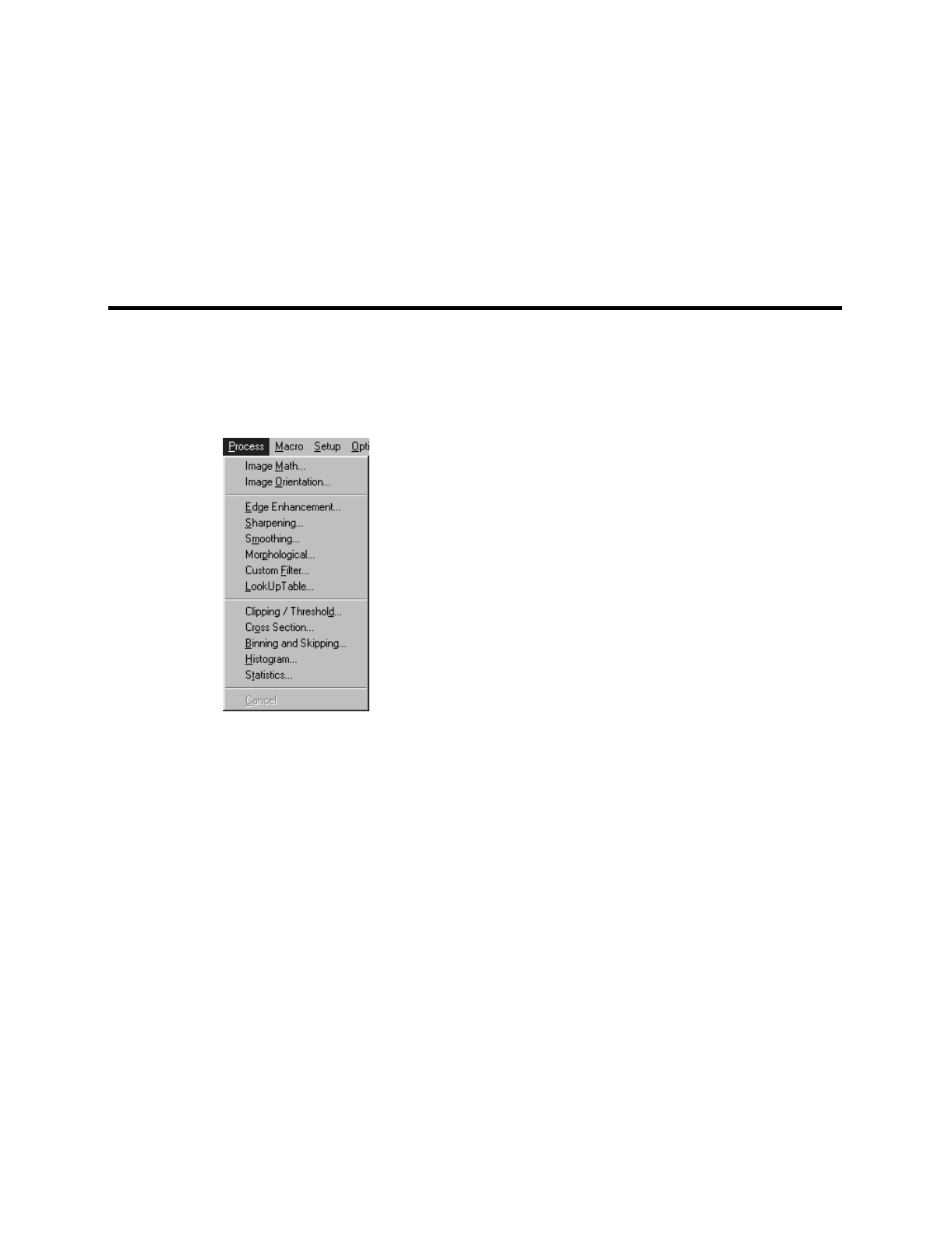
151
Chapter 10
Post-Acquisition
Processing Mask Operations
Several post-acquisition mask-process options, including Edge enhancement,
Sharpening, Smoothing, a Custom Filter and Morphological Erode and Dilation
operations, are provided in the WinView/32 software. These options appear on the
Process menu (Figure 128).
Edge Enhancement
Input tab page
The Input tab page selects the data to be operated on. The user can specify the data file,
the frames within the file, and the X and Y range on the CCD. The input data-type is
reported. Note that the Mouse button at the bottom of the window allows you to use the
mouse to specify the region to be processed. Simply drag a box in the data region of the
active window and then click on
Mouse
. The
Frame
and
Range
parameters will
assume the values of the defined region. The
Mouse
button is only active when the
Input
tab page is selected.
Figure 128.
The Process
menu.


















