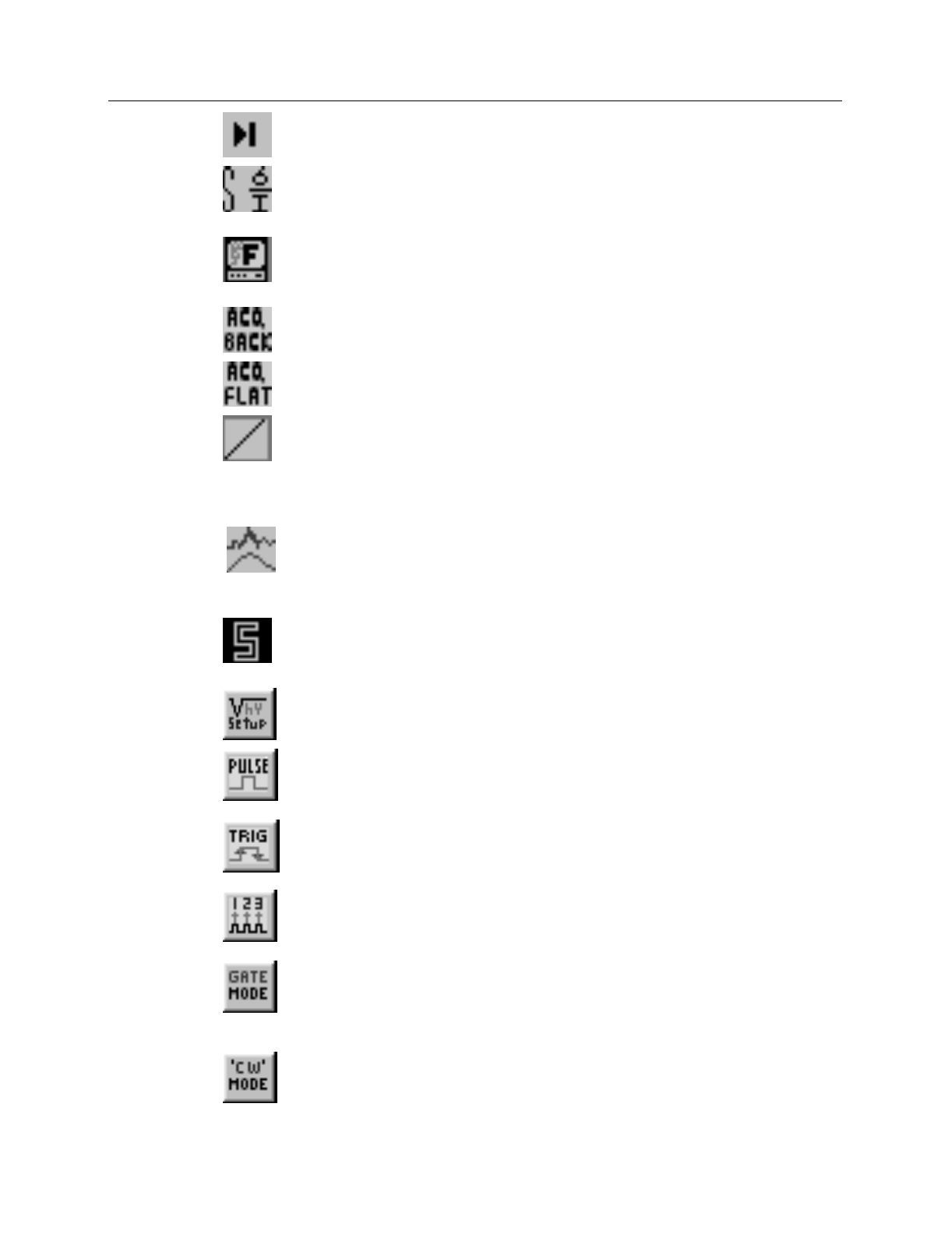
Chapter 15 Menus and Dialog Boxes 241
Last Frame/Strip:
Views the
last
exposure in a file containing more than
one exposure. There is no menu equivalent to this function.
Statistics:
Processes
statistics
on the current data file. If a subregion is
selected, only processes the subregion. Equivalent to selecting
Statistics
from the Process menu.
Start Video Focus:
For those controllers which have provision for rapid
focusing (MicroMAX, ST-133, PentaMAX and V/ICCD), opens the
Interactive Camera, Interactive Operation or Focusing dialog box.
Acquire Background:
This button acquires a
background
file. It is
equivalent to clicking on Acquire Background from the Acquisition menu.
Acquire Flatfield:
This button acquires a
flatfield
file. It is equivalent to
clicking on Acquire Flatfield from the Acquisition menu.
ROI/Line:
Causes a cross section vs. intensity plot of the pixels lying along
the line defined by the
line mode
function. Intensity is plotted on the Y axis
and pixel number on the horizontal axis. The first pixel of the line is pixel #1
and the highest pixel number simply corresponds to the number of pixels
along the line.
ROI/Line is not available in early releases of the software.
Smooth:
Applies the
smoothing
function (low-pass filter). The effect is to
attenuate regions with high contrast, while leaving pixels in regions of low
contrast almost unchanged.
Smoothing is not available in early releases of
the software.
Sobel Edge Detection:
This button initiates Sobel edge detection. This is
equivalent to selecting
Sobel
on the Edge Enhancement Parameters tab page
and then clicking on
Process
.
Setup Pulser:
Opens the setup window for the active pulser.
Timing Generator Interactive Pulse Width and Delay:
Allows you to
control the Pulse Width and Pulse Delay parameters of the PTG or DG-535
Timing Generator while acquiring data.
Timing Generator Interactive Trigger Setup:
Allows you to select the
Timing Generator’s Trigger mode (Internal or External) and, if Internal, to set
the Frequency, all while acquiring data.
Pulse Counts:
Opens the Pulse Counter dialog box, which reports the
number of PTG gate pulses generated (main plus burst). Clicking this button
is equivalent to selecting
Pulse Counter
on the
Acquisition
menu.
PI-MAX to Gate:
Puts the PI-MAX in the Gate mode, in which pulses from
the DG-535 applied to the PI-MAX gating circuits determine when the PI-
MAX photocathode is gated on. This button is inactive while data acquisition
is in progress.
PI-MAX to CW:
Establishes the PI-MAX Shutter mode, in which the
photocathode is held biased on, allowing the PI-MAX to see light
continuously. Except that the signal is intensified, the camera works the same


















