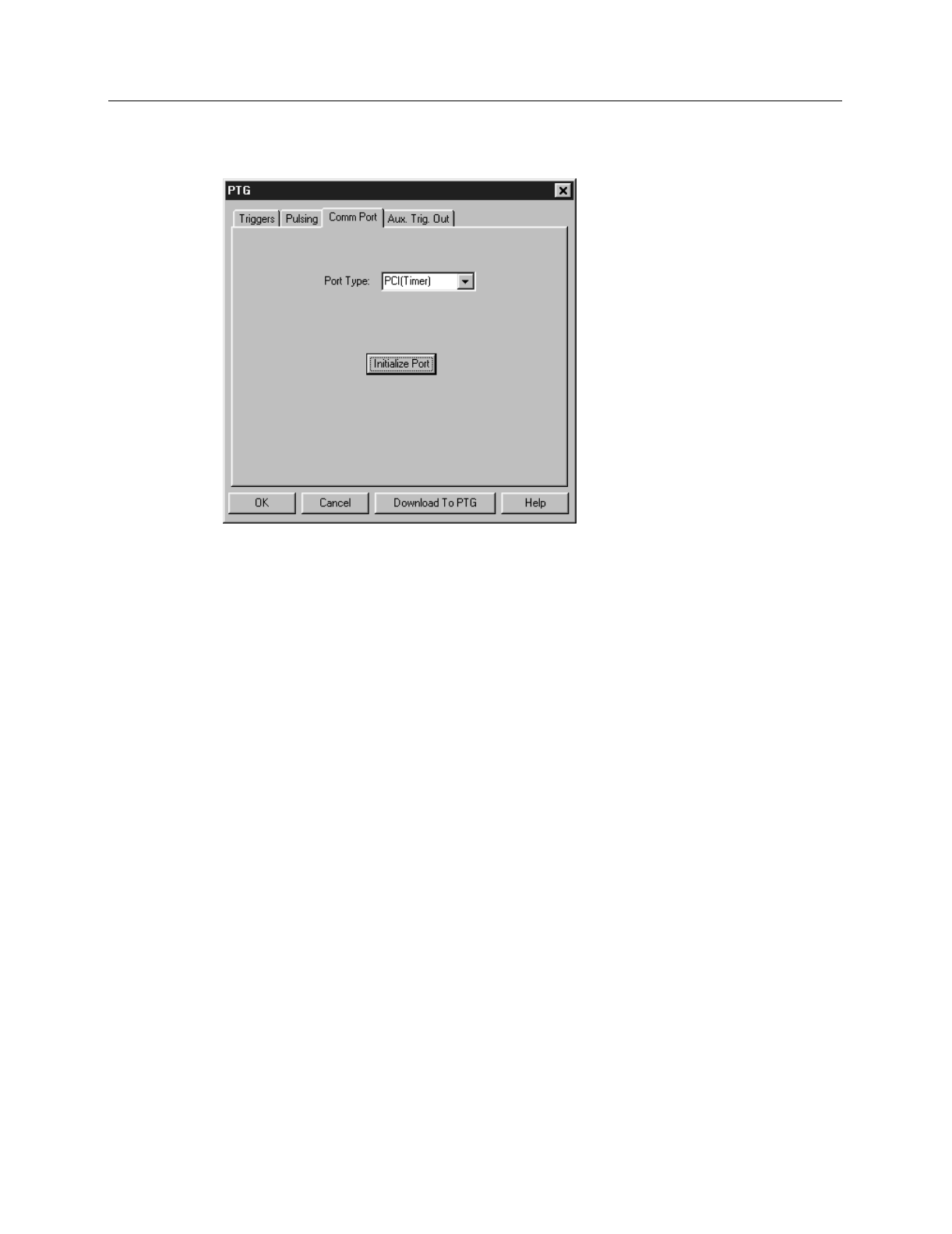
334 WinView/32 Manual Version 2.4.M
PTG Comm Port tab page
Allows you to set the communications port and parameters for communications between
the computer and the pulser/timing generator. Additionally provides for initializing the
port. See Chapter 13 for additional information.
Parameters
Port Type:
Determines which type port will be used. Select
High Speed PCI
or
PCI
(Timer)
for communications between the computer and the PCI.
Init:
Immediately initializes the selected Comm Port. If the pulser/timing generator is
not correctly connected to that Comm port or not turned on, an error message
will appear.
Control Buttons:
Download to PTG:
Clicking on this button immediately sends all current dialog
values to the PTG. Selecting
Download to PTG
also changes the name on the
Cancel
button to
Close
, indicating that canceling is no longer an option.
OK:
Click on this button to close the dialog. Selecting this button does
not
automatically program the pulser/timing generator. To program the selected
values into the timing generator you must click on
Download to PTG
.
Cancel:
The
Cancel
button exits the dialog without saving any settings. The pulser
is reprogrammed with the new values when you execute
Download to PTG
.
Selecting
Download to PTG
also changes the name on the
Cancel
button to
Close
, indicating that canceling is no longer an option.
Help:
Click on this button to open the online help for this window.
Figure 293.
PTG Comm
Port tab page.


















