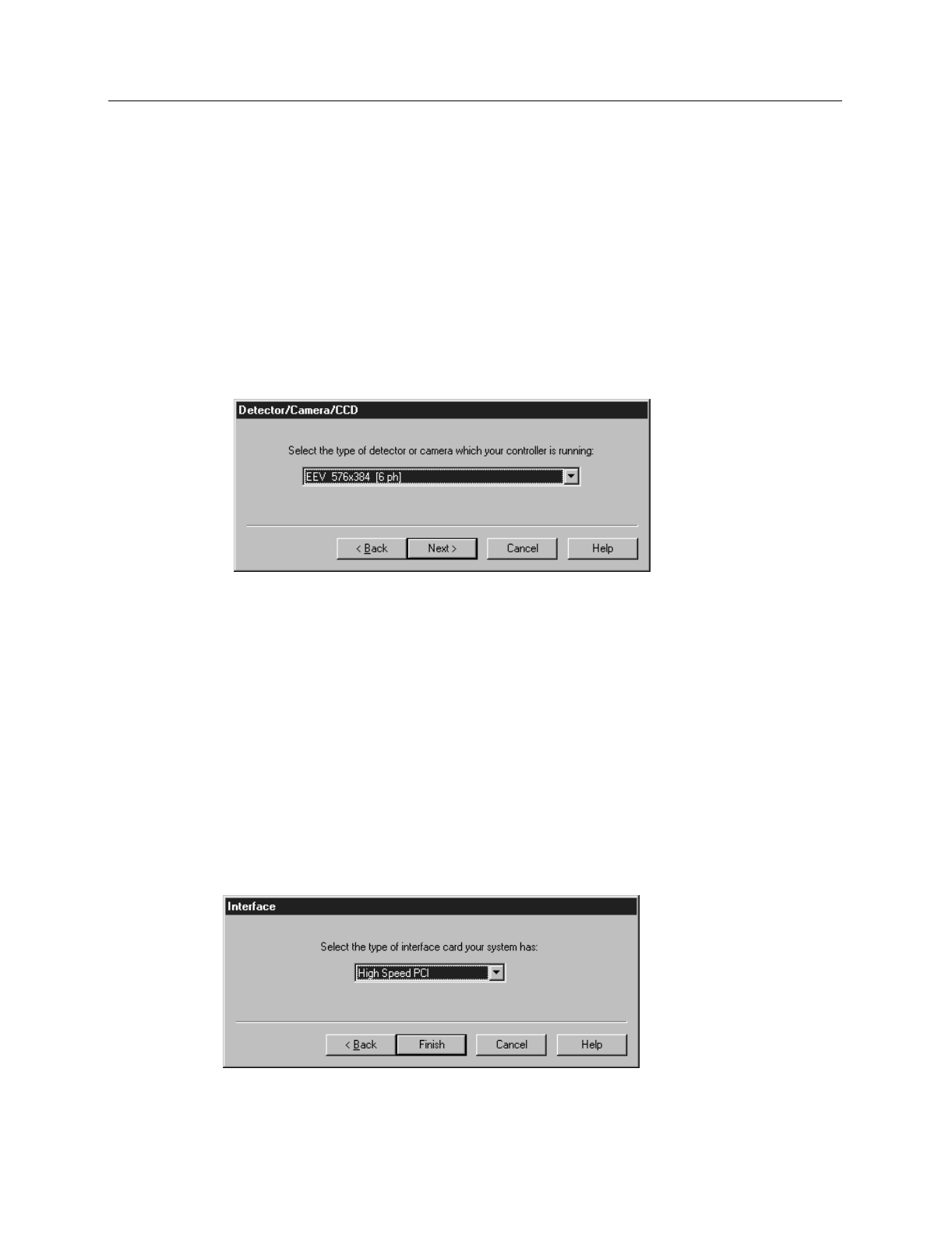
Chapter 15 Menus and Dialog Boxes 359
Detector/Camera/CCD Selection
The second Setup Wizard dialog box (Figure 322) selects the Detector/Camera type. The
selected Detector, Camera, or CCD appears in the text box. Clicking on the button at the
end of the box causes the list of available selections to drop down. The new selection is
made by simply clicking on the type designation. The buttons are as follows.
Control Buttons:
Back:
Returns to the first (Controller Type) wizard screen.
Next:
Advance to third (Interface) wizard screen.
Cancel:
Closes the wizard; previous selections remain in effect.
Help:
Accesses context-sensitive help.
Interface Selection
The third Setup Wizard dialog box (Figure 323) selects the Interface Card. The selected
Interface appears in the text box. Clicking on the button at the end of the box causes the
list of available selections to drop down. The new selection is made by simply clicking
on the type designation. The buttons are as follows.
Control Buttons:
Back:
Returns you to the previous wizard screen.
Finish:
Implements all wizard selections and exits to Hardware Setup dialog box.
Cancel:
Closes the wizard; previous selections remain in effect.
Help:
Accesses context-sensitive help.
Figure 322.
Detector/Camera
selection Setup
Wizard dialog
box.
Figure 323.
Interface Setup
Wizard dialog
box.


















