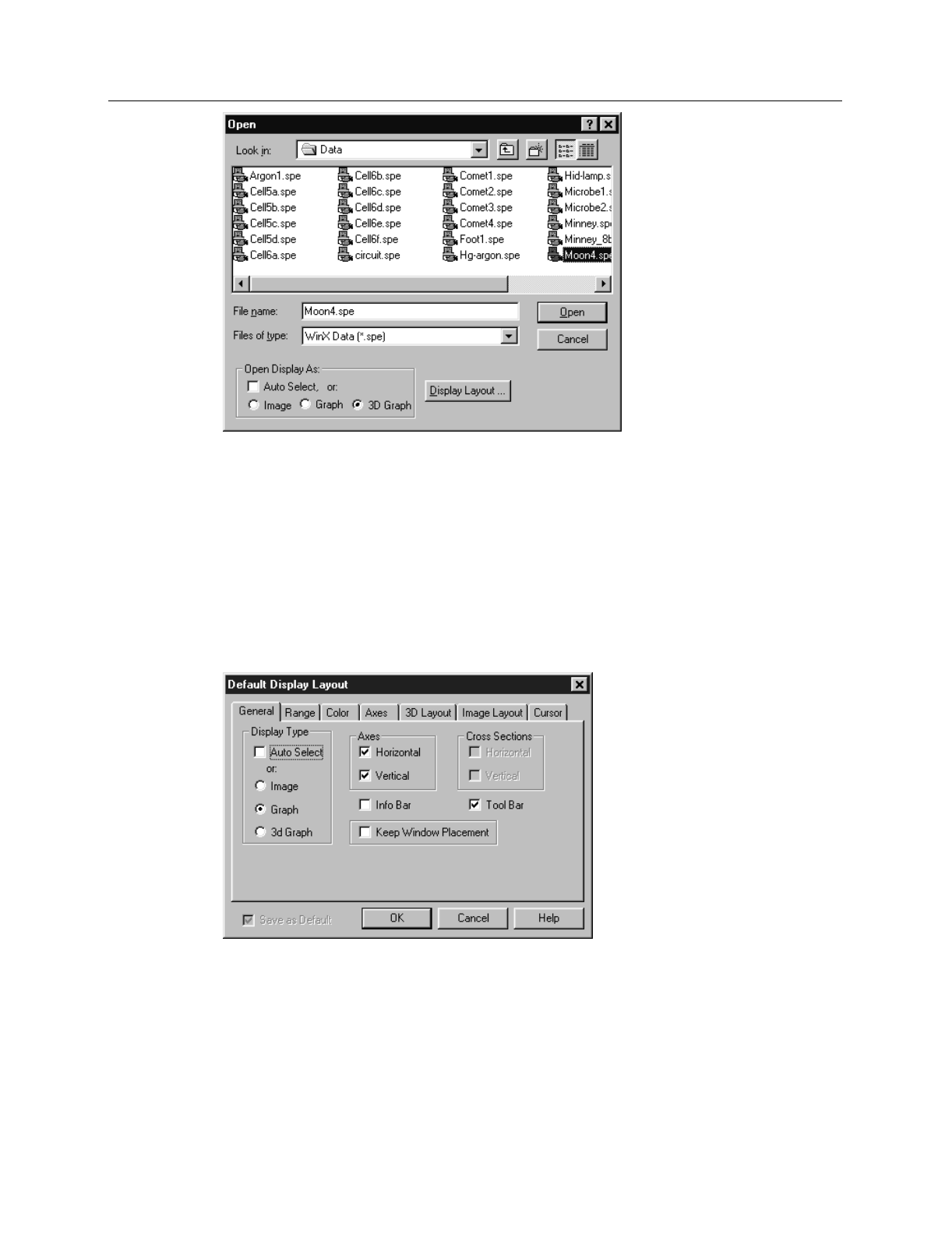
118 WinView/32 Manual Version 2.4.M
➧ With the Auto Select check box unselected, click on the
3D Graph
radio button.
➧ From the data directory select the image file called MOON4.SPE. Click on the OK
button. A window of the appropriate dimensions should appear immediately. The
graph display may take a few seconds, depending on the speed of the computer. The
initial appearance of the display may vary depending on the initial Display Layout
parameter settings.
➧ Select Layout on the Display menu. The Display Layout window will open as shown
in Figure 102.
➧ Check and, if necessary set, the following parameter selections on each tab page.
General tab page
Display As:
3d Graph
Auto Select:
unchecked
Axes:
both boxes checked
Cross Sections:
both boxes checked
Keep Window Placement:
unchecked
Figure 101.
Open dialog
box.
Figure 102.
The Display
Layout window.


















