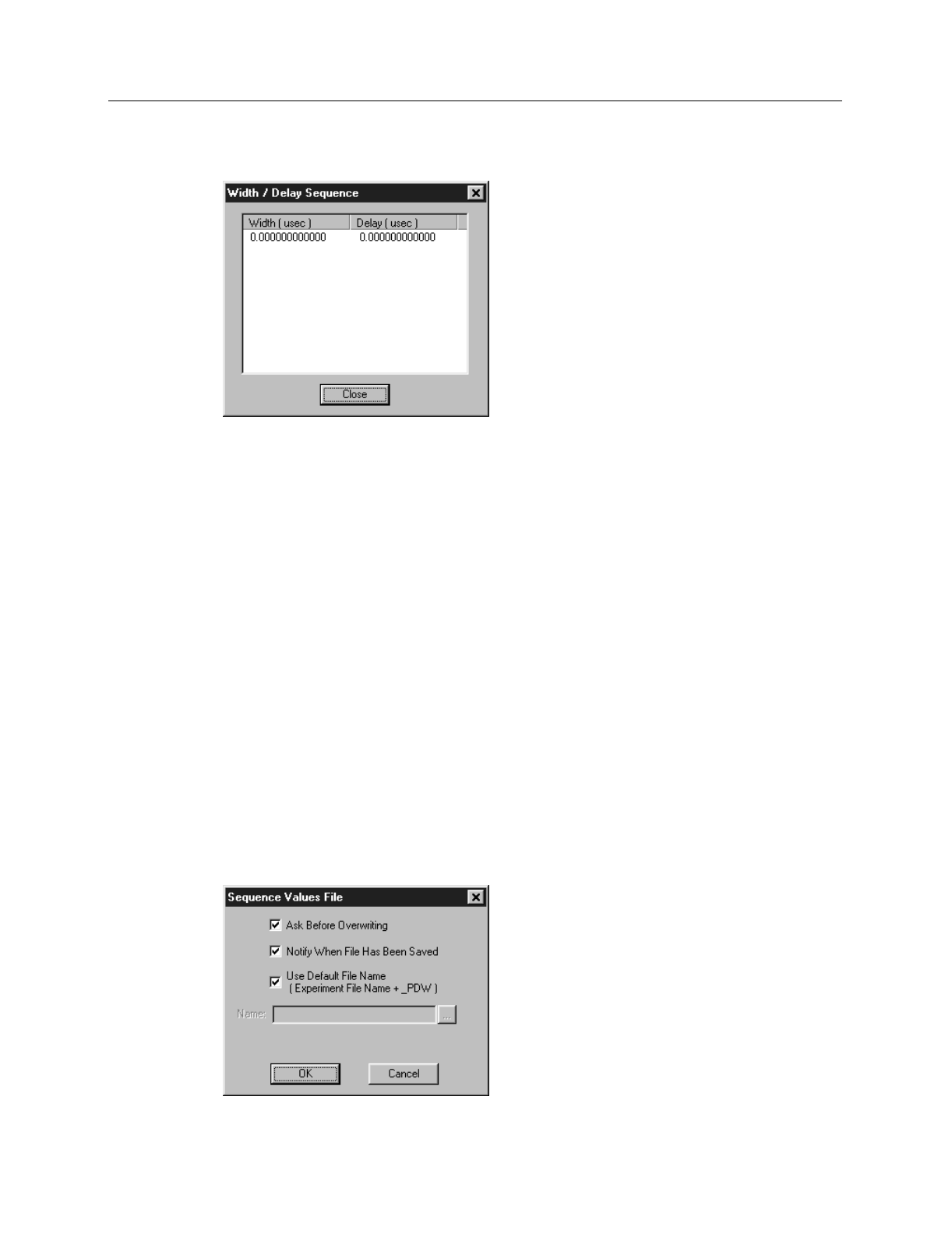
Chapter 15 Menus and Dialog Boxes 261
View Width/Delay Sequence:
Opens a window listing the currently programmed
sequence of pulse width and pulse delay values.
Save Sequence Values to File:
When this box is checked, the sequence values will
be saved
on completion of the run
. The values saved are those actually used to take
the data. The file could be recalled later and used for data normalization or other
purposes.
Setup File:
Opens the Sequence Values File dialog box (Figure 224), which enables the
following:
Ask Before Overwriting:
If checked, user will be queried before a new sequence
value file overwrites an existing one. If unchecked, overwriting can occur
without warning.
Notify When File Has Been Saved:
The file is saved at the end of the data-
acquisition run. User will be notified that this has occurred if this box is
checked.
Use Default File Name:
If checked, sequence value file name will be experiment
file name, but with the extension
PDW
. If unchecked, user must enter the name
in the
Name
text box.
Name:
If not using the default name for the sequence value file, enter the file name
in the provided text box. The button at the end of the box opens a browser to
facilitate assigning the file location.
Figure 223.
Pulse
width/delay
sequence list
box.
Figure 224.
Sequence
Values File
dialog box.


















