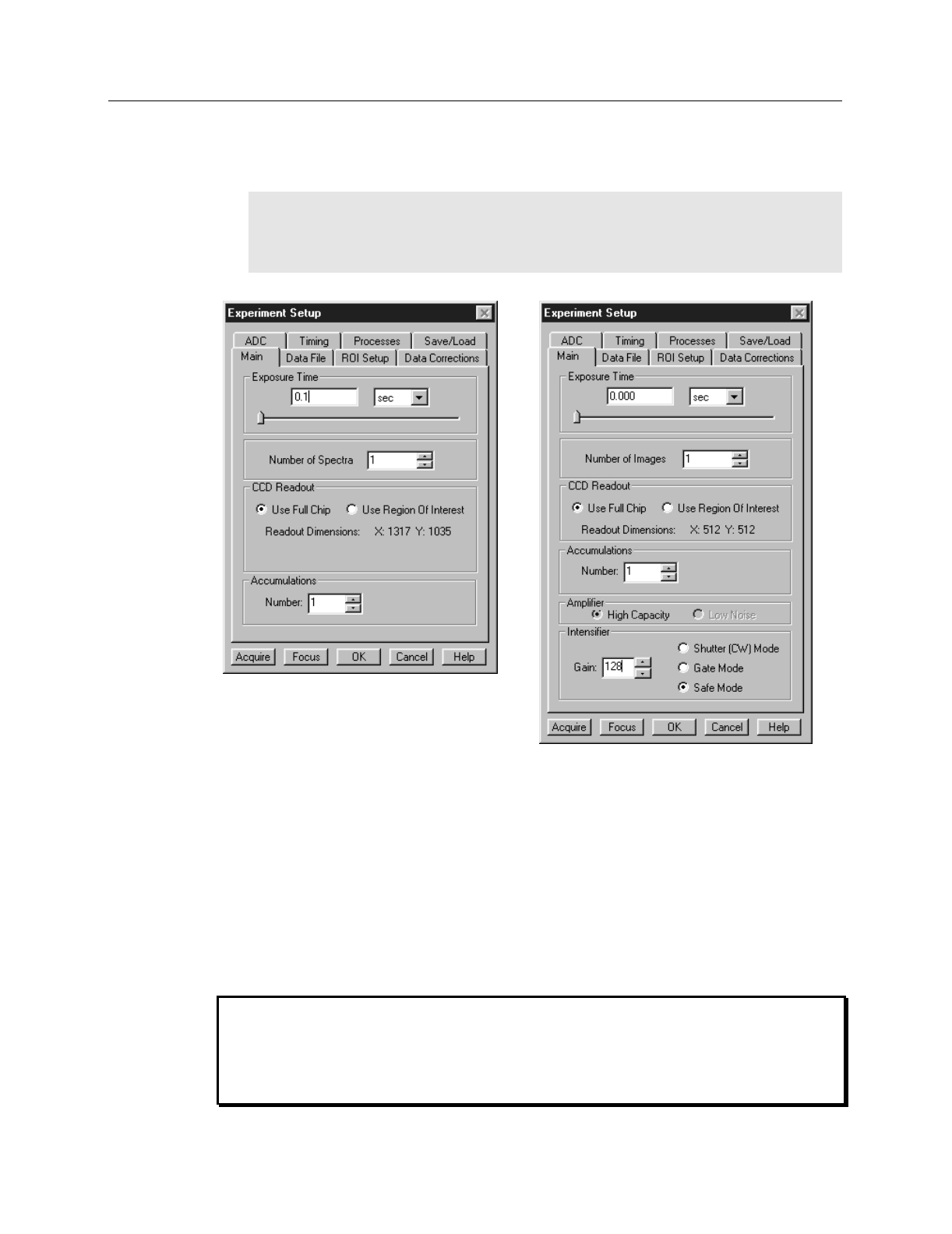
Chapter 4 Initial Data Collection 87
Experiment Setup Procedure (all controllers)
➧ Open the Experiment Setup window (Figure 67) from the Acquisition menu.
Note:
The ROI Setup page won’t be present if the selected controller is a V/ICCD
or V/ICCD Control Box. Nor will there be an ADC page. However, if the system
includes a Data Translation 3152 Frame Grabber, there will be an A/D DT3152 tab
page, providing the DT 3152 was selected during the Hardware Setup.
➧ On the
Main
tab page, set the following parameters.
Exposure time:
0.1 seconds
Number of Images:
1
Use Full Chip:
selected (not selectable with V/ICCD)
Accumulations:
1
Gain (PI-MAX only)
: 128
Preamplifier Node (PI-MAX with Thomson 512 only):
High Capacity. This is
a reported parameter value. To set it, select FAST on the A/D tab page.
Camera State (PI-MAX only):
Safe Mode
Intensified Cameras:
If working with an intensified camera, the room light should be
subdued so as to allow safe shutter-mode operation. Intensified cameras are susceptible
to damage from light overload in shutter-mode operation and to intensifier spot damage
in gated operation with high-intensity pulsed light sources. See your camera manual for
detailed information.
Figure 67.
Experiment
Setup Window
Main tab page;
left, all except
PI-MAX; right,
PI-MAX.
WARNING


















