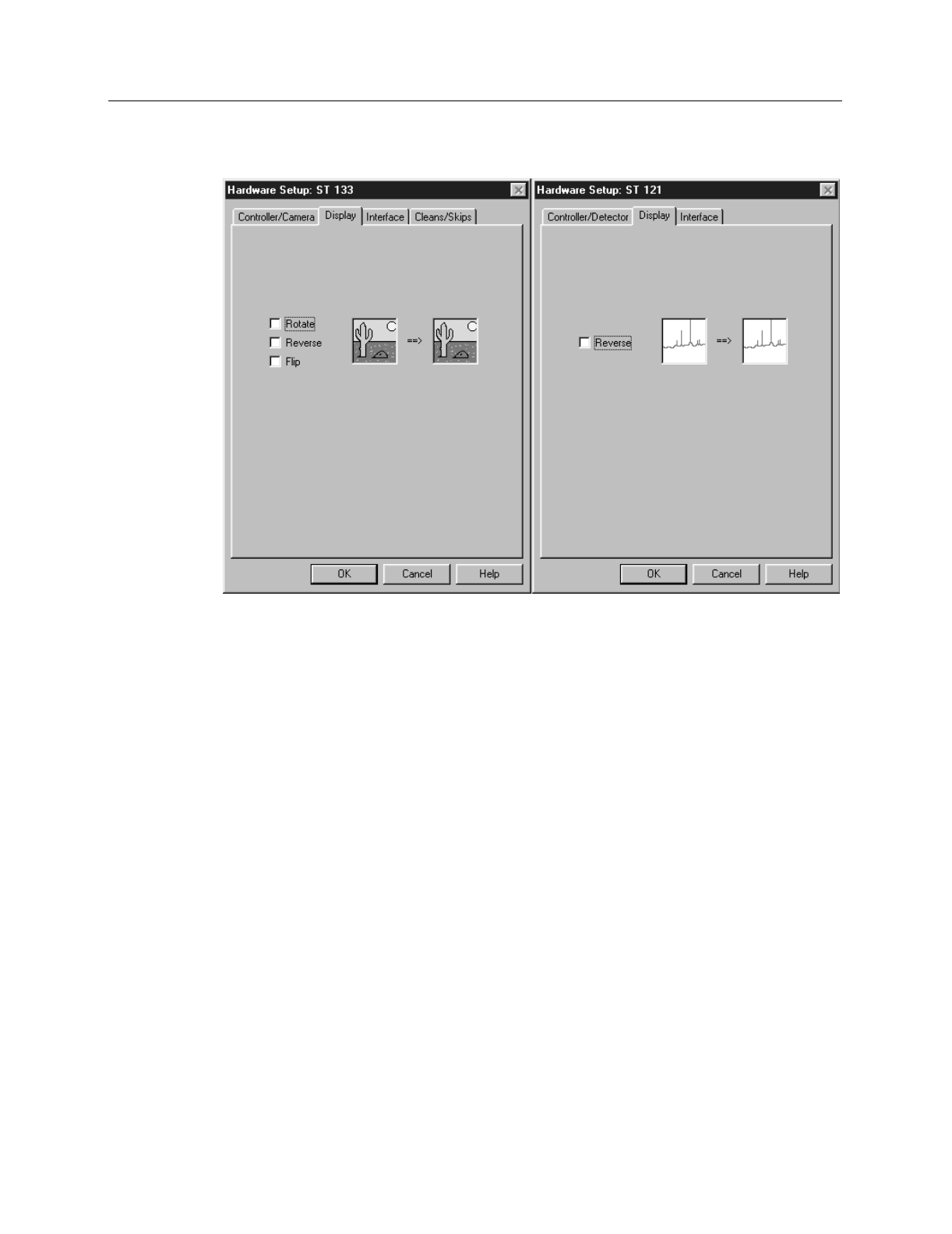
Chapter 15 Menus and Dialog Boxes 269
Display tab page
The Display tab page, accessed by selecting Hardware on the Setup menu, determines
the basic orientation of the data display.
Parameters
Thumbnail Graphics:
There are two. The one on the left represents the actual
orientation of an image or spectrum. The one to the right shows the effect on the
display of applying one or more of the display orientation algorithms. Note that
any orientation can be achieved with the proper combination of Rotate, Reverse,
and Flip.
Exception:
Reverse is the only choice with an ST-121 Controller.
Rotate:
Rotates the image 90° counterclockwise.
Reverse:
Reverses the image horizontally.
Flip:
Flips the image vertically.
Control Buttons:
OK:
Click on
OK
to save the changes and close the Hardware Setup window.
Cancel:
Click on this button to close the Hardware Setup window without making
any changes.
Help:
Opens context-sensitive help for whichever tab page is on top.
Figure 233.
Display tab
page; left
graphic applies
to all
controllers
except ST-121;
right graphic
applies to
ST-121 only.


















