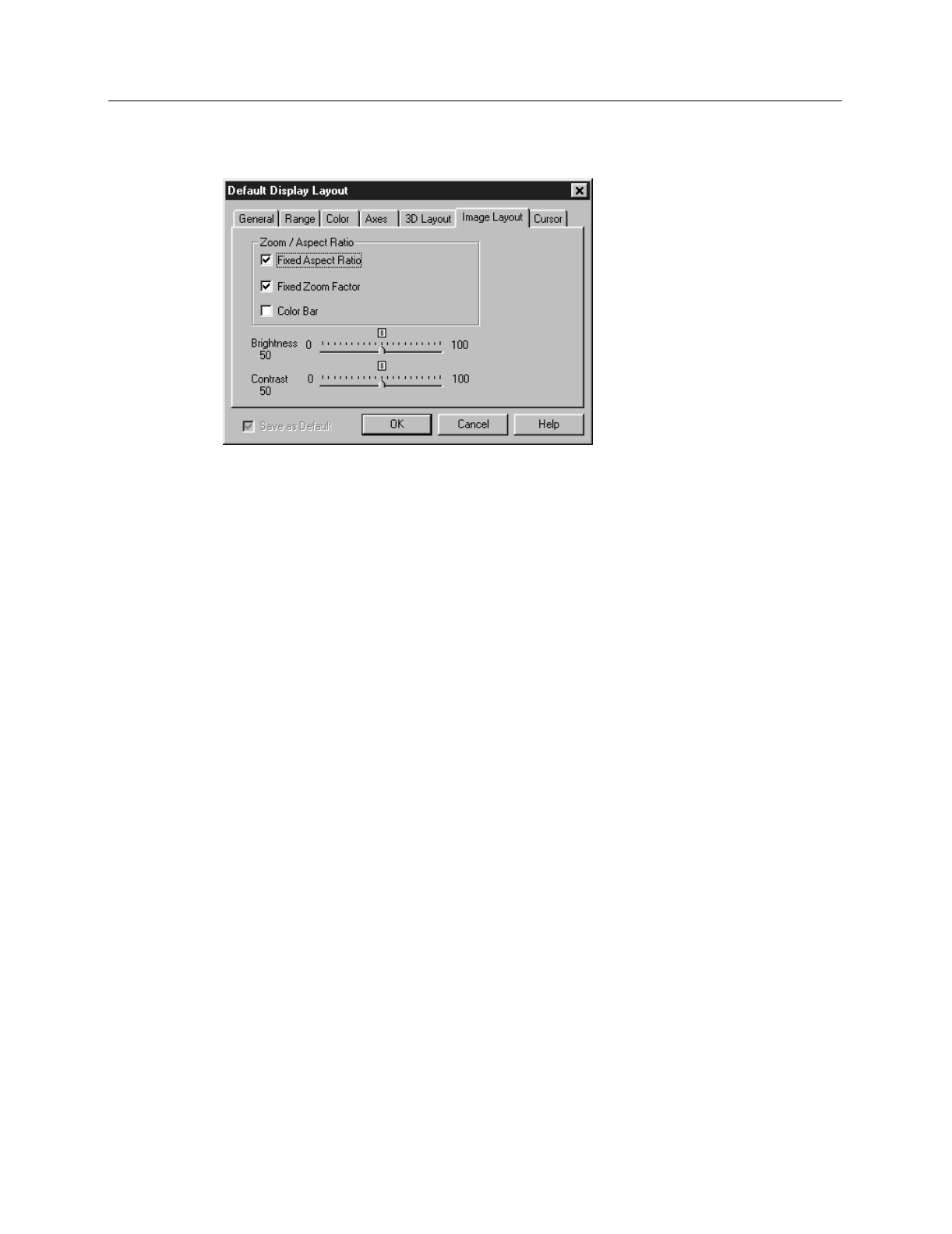
Chapter 15 Menus and Dialog Boxes 283
Image Layout tab page
This page allows you to select how the image and zoom aspect ratios are controlled. It
additionally allows the image contrast and brightness to be changed.
Parameters
Color Bar:
If checked, causes the color bar to appear above the image display. The
color bar shows the complete range of colors or grayscales contained in the
displayed image. The endpoint values are indicated numerically on the colorbar.
Aspect Ratio Fixed:
If checked, aspect ratio of the image remains constant. In many
situations this mode is preferred because all Princeton Instruments cameras have
square pixels. If unchecked, image aspect ratio can be changed.
Fixed Zoom Factor:
If checked, the mapping of image pixels to the monitor cannot be
changed. As a result, the image size remains constant, although the window size
can be adjusted by dragging the window’s corner or an edge. Scrollbars allow all
portions of the image to be viewed.
Combinations
Aspect Ratio Fixed and Zoom Factor Fixed:
Image size cannot be changed.
Window size can be adjusted by dragging a corner or edge. As the window is
made smaller, only a portion of the image can be seen. Scrollbars allow you to
see the “hidden” portions.
Aspect Ratio Fixed and Zoom Factor Variable:
Image size changes (zoom factor
changes) if window size is changed. Entire image remains in view, filling the
window. Window aspect ratio remains unchanged when dragging corner or edge
to change window size.
Aspect Ratio Variable and Zoom Factor Fixed:
Image size cannot be changed.
Window size can be adjusted by dragging a corner or edge. As the window is
made smaller, only a portion of the image can be seen. Scrollbars allow you to
see the “hidden” portions. Additional features will be added to this combination
in later editions of the software.
Figure 245.
Image Layout
tab page.


















