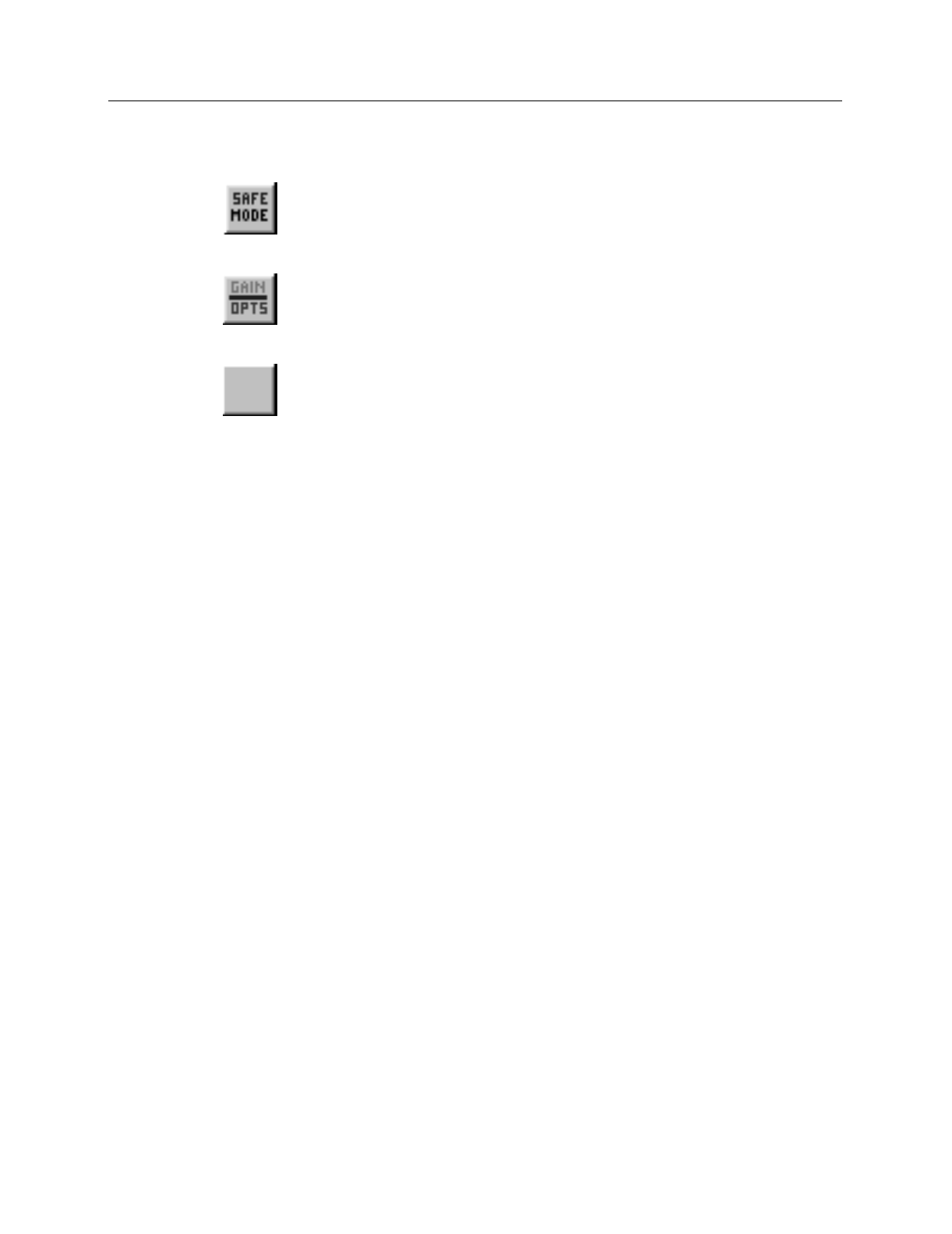
242 WinView/32 Manual Version 2.4.M
as an unintensified unshuttered CCD camera and the exposure time is entirely
a function of the Exposure Time parameter set with software. Note that this
button is inactive while data acquisition is in progress.
PI-MAX to Safe:
Establishes the PI-MAX Safe mode, biasing the PI-MAX
intensifier’s photocathode off. The intensifier gain and exposure are retained.
If pressed during data acquisition, data acquisition will halt before the Safe
mode is established.
PI-MAX Gain/Options:
Opens the on-line
Intensifier Gain
dialog box,
which allows the PI-MAX intensifier gain to be adjusted while data
acquisition is in progress. The setting range is 1 to 256 on an arbitrary scale.
The default setting of 128 will work well in many situations.
Separator:
Acts as spacer between buttons, allowing them to be arranged in
functional groups.
Customize Toolbar dialog box
This box, opened by clicking on Custom Toolbar on the Setup menu, allows the user to
select which buttons will be provided on the Custom Toolbar. Chapter 14 discusses the
Customize Toolbar dialog box and its use in detail.
Data Corrections tab page
The Data Corrections tab page governs the four basic types of data correction provided
for all controllers, Background Subtraction, Flatfield Correction, CCD Blemishes
Removal and Cosmic Ray Removal. The following paragraphs describe the Data
Corrections selections. For more detailed information about the significance of these
selections and how the operations are performed, See Chapter 8, Advanced Data
Collection. Note that not all of these data correction functions may be available in early
releases of the software.
Background:
If the checkbox is selected, the selected background subtraction file will
be subtracted point-by-point from the data as it is collected. The selected
filename appears in the textbox. Clicking on the button at the right of the box
opens a browse dialog box to facilitate file selection. Note that for background
subtraction to be performed, a background file must have been collected. See
Chapter 8 for detailed information.


















