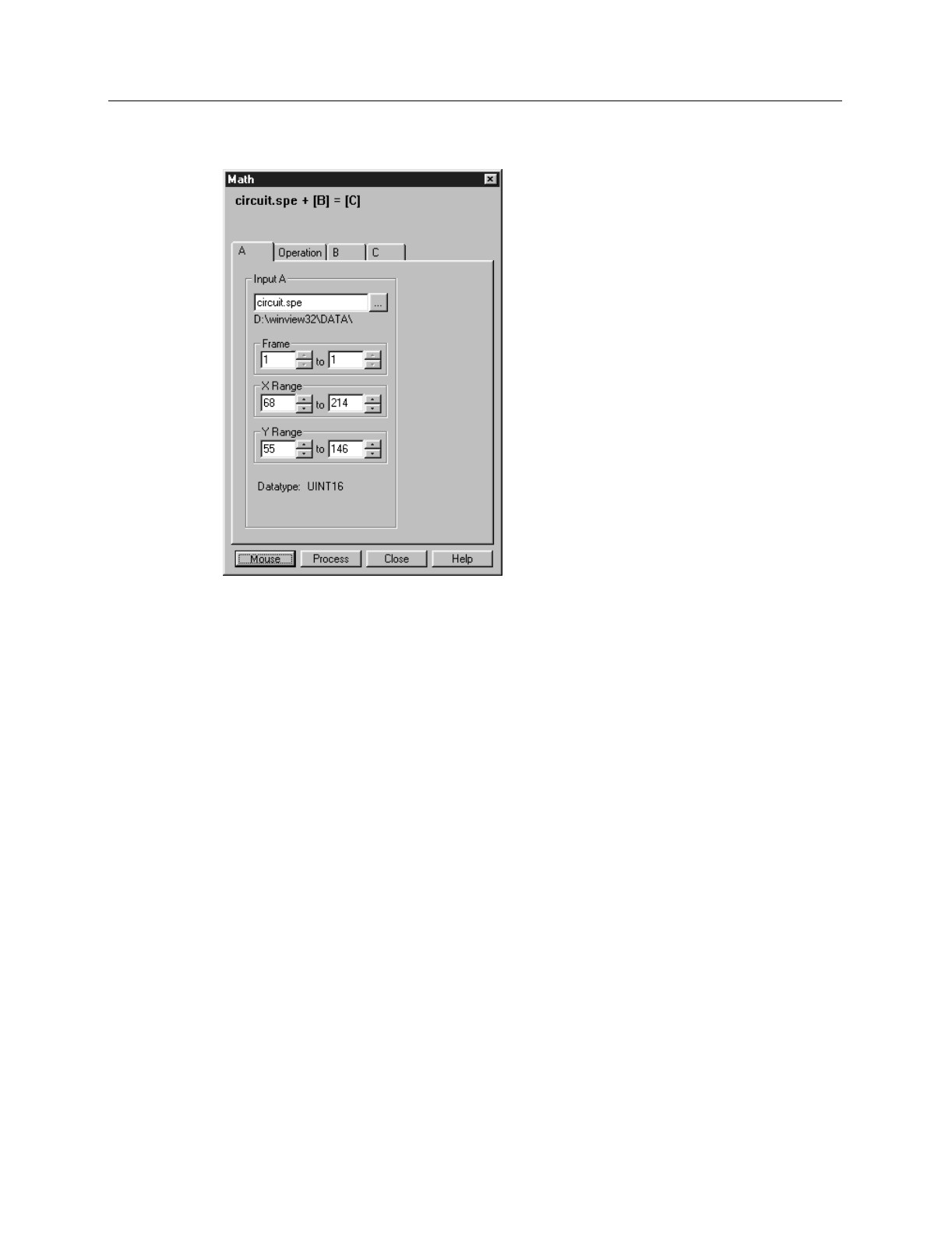
Chapter 15 Menus and Dialog Boxes 299
Math dialog box
Selecting Image Math on the Process Menu opens the Image Math dialog box
(Figure 259), which allows mathematical operations to be performed on a file, or
between two data files, with the result written to an output file. The Image Math dialog
box contains four tab pages. One is for each of the three possible files,
A
,
B
, and
C
. The
fourth,
Operation
,
is used to select the operation to be performed, which is always
mathematically displayed at the top of the dialog box. See Chapter 9 for a discussion of
Image Math.
For Additional Information
A tab page:
pg. 208
B tab page:
pg. 218
C tab page:
pg. 222
Operation tab page:
pg. 304
Control Buttons:
Mouse:
Allows you to specify a region to be processed using the mouse. Simply
drag a box in the data region of the active window and then click on
Mouse
.
The
Frame
and
Range
parameters will assume the values of the defined
region. Note that the
Mouse
button is only active when the
A
or
B
tab page is
selected.
Process:
Initiates the selected operation.
Close:
Closes the window with no action taken.
Help:
Opens context-sensitive help for the active tab page.
Figure 259.
Math dialog
box.


















