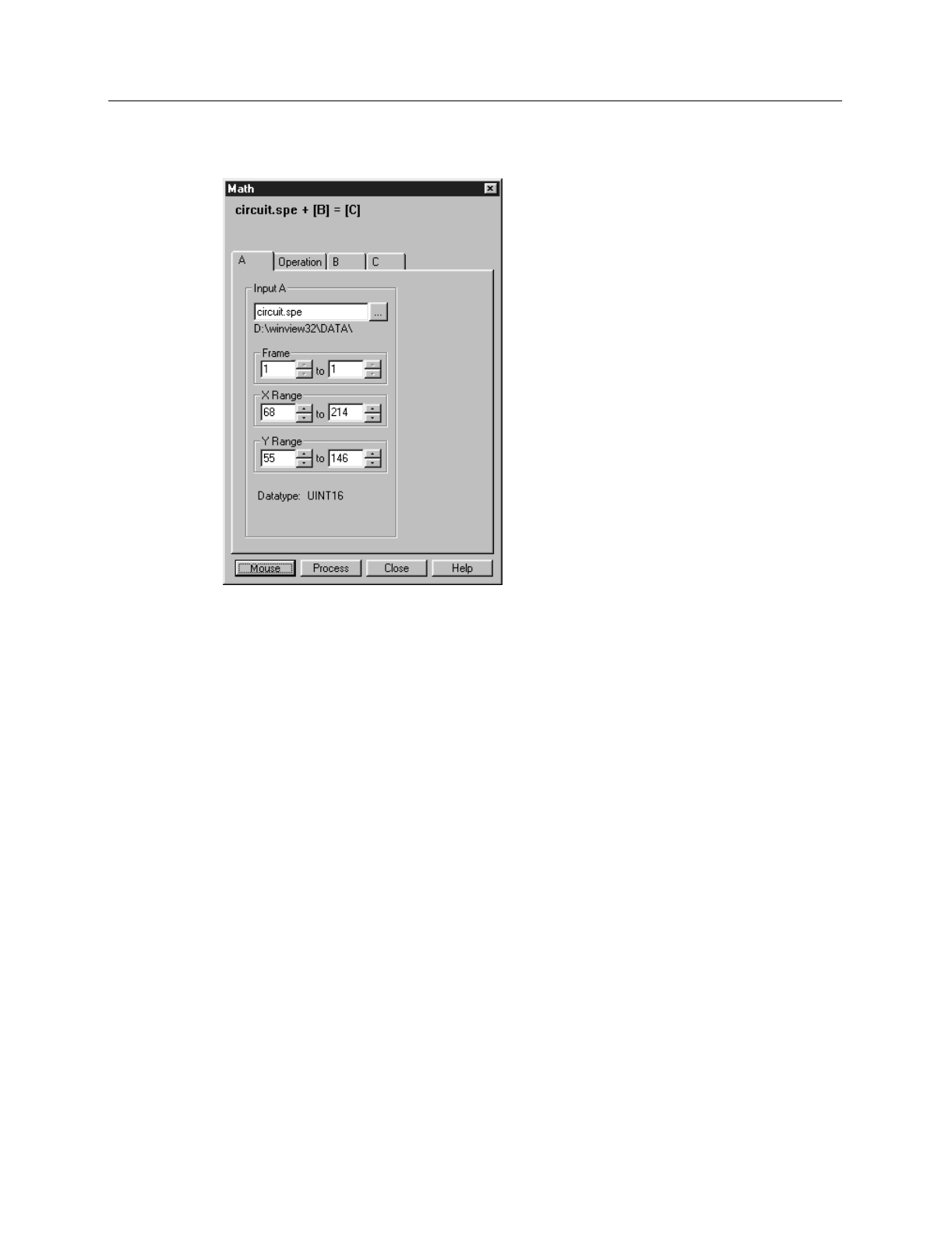
208 WinView/32 Manual Version 2.4.M
A page
All math operations, simple or complex, linear or non-linear, involve performing
operations on the curve specified via the
A
file page. A description of the items on this
page follows. See Chapter 9 for a general discussion of the Math operations.
Parameters
Input A:
The name of the file to be operated on is entered in this text box. The button at
the end of the box opens a browser to facilitate locating and selecting the file.
Frame:
If the Input Image has more than one frame, you can select which frames are to
be processed. The number of frames in the Output Image will be adjusted to
match. The default is to process all frames.
X Range:
If you do not want to process the entire Input Image, select the range of X
values you would like to process. The Output Image X range will adjust
automatically to match. The default is to process all points.
Y Range:
If you do not want to process the entire Input Image, select the range of Y
values you would like to process. The Output Image Y range will adjust
automatically to match. The default is to process all points.
Datatype:
The datatype of the
A
file is reported and cannot be changed.
Figure 187.
Math A tab
page.


















