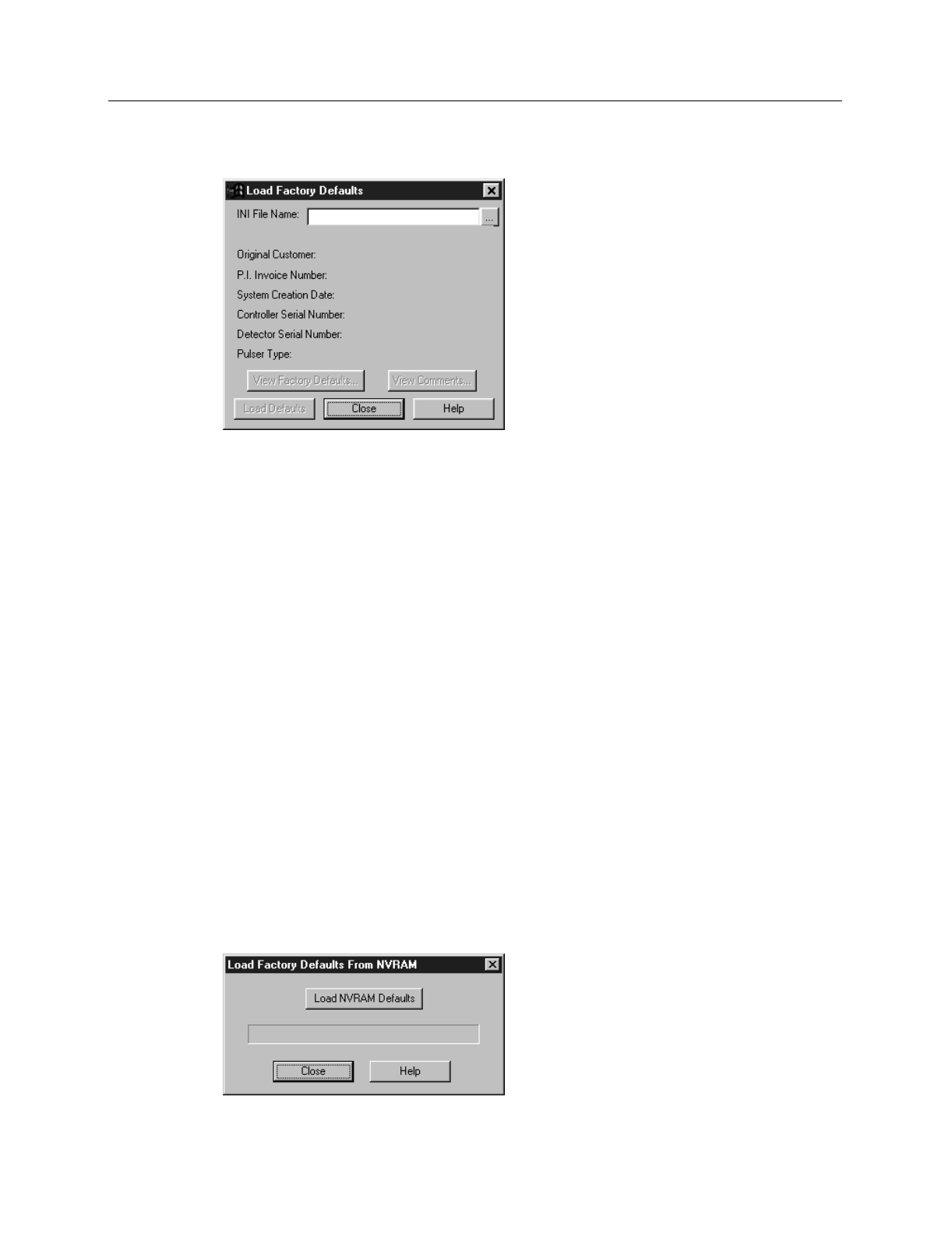
294 WinView/32 Manual Version 2.4.M
Load Factory Defaults dialog box
This dialog box, which is opened by selecting
Load Factory Defaults
on the
Setup
menu, and then selecting
From INI File
allows the factory supplied *.INI file to be
reloaded to re-establish the parameter values in effect when the software was shipped.
Because any *.INI file can be specified, it additionally allows users to have alternative
*.INI files optimized for different measurements. By simply loading the proper *.INI
file, setup time can be significantly reduced.
Features
INI File Name:
The name of the *.INI file is entered in this box. The factory default INI
file is PIHWDEF.INI. The file name can be keyed in or selected using the
browser activated by pressing the button to the right of the entry box.
Load Defaults:
This button causes the faults in the selected file to be loaded.
View Factory Defaults:
This button displays the contents of the loaded default file so
that they can be reviewed.
View Comments:
This button allows user comments to be viewed.
Close:
Closes the dialog box.
Help:
Opens context-sensitive help for the Load Factory Defaults dialog box.
Load Factory Defaults from NVRAM dialog box
Figure 254.
Load Factory
Defaults dialog
box.
Figure 255.
Load Factory
Defaults from
NVRAM dialog
box.


















