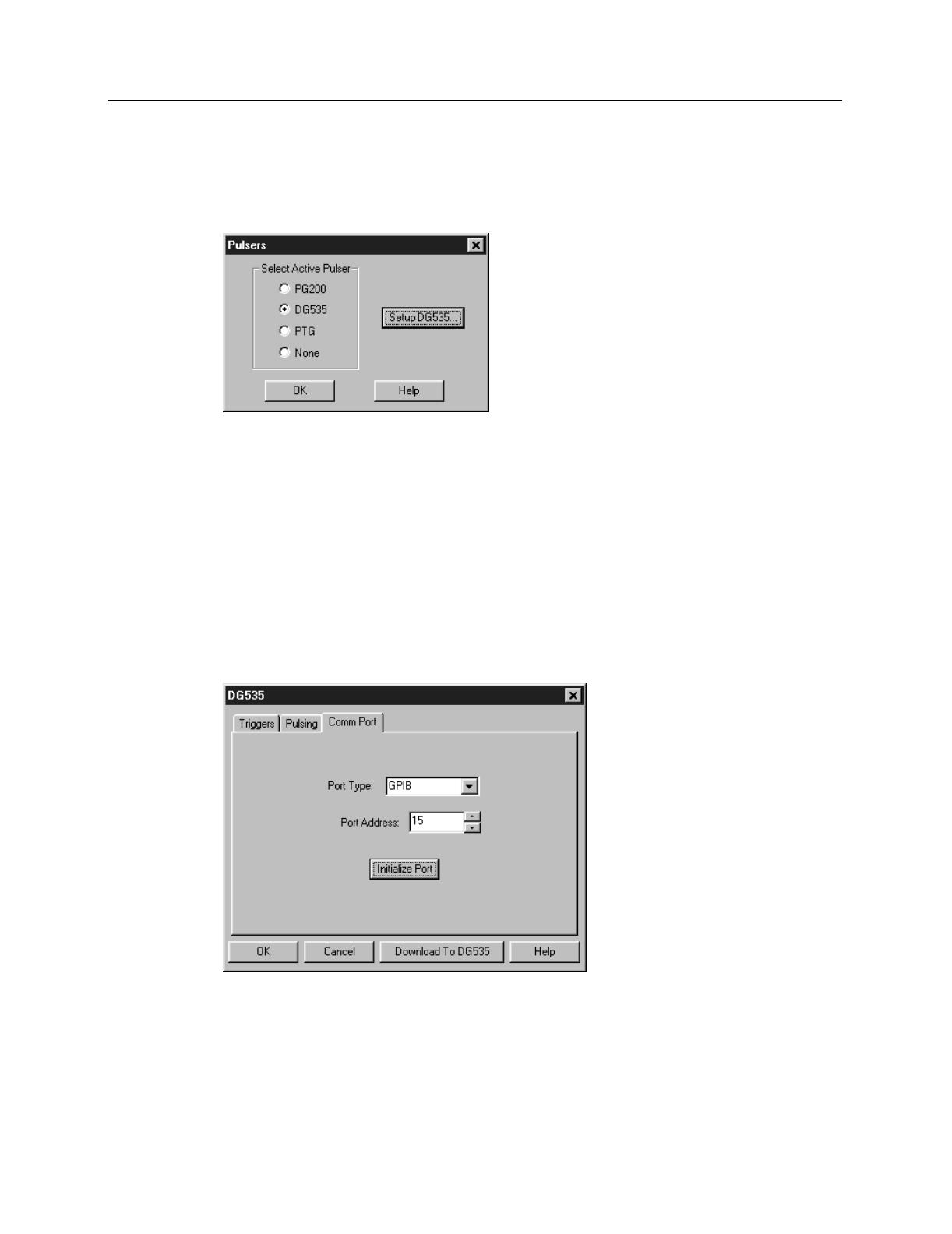
192 WinView/32 Manual Version 2.4.M
➧ Following all intensifier precautions listed in the hardware manuals, turn on the DG-
535 and wait for it to initialize. If the DG-535 isn’t turned on, the WinView/32
software won’t be able to program it.
➧ Select
Setup
and then
Pulsers
to open the Pulsers dialog box.
➧ Select
DG-535
. Then click on the
Setup DG-535
button. The DG-535 window
shown in Figure 175 will open.
➧ Click on the
Comm Port
tab.
➧ For the Port Type select GPIB. Then set the
Port Address
to the GPIB address of
the DG-535. Default setting is 15.
➧ Once you have selected the correct port address, click on
Initialize Port
. If the
software cannot find the pulser on this port, such as if the pulser is not turned on or if
the address setting incorrect, you will get an error message. If this happens, check
the address, check the cable connections and check that the pulser is powered.
➧ Click on the
Triggers
tab to bring the Triggers tab page (Figure 176) to the front.
➧ Select the Trigger mode, either
Internal
, in which the DG-535 free runs, or
External
, in which it is triggered from an external source.
Figure 174.
Pulsers dialog
box.
Figure 175.
DG-535
window.


















