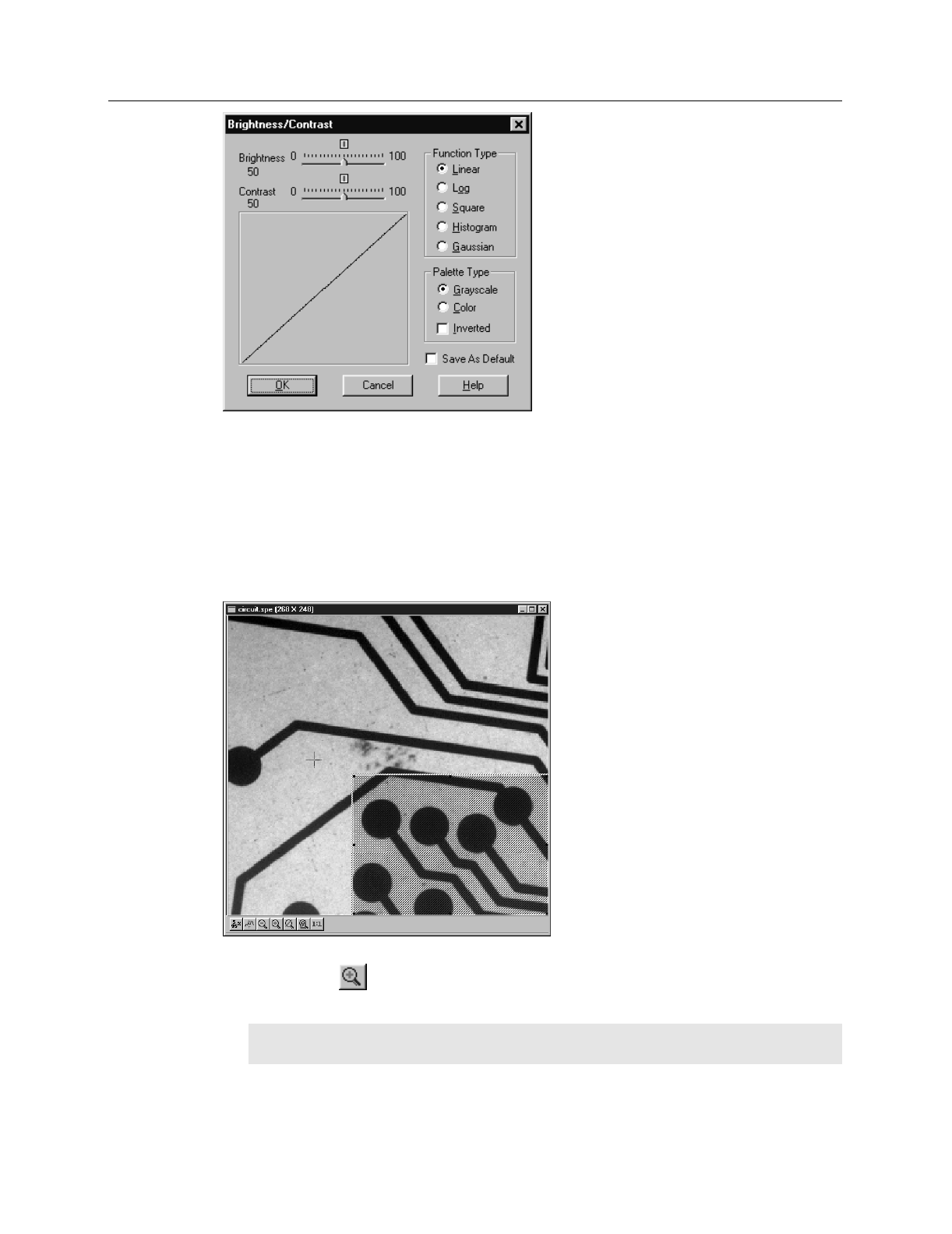
110 WinView/32 Manual Version 2.4.M
Selecting a region of interest
➧ Using the mouse, drag a rectangular region on the image as shown in Figure 88. To
do so, first position the mouse cursor at one corner of the region to be defined. Next
press the left mouse button and, while it is held down, drag the mouse to the
diagonally opposite corner of the region being defined. Then release the mouse
button.
➧ Click on the (Zoom In) button. The view will change so that only the selected
region is displayed as shown in Figure 89.
Note:
The Display Layout Cursor tab page (page 236) provides means for changing
how the ROI region is displayed.
Figure 87.
Brightness/Con
trast dialog
box.
Figure 88.
Circuit.spe with
region selected
for viewing.


















