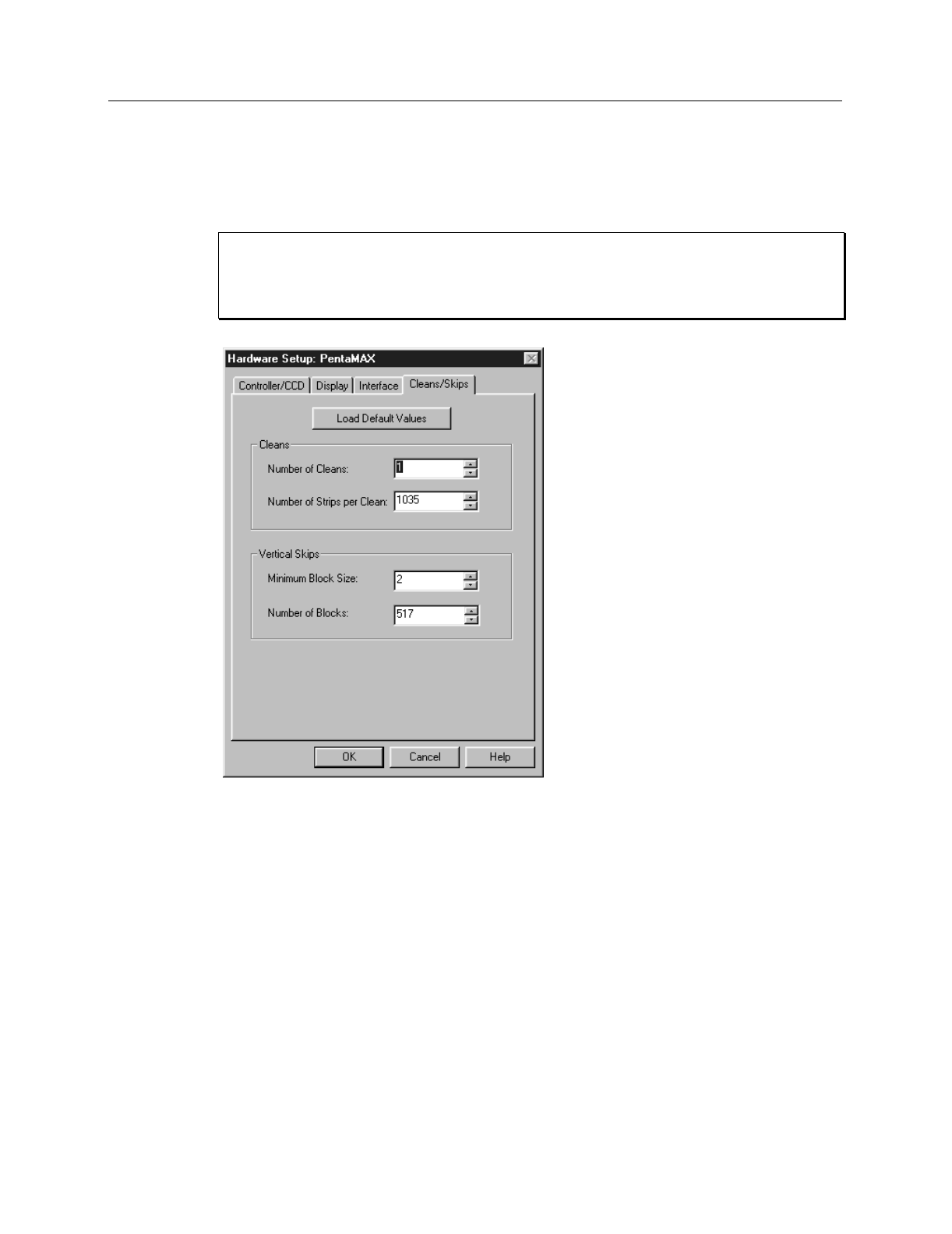
224 WinView/32 Manual Version 2.4.M
Cleans/Skips tab page
The Cleans/Skips tab page, accessed by selecting Hardware on the Setup menu, allows
the user to change the clean and skip parameters from their default values. Descriptions
follow.
Roper Scientific does not encourage users to change these parameter settings. For most
applications, the default settings will give the best results.
Exception:
With an PI-MAX
camera, we suggest settings of Cleans 1, Strips per Clean 4, Minimum Block Size 16 and
Number of Blocks 32.
Cleans
During cleans, the charge on the CCD chip is transferred to the output register and
discarded to prevent charge buildup from occurring. On completion of a setup,
successive clean cycles occur normally. The Number of Cleans and Number of Strips per
Clean parameters allow you to program additional clean cycles that will be performed
after initiating the run but before any data is taken.
Number of Cleans:
For most applications the default value should be used.
Clicking on the Load Default Values button and then selecting Yes will install
the default value. Values other than the default can be directly entered in the text
box or selected via the spin buttons.
Number of Strips per Clean:
Sets the number of CCD data strips to be
transferred and discarded during each clean. The maximum valid setting is
limited by the chip size. The default value will generally give good results.
CAUTION
Figure 198.
Cleans/Skips
tab page.


















