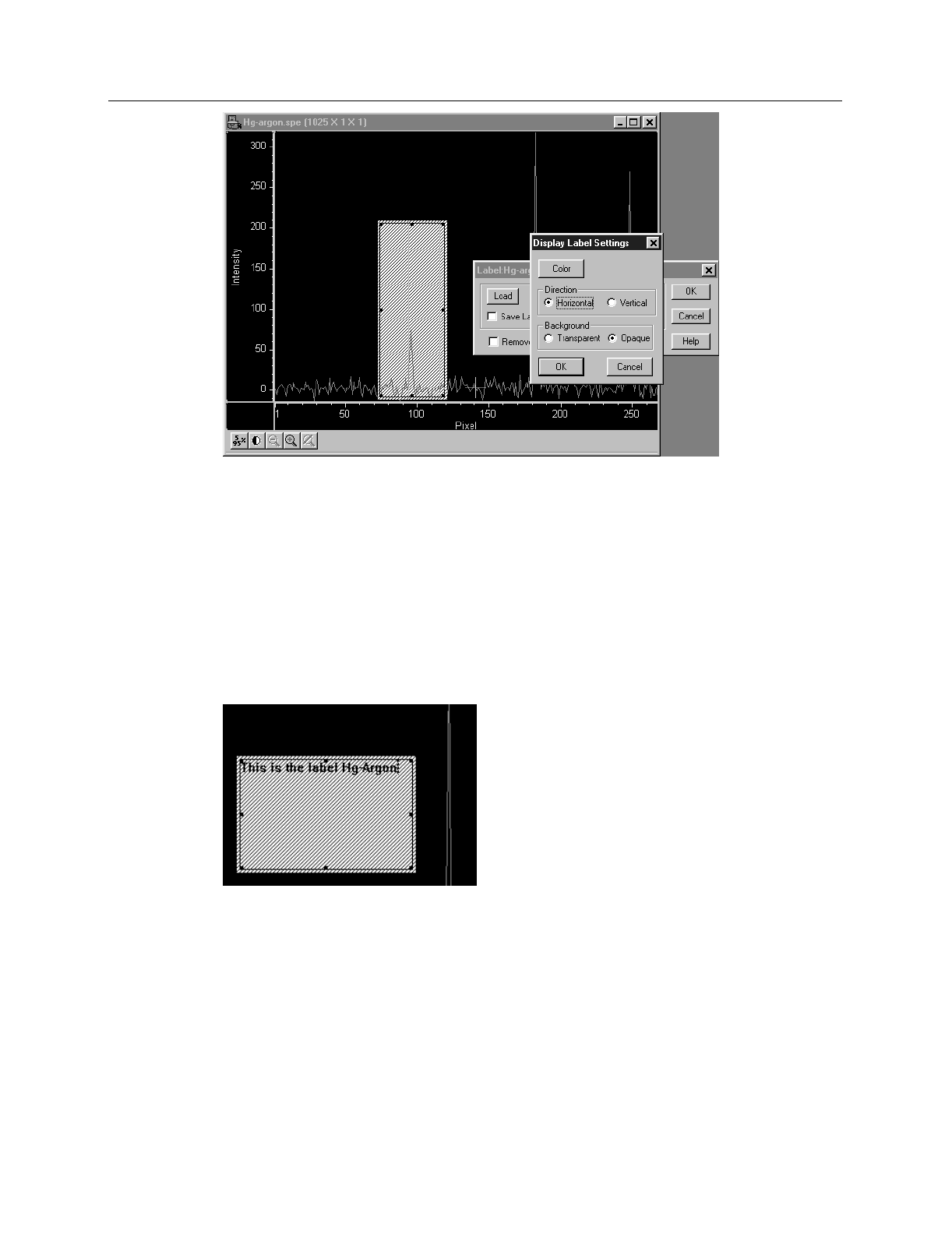
Chapter 6 Displaying the Data 129
The
Settings
dialog allows you to change the color of the label text, to choose between
an opaque (white) background and a transparent background, and choose whether the
labels are to run vertically or horizontally. The opaque background works well with
images, where the label can get lost inside the image.
The simplest way to label a display, would be to place the ROI where the label should
appear (the origin starts at the top left corner of the ROI box), right click inside the ROI
box, type the label text, and click OK. Figure 115 shows a label as entered in the label
text entry box. Figure 116 shows the same label as it will appear with the data after
clicking on OK.
Figure 114.
Label options
subdialog box.
Figure 115.
Label text entry
box.


















