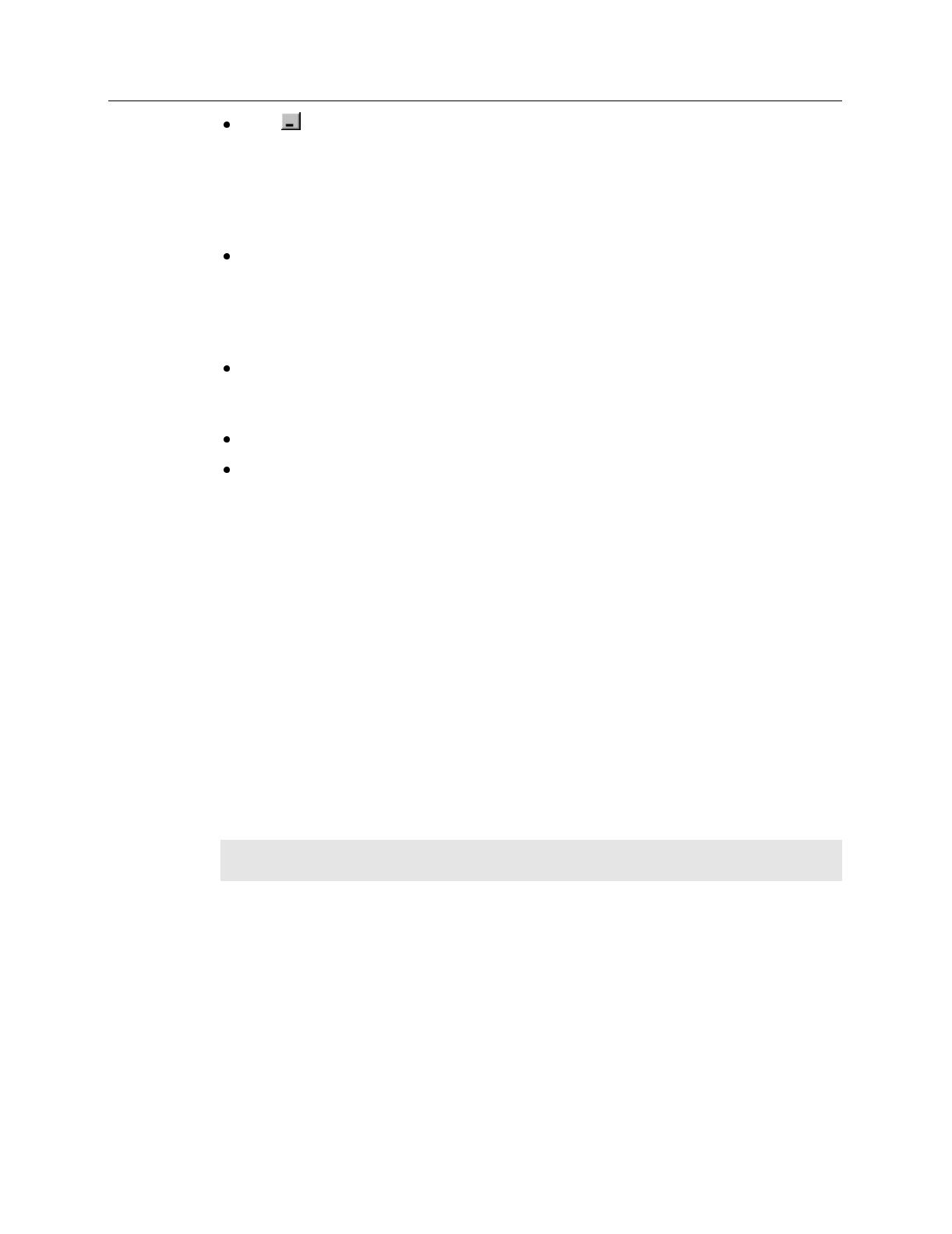
104 WinView/32 Manual Version 2.4.M
The box at the upper right of the window will also remove the data window from
view by reducing it to an icon on the task bar. There may be situations where you
would want to do this to reduce desktop clutter. However, the data will remain
loaded in RAM, reducing the memory available for data collection. Unless you
intend to expand the file for display again, it is ordinarily better to actually close the
file so that the RAM it is using will be freed for other use.
Close
in the File menu closes all windows using the data set displayed in the active
data window. This may be important if New in the Window menu or in the Data
Window Context menu has been used to open additional windows with the same
data. Simply clicking on Close in the File menu will close all windows containing
the same data, regardless of how it is displayed.
Close
in the Control menu, accessed by clicking on the Win/View/32 icon at the left
end of the Title bar, closes WinView/32, as does double clicking on the WinView/32
icon. Similarly, the key combination ALT+F4 also closes WinView/32.
Close All
in the Window menu closes
all
open data files.
The key combination
CTRL+F4
closes the active window only.
Deleting Data Files
You can delete data files directly from within WinView/32, without having to close
WinView/32, and without having to use the Windows 95 Explorer or another file utility.
This is achieved using the File Operations menu, accessed by right-clicking on the file
name in the Open dialog box, as explained below.
➧ Click on Open in the File menu. Only files with the selected data type, *.spe or *.tif,
will be listed.
➧ Position the mouse cursor on the name of the file you want to delete and click the
right mouse button. This will open the “right-click” File operations menu, as shown
in Figure 83.
➧ Click on Delete. Then answer yes to the query asking whether you wish to send the
file to the recycling bin. The file will be deleted and the File Operations menu will
close.
Note:
Click on the Open dialog box Cancel button to exit the dialog box without
deleting any files.


















