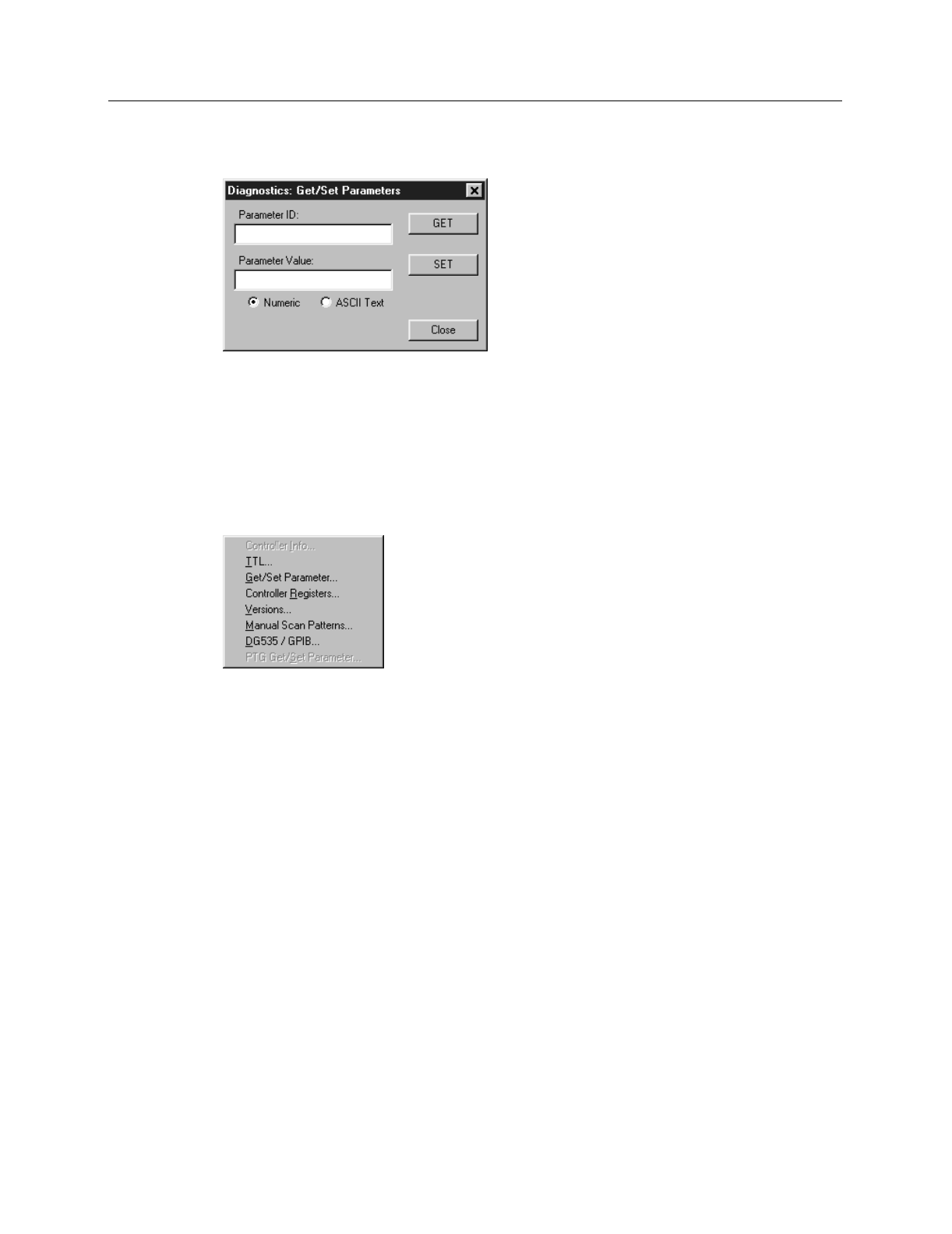
Chapter 15 Menus and Dialog Boxes 265
Diagnostics: Get/Set Parameter
The Diagnostics Get/Set Parameters dialog box allows the value of a parameter for
which you have the ID to be entered directly. This function is primarily used as a factory
development tool.
Diagnostics menu
The Diagnostics menu, which is accessed by selecting Diagnostics on the Setup menu,
allows access to a number of diagnostics functions. Some of the listed diagnostics
functions are primarily intended for factory hardware development.
For Additional Information
TTL dialog box:
pg. 372
Get/Set Parameters dialog box:
pg. 265
Controller Registers dialog box:
pg. 264
Versions and More dialog box:
pg. 373
Manual Scan Patterns:
pg. 298
DG535/GPIB:
pg. 254
PTG Get/Set Parameter:
Do not disturb except with factory guidance.
Figure 228.
Get/Set
Parameter
dialog box.
Figure 229.
Diagnostics
menu.


















