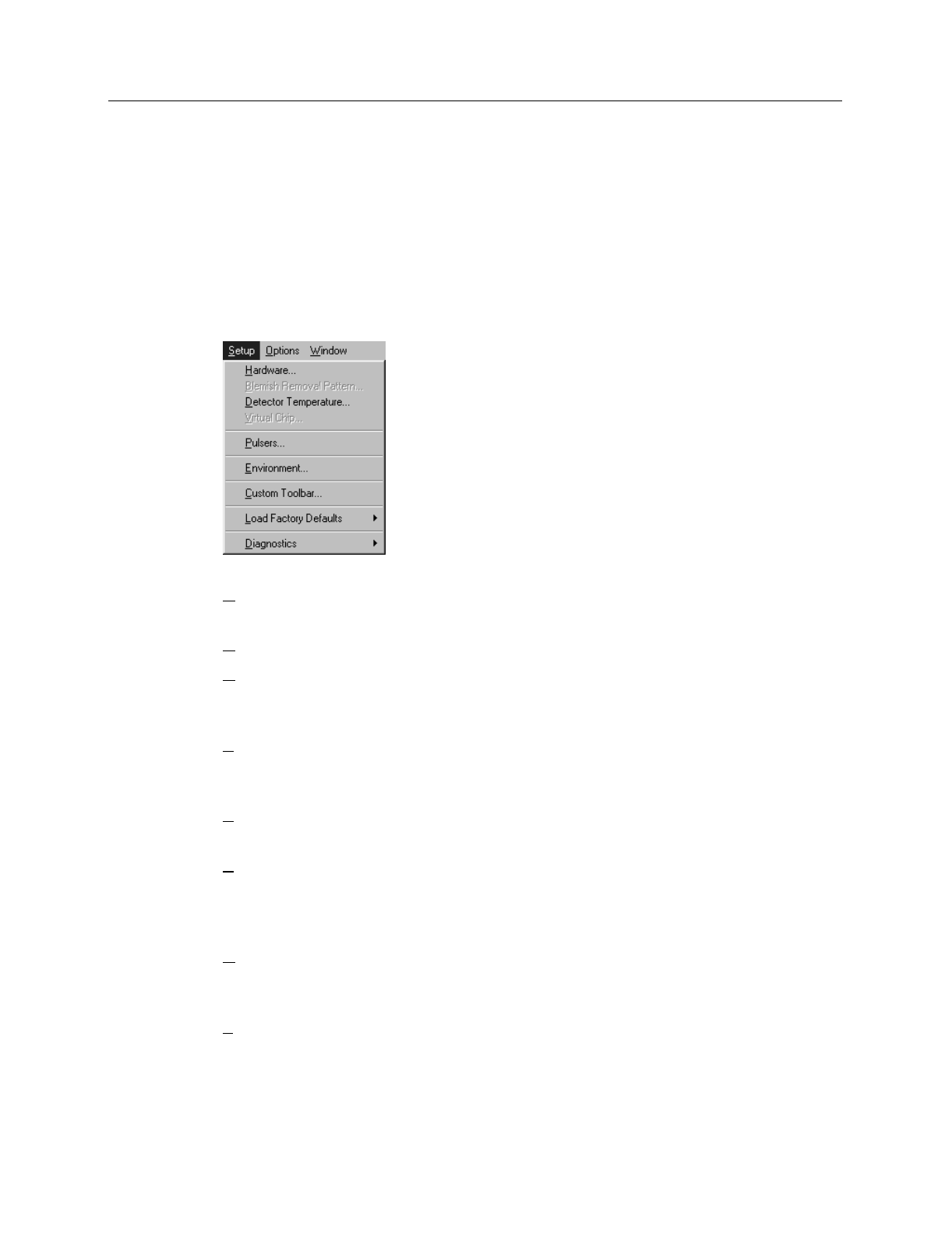
Chapter 15 Menus and Dialog Boxes 357
Sequential Pulsing Setup
See:
DG-535:
pg. 258
PG-200:
pg. 319
PTG:
pg. 339
Setup menu
Hardware:
Opens the Hardware Setup window (page 281), which contains the tab
pages that tailor the software to the user’s particular system components.
Blemish Removal Pattern:
Not fully functional in early releases of the software
Detector Temperature…:
Opens the Detector Temperature dialog box, used to set the
detector temperature if the controller is a MicroMAX, ST-133, or V/ICCD. See
discussion on page 252 for additional information.
Virtual Chip:…:
Opens the Virtual Chip dialog box (page 378), which allows data
acquisition in excess of 100 frames per second to be obtained with appropriately
configured systems.
Pulsers…:
Opens a secondary menu that allows the specific pulser to be selected. See
Chapter 13 (page 181) for additional information.
Environment…:
This selection opens the Environment dialog box. The Environment
dialog box determines the amount of memory that will be placed in the DMA
buffer for data acquisition when the computer is next booted. See discussion on
page 270 for additional information.
Custom Toolbar…:
Opens the Customize Toolbar dialog box, used to specify the
buttons to be included on the Custom Toolbar. See discussion on page 242 for
additional information.
Load Factory Defaults…:
This selection gives you the choice (Figure 320) of
restoring the parameter setting defaults from an *.INI file or of reading them
from the controller’s non-volatile RAM (NV RAM). See discussion on page 294
for additional information.
Figure 319.
Setup menu.


















