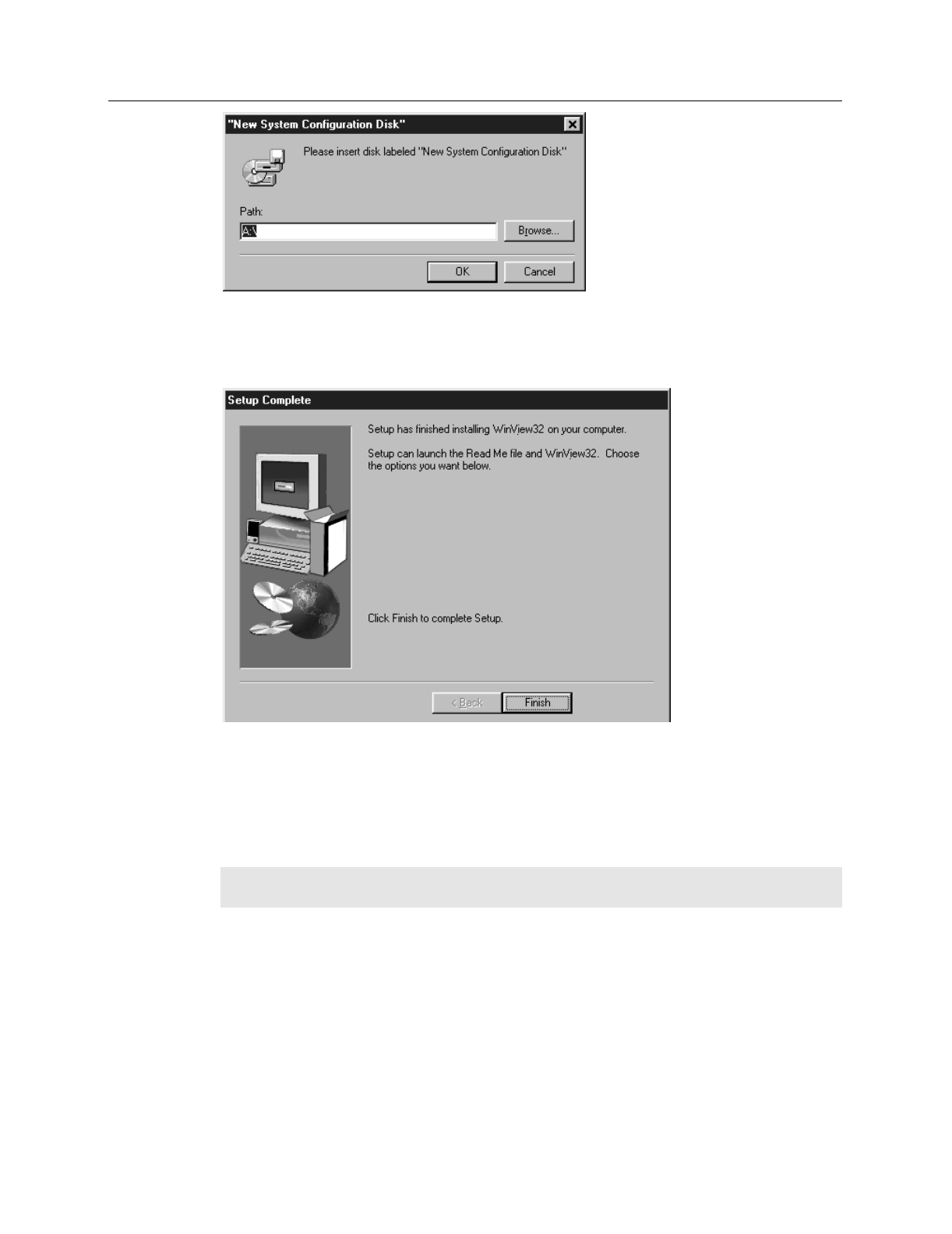
Chapter 1 Installing WinView/32 37
➧ After all files have been loaded, the Setup Complete dialog box (Figure 24) appears.
Selecting
Finish
completes the installation.
Default Directories
A full installation of WinView/32 copies the following files into the directories listed
below. The local drive is assumed to be C:.
Note:
WinView/32 is fully compatible with Win 95 long file names, but for backward
compatibility, filenames have been kept short.
C:\Princeton Instruments\WinView32
Executable WinView/32 file, WINVIEW.EXE. This is the file that is run when you click
on the WinView/32 icon.
Supporting files.
Files necessary for Help menus, primarily WINVIEW.HLP.
Documentation updates.
Figure 23.
Insert Disk
Instruction.
Figure 24.
Setup Complete
dialog box.


















