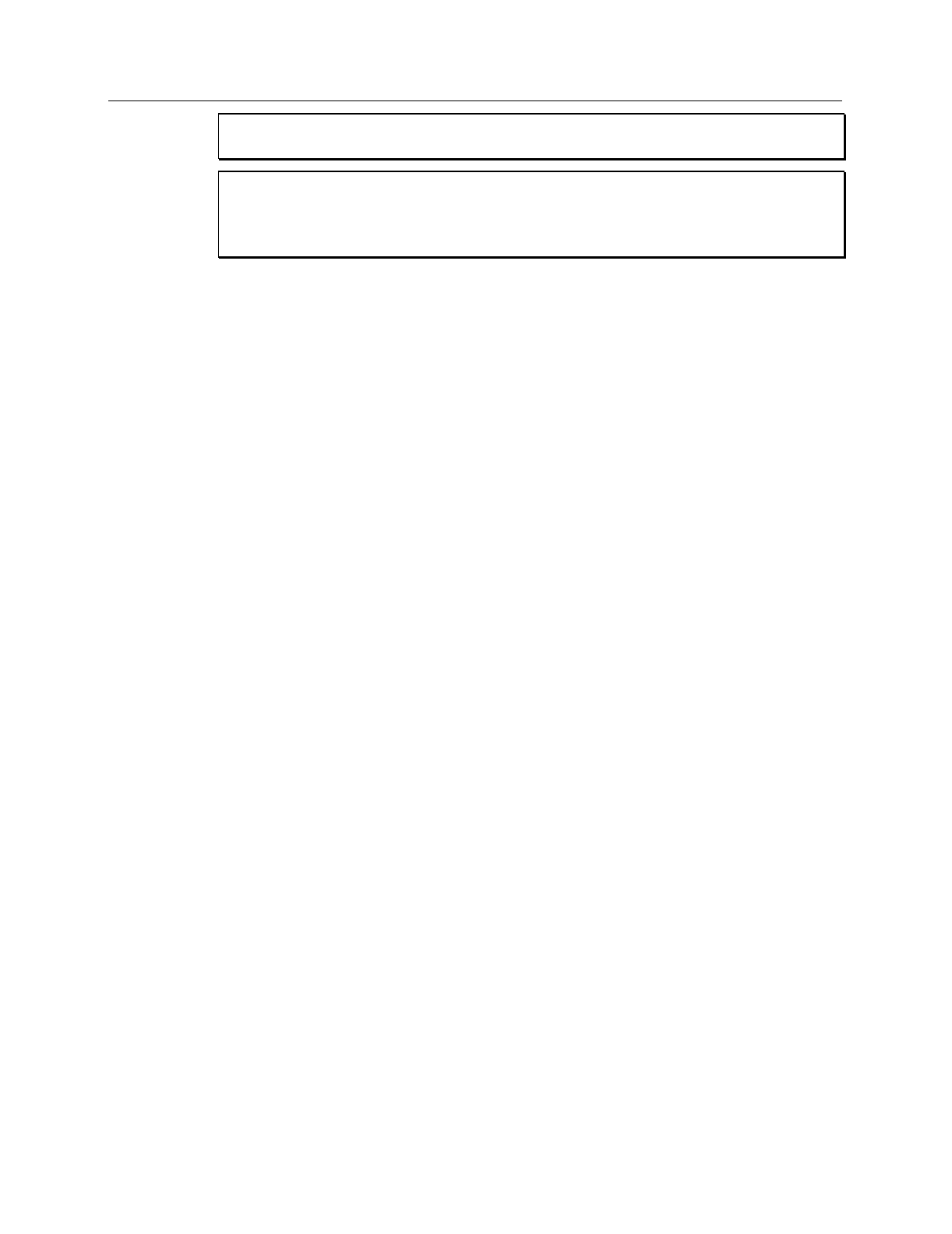
Chapter 1 Installing WinView/32 39
Do not install WinView/32 and WinSpec/32 software packages both in the same
directory.
Although several different versions of WinView/32 and/or WinSpec/32 can be installed
on the same computer without conflicts, you should not run more than one version at any
one time. The manner in which PI software allocates memory for data collection in
precludes collecting data using two software packages at once.
It is also possible to install both 16 bit and 32 bit versions of the software in the same
computer. However, keep in mind that WinView/32 will not operate under Windows 3.1
or 3.11. Similarly, the device drivers for the 16 bit version of WinView/16 will not
function properly under Win 95 or NT.
PIHWDEF.INI & SESSION.DAT
The hardware initialization file PIHWDEF.INI, is included with 16-bit versions of
WinView software. It is also supplied with new hardware systems. The file contains the
hardware settings necessary to get started and is read the first time WinView is executed.
At the end of the first operating session, the settings in effect are written to
SESSION.DAT, which is read the next time WinView software is operated so that the
new session will begin with the same settings that were in effect at the end of the
previous one.
Windows Registry and WinView/32:
WinView/32 doesn’t require PIHWDEF.INI or
SESSION.DAT, but rather automatically stores the settings in the registry at the end of
each operating session. However, WinView/32 will read the WinView/16
PIHWDEF.INI or SESSION.DAT if they are copied to the directory containing the
WinView/32 software. This allows users who are upgrading from a 16-bit version of
WinView to WinView/32 to readily transfer their previous operating settings to the new
software. As previously described, the opportunity to copy the PIHWDEF.INI supplied
on the Configuration Disk provided with new hardware systems is built into the
WinView/32 software installation procedure. However, there are constraints. If there are
settings in the registry, that is, if WinView/32 has been operated at least once, the
software won’t read PIHWDEF.INI or SESSION.DAT unless the file date is newer than
the date of the stored registry settings. This problem can be avoided by simply copying
PIHWDEF.INI or SESSION.DAT to the WinView/32 directory before operating it the
first time. If that opportunity is lost, a newer SESSION.DAT can be created by booting
the 16-bit WinView software and then exiting the program in the usual manner.
Similarly, an ASCII editor could be used to read a copy of PIHWDEF.INI and then save
it so that it has the current date.
Uninstalling and Reinstalling
If you suspect any of the WinView/32 files have become corrupt, you should first delete
all WinView/32 files, then reinstall the software from the original floppy disks. Follow
the steps below to remove all traces of the WinView/32 software. Then reinstall the
software as described beginning on page 26.
CAUTION
CAUTION


















