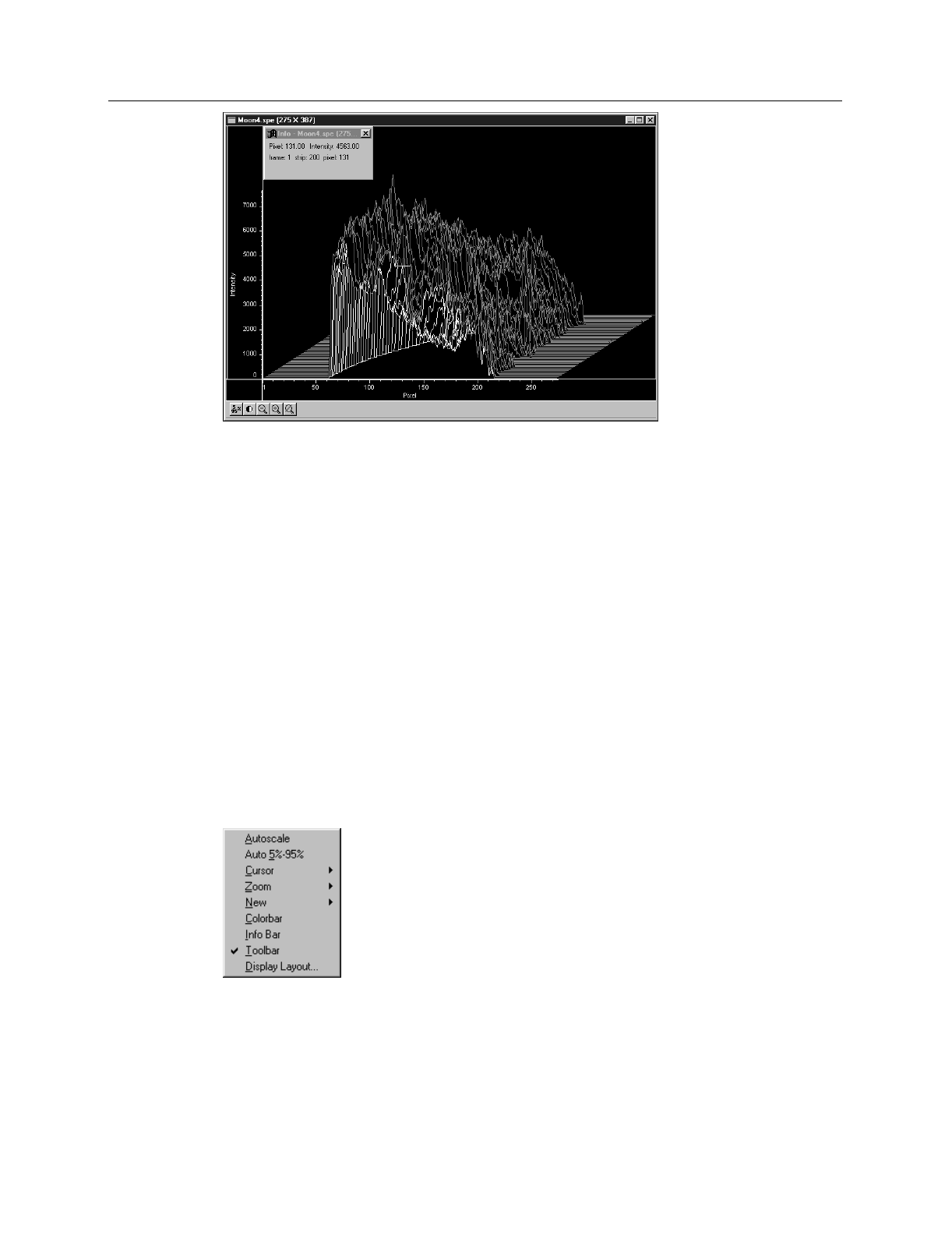
126 WinView/32 Manual Version 2.4.M
➧ If the hidden surfaces aren’t clearly delineated, it may be necessary to change the
color assigned to them, which should be different from the normal graph and
background colors. The Normal Hidden Surface button on the Display Layout Color
tab page allows the hidden-surface color to be selected. Note that the Marker Hidden
Surface button allows the color of the marker curves in hidden surface regions to be
set.
Data Window Context menu
For user convenience, the essential data window functions have been gathered into a
single menu, illustrated in Figure 110. This menu, which is available whether the data is
displayed as an image or as a graph, can be accessed by right clicking anywhere in the
data display area. See the discussion of the Context menu on page 250 for descriptions of
the provided functions.
Note that right clicking inside an ROI will open the ROI Context menu, discussed below
and on page 349.
Labeling Graphs and Images
For graphs and images, the normal context menu (right click) is as shown in Figure 111.
Figure 109.
3D plot with
hidden
surfaces.
Figure 110.
Data window
Context menu.


















