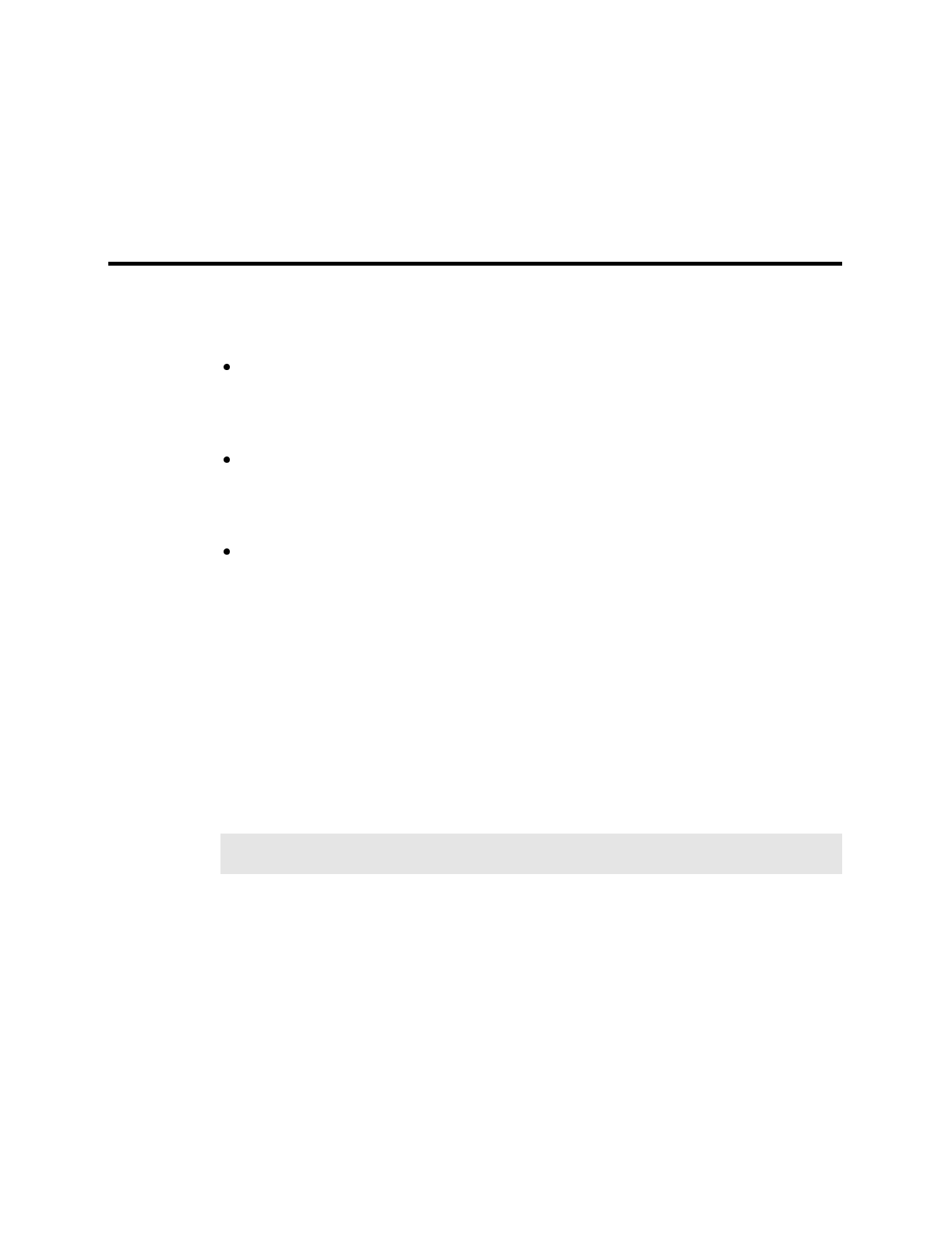
21
Introduction
This manual has been written to give new users a step-by-step guide to collecting,
storing, and processing data from your Princeton Instruments system. Note that the
manual is divided into three parts.
Part 1
,
Getting Started, is primarily intended for the first time user or for the
experienced user who wants to review. These chapters lead the user through
hardware setup, experiment setup, data collection, file handling, and data display
procedures.
Part 2
,
Advanced Topics, goes on to discuss ancillary topics such as ROI, binning,
data correction techniques, post-acquisition processing, printing, pulser operation
and customizing the toolbar. These chapters are more informational and less
procedural than those in Part 1.
Part 3
,
Reference, contains a chapter having alphabetically arranged detailed
descriptions of all menus, windows, dialog boxes and tab pages. This detailed
information complements that provided in Parts 1 and 2. Also provided is Appendix
A, which contains a description of the data structure and Appendix B, which
provides installation work-arounds for situations where the CCD ROM doesn’t
support long file names.
A software hardware setup wizard guides you through the critical hardware selections
the first time you select Setup – Hardware. To properly respond to the wizard’s queries,
you may have to refer to your ordering information, such as exact detector model, A/D
converters, etc. Keep this information handy.
Even though the wizard will assist you in getting started, it will still be necessary to read
through this manual to familiarize yourself with the many data-collection and analysis
options available.
Note:
Throughout the manual references are made to the PI-MAX camera/detector. This
camera/detector was previously called the I-MAX and the ICCD-MAX.
Summary of Chapter Information
Part 1, Getting Started
Introduction
describes the contents of this manual as well as other information
sources including online help and other documentation files.
Chapter 1 Installing WinView/32
lists system requirements and describes how to
install the WinView/32 software.


















