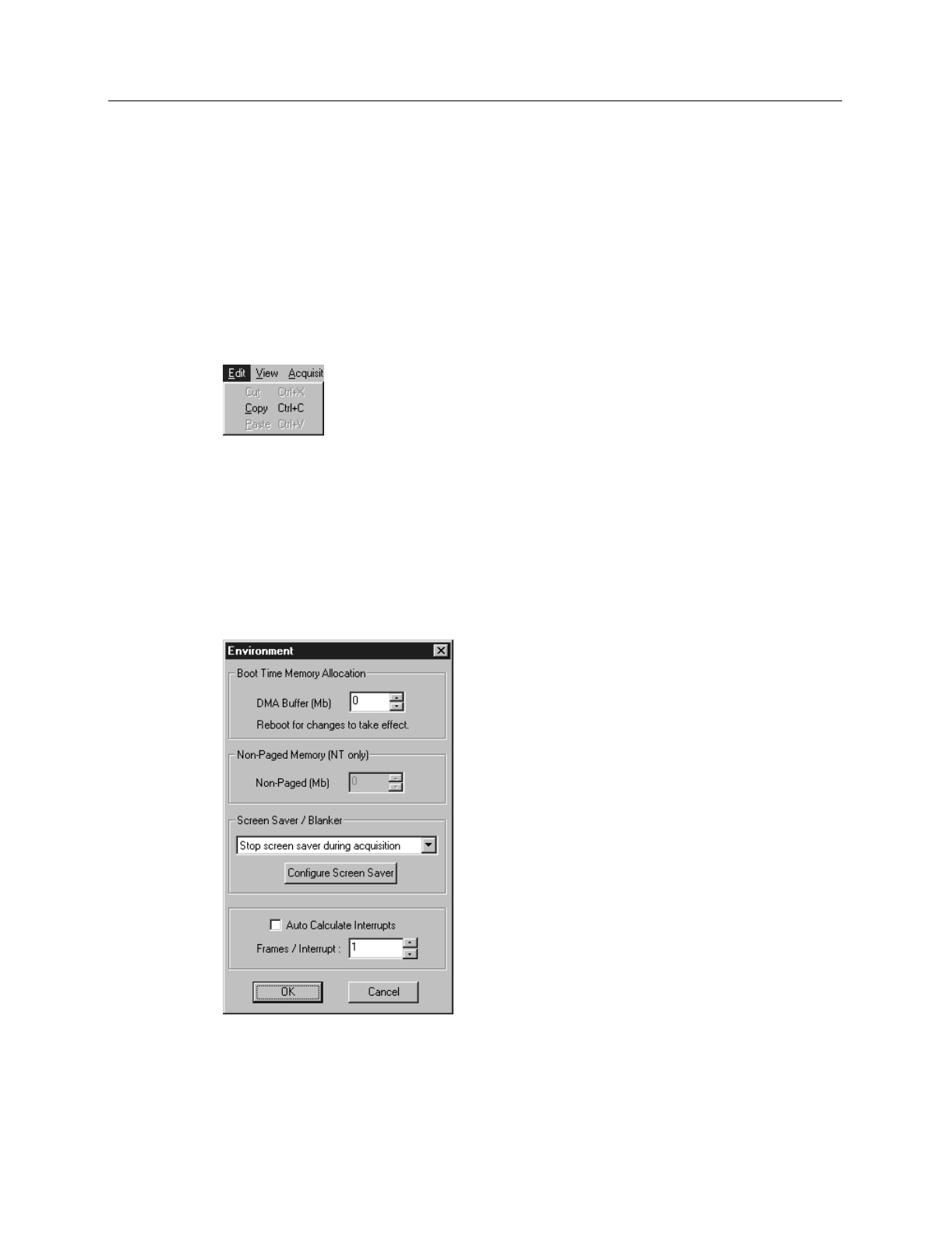
270 WinView/32 Manual Version 2.4.M
Edge Enhancement
General discussion:
Chapter 10.
Input tab page:
pg. 286
Parameters tab page:
pg. 310
Output tab page:
pg. 307
Edit menu
The Copy function (Ctrl C) allows image data to be transferred to the clipboard for easy
transfer to other programs. The mouse can be used to select the area to be transferred.
Copy can not be used to transfer data displayed as a graph. The Cut and Paste functions
are not implemented in early releases of the software.
Environment dialog box
The Environment dialog box (Figure 235) is accessed from the Setup menu. It’s primary
function is to determine the amount of memory that will be placed in the DMA buffer for
data acquisition when the computer is next booted. The amount of RAM available to the
Figure 234.
Edit menu.
Figure 235.
Environment
dialog box.


















