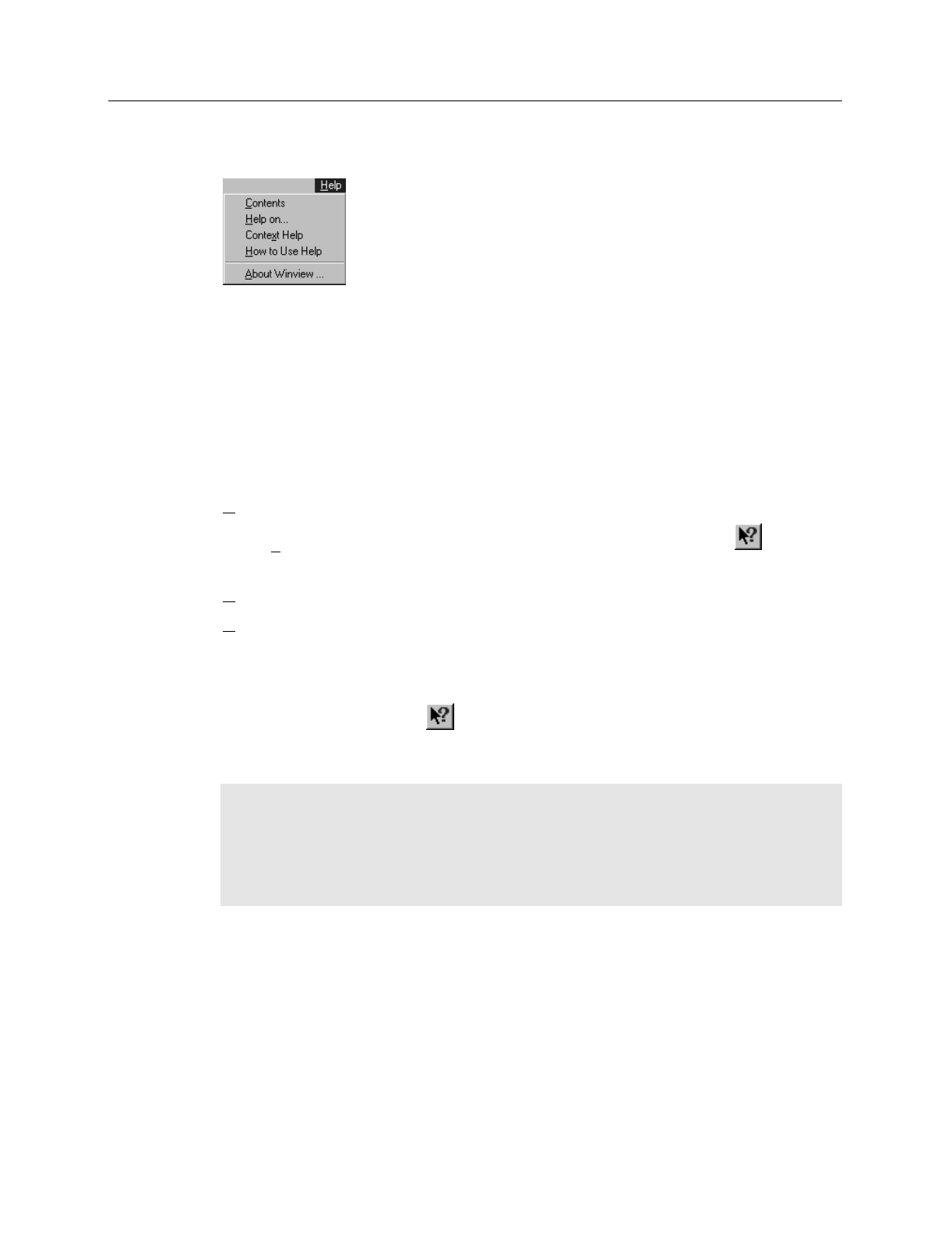
282 WinView/32 Manual Version 2.4.M
Help menu
The Help menu (Figure 244) provides several ways of accessing WinView/32 Help.
Contents:
Clicking on Contents
opens the WinView/32 Information Desk, which
contains three tab pages, Contents, Index and Find.
Contents
works like a table
of contents. Organized into books and topics, it displays a conveniently
organized list of the topics in the Help system.
Index
provides a list of
alphabetically arranged keywords, allowing topics of interest to be rapidly
accessed.
Find
is a search function that allows users to quickly zero in on
information relating to the subject of interest.
Help On:
Gives help on the current menu selection (like F1).
Context Help:
Equivalent to selecting the context-sensitive Help button
on the
Standard Toolbar.
How to Use Help:
Calls WinHelp.hlp, which gives help on using the Help system.
About WinView:
Provides WinView/32 version and licensing information, as well a
report on the amount of free memory and disk space.
Note that there are several options for accessing context sensitive help. One way is to
press the F1 key at any menu selection. Another is to click on the standard toolbar
context-sensitive help button
(or on Context Help in the Help menu) and then click
on the item for which you’d like to have additional information. A third is to click the
Help button on those windows and dialog boxes which have one.
Note:
Some dialog boxes, such as
File Open
,
Save As
, and
Font
, don’t have Help
buttons. These dialog boxes are provided by Windows 95 and, as such, are inaccessible
to WinView/32’s context-sensitive Help. Context sensitive Help provided by Windows
95 is nevertheless available for these dialog boxes. To access it, simply place the mouse
cursor on the item for which you would like to have additional information and press the
F1
key.
Histogram (post processing)
General discussion:
Chapter 11.
Input tab page:
pg. 286
Parameters tab page:
pg. 311
Output tab page:
pg. 307
Figure 244.
The Help menu.


















