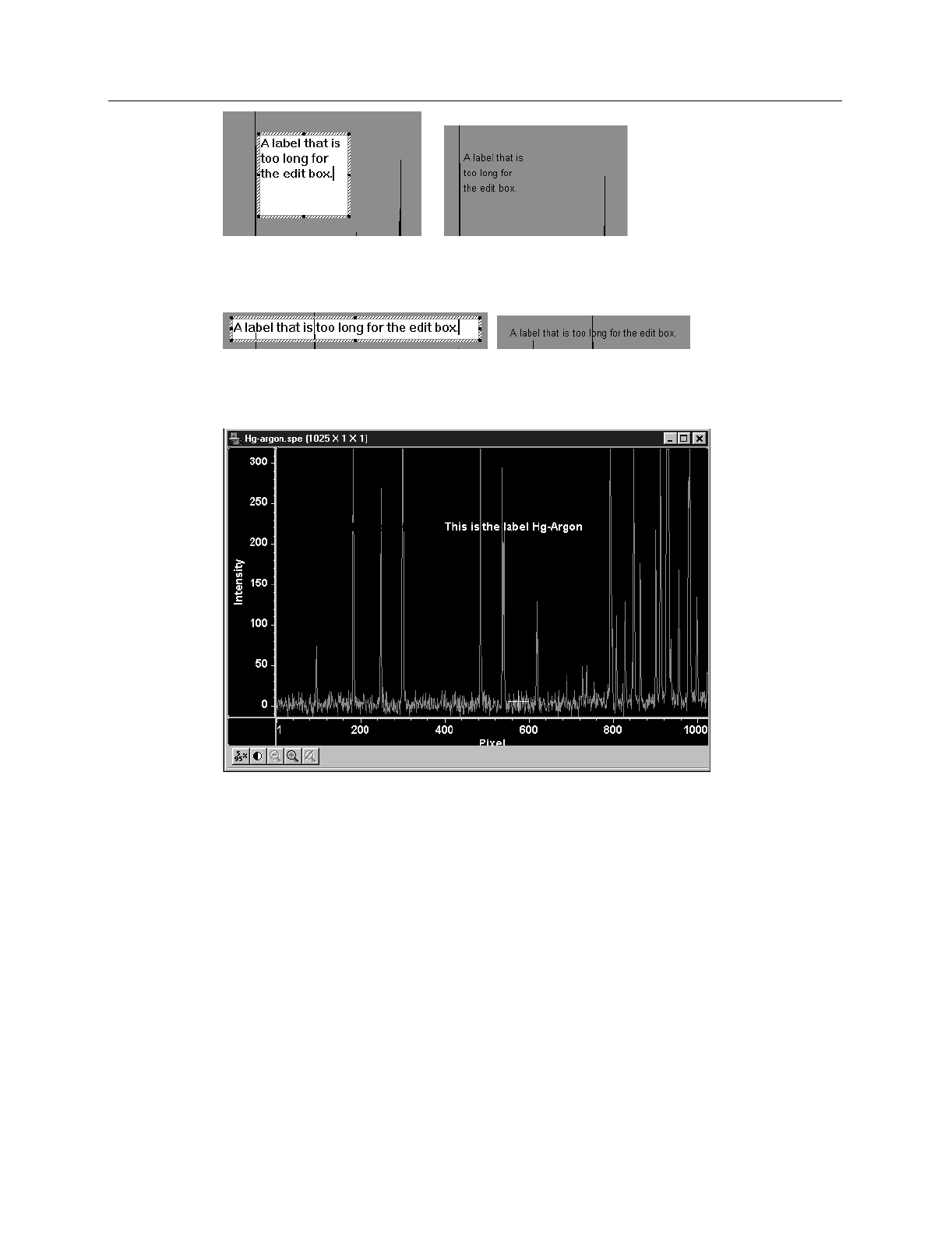
Chapter 6 Displaying the Data 131
To correct the line-wrapping, simply resize the ROI as shown in Figure 118.
.
The font can be changed after the label is printed on the display:
.
To change the background or color, the label must be erased and reprinted; it can only be
altered inside the edit box.
Screen Refresh Rate
The Screen Refresh Rate is an important but oft overlooked display performance
parameter. At times, such as when focusing, by making the screen refresh rate as rapid as
possible, the focusing operation may be much easier to perform than it would be with a
slow refresh rate. To obtain the fastest possible refresh rate, simply operate with the axes
and cross-sections both switched off (View menu) and with the Zoom factor set to 1:1
(selectable for imaging viewing only). To check the refresh rate, click on the Status bar
(bottom of screen) Collection Status pane, which is immediately to the left of the Timer
pane (right end of Status bar). The refresh rate will be displayed in the Collection Status
pane. Take care not confuse the screen refresh rate with the data collection rate in frames
per second.
Figure 117.
Edit box with
line-wrapped
label and
finished label
with same line
wraps.
Figure 118.
ROI resized to
correct line-
wrapping.
Figure 119.
Display after
changing font
selection.


















