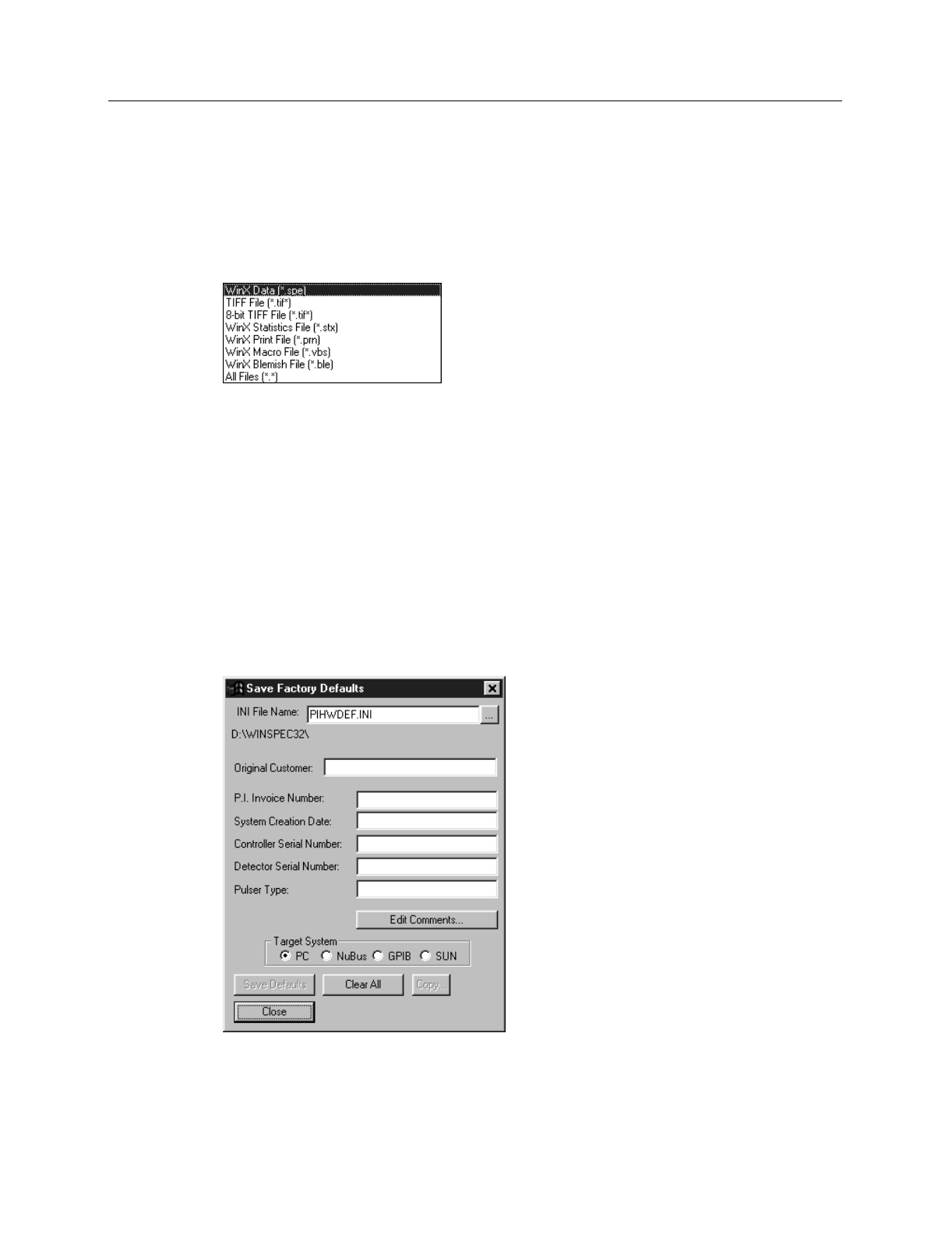
Chapter 15 Menus and Dialog Boxes 353
Save as type:
Indicates the file type. The data types currently supported are listed in
Figure 313. If All Files (*.*) is selected, you will be able to save the file with
whatever arbitrary extension you specify. The file, however, will be saved in the
*.SPE file type format. Note that the data only is saved. This could have some
unexpected effects. For example, if you save a graph as a tif file, and then open
the file with an image editor, you will see the data presented as a single strip
image, not as a graph.
Save:
Save the active data file under the specified name.
Cancel:
Closes the Save As dialog box without saving the file.
Right Click Shortcut Menus
The Save As dialog box supports the standard Windows 95 right-click shortcut menus.
Right clicking anywhere in the box but not on a filename opens a menu that allow you to
tailor the box functions and appearance. Right clicking on a filename provides a shortcut
menu of file operations.
Save Factory Defaults
The Save Factory Defaults option is used for factory hardware and software
development. This option does not ordinarily appear on software distributed to
customers.
Figure 313.
Save As Data
Types.
Figure 314.
Save Factory
Defaults dialog
box.


















