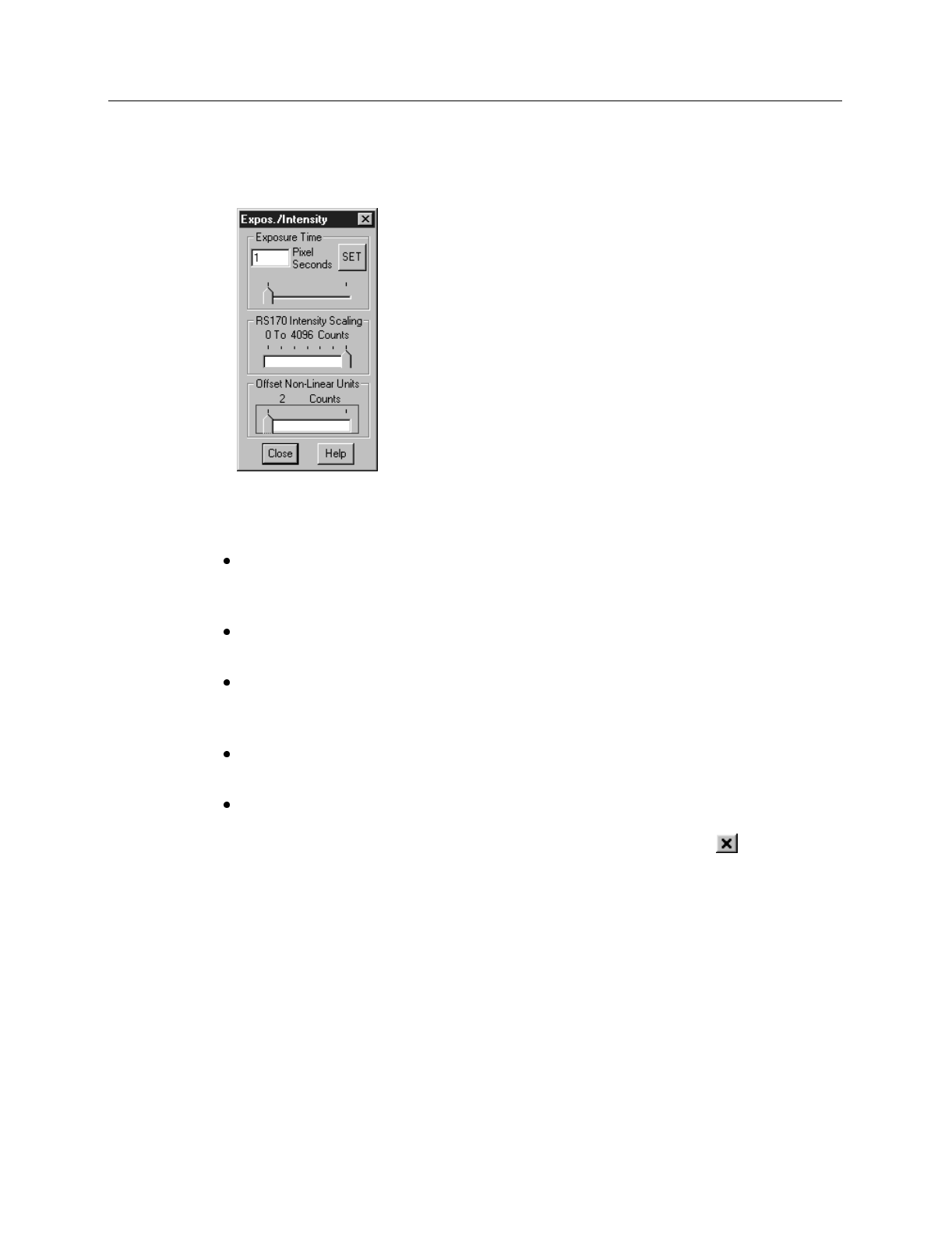
274 WinView/32 Manual Version 2.4.M
Exposure/Intensity dialog box
(MicroMAX and ST-133)
This dialog box, accessed by selecting Exposure/Intensity on the Acquisition menu, is
like the Interactive Camera Operation dialog box with the following differences.
Allows the Exposure time, Intensity Scaling, and Offset to be adjusted when not
acquiring data. The Interactive Camera Operation dialog box, on the other hand,
allows the parameter settings to be changed while the data is being collected.
The Pattern functions are not available, nor are the Run, Stop, or Store buttons
provided.
Since Intensity Scaling and Offset only affect the video as observed at a video
monitor, unless
Video
is selected on the Acquisition Menu, these parameters will be
grayed out.
It is necessary to click the
Exposure Time SET
button before a change in
Exposure Time can be saved.
The
Close
button saves the settings and closes the dialog box. However, the
Exposure Time won’t be saved unless designated by clicking the
SET
button. To
close the box without saving the settings, click on the Close button
at the right
end of the box’s title bar.
Control Buttons:
Close:
Saves the settings and closes the dialog box. However, the Exposure Time
won’t be saved unless designated by clicking the SET button. To close the box
without saving the settings, click on the Close button at the right end of the
box’s title bar.
Help:
Opens context-sensitive help for the Exposure/Intensity dialog box.
Figure 238.
Intensity /
Exposure dialog
box (Micro
MAX
& ST-133).


















