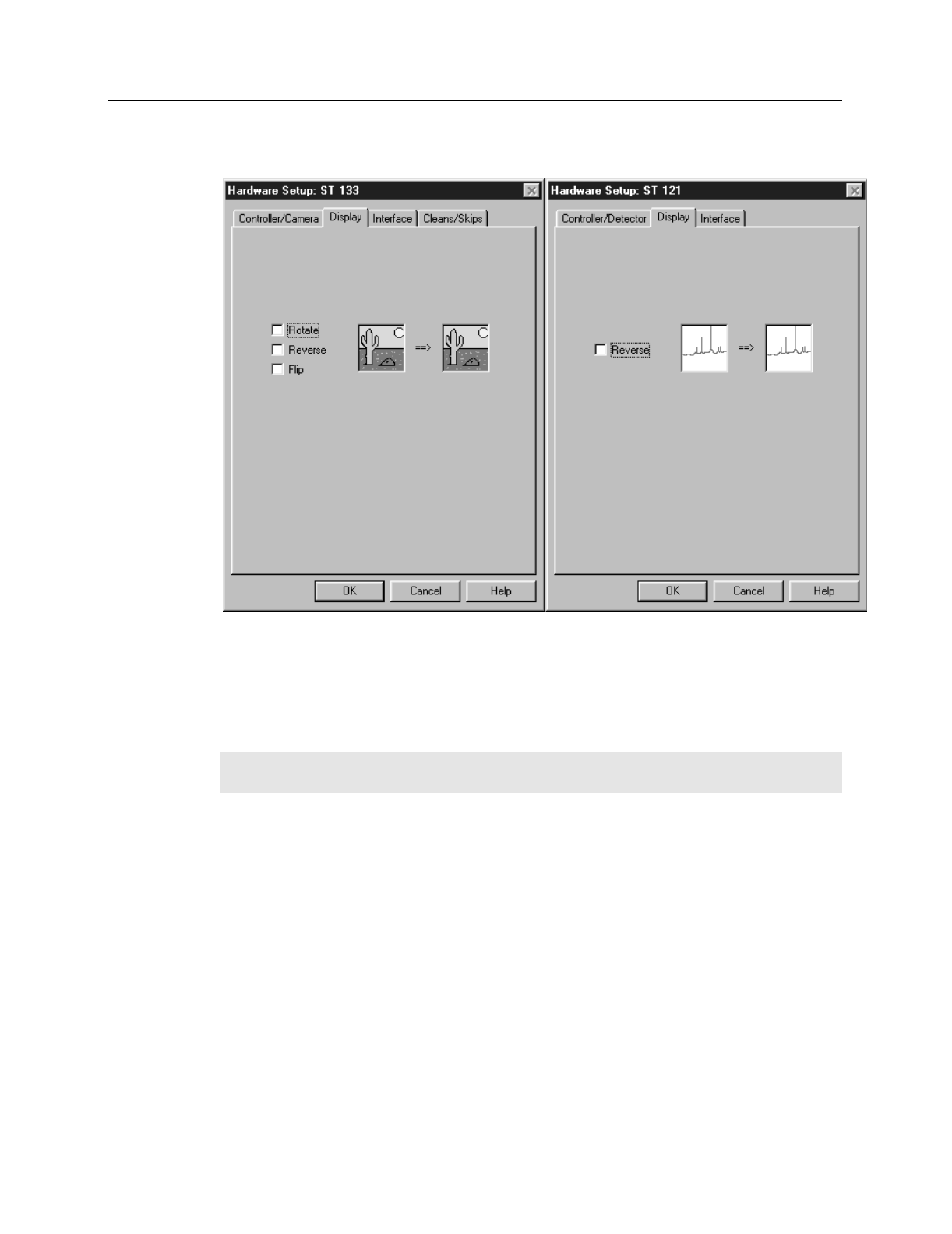
82 WinView/32 Manual Version 2.4.M
Display Tab Page
With the exception of the ST-121, the Display Tab Page is the same for all controllers.
Three display options, Rotate, Reverse and Flip, are provided. Before and after
thumbnail illustrations show the effect of each selection. If no option is selected, the
thumbnails will be the same. Any orientation can be achieved with the proper
combination of Rotate, Reverse, and Flip. In the case of the ST-121, Reverse only is
provided.
Note:
One of the selections on the Process Menu is
Image Orientation
, which allows
acquired data to be rotated, reversed or flipped and then saved under a new name.
Rotate:
Rotates the image 90° counterclockwise.
Reverse:
Reverses the image horizontally.
Flip:
Flips the image vertically.
Control Buttons:
OK, Cancel & Help:
These three buttons apply to the Hardware Setup window and are
available for all tab pages. Clicking
OK
implements the selections from all
pages. Clicking
Cancel
closes the Hardware Setup window, leaving the original
settings intact. Help opens context-sensitive help for the active tab page.
Figure 64.
Display tab
page; left
graphic applies
to all
controllers
except ST-121;
right graphic
applies to ST-
121 only.


















