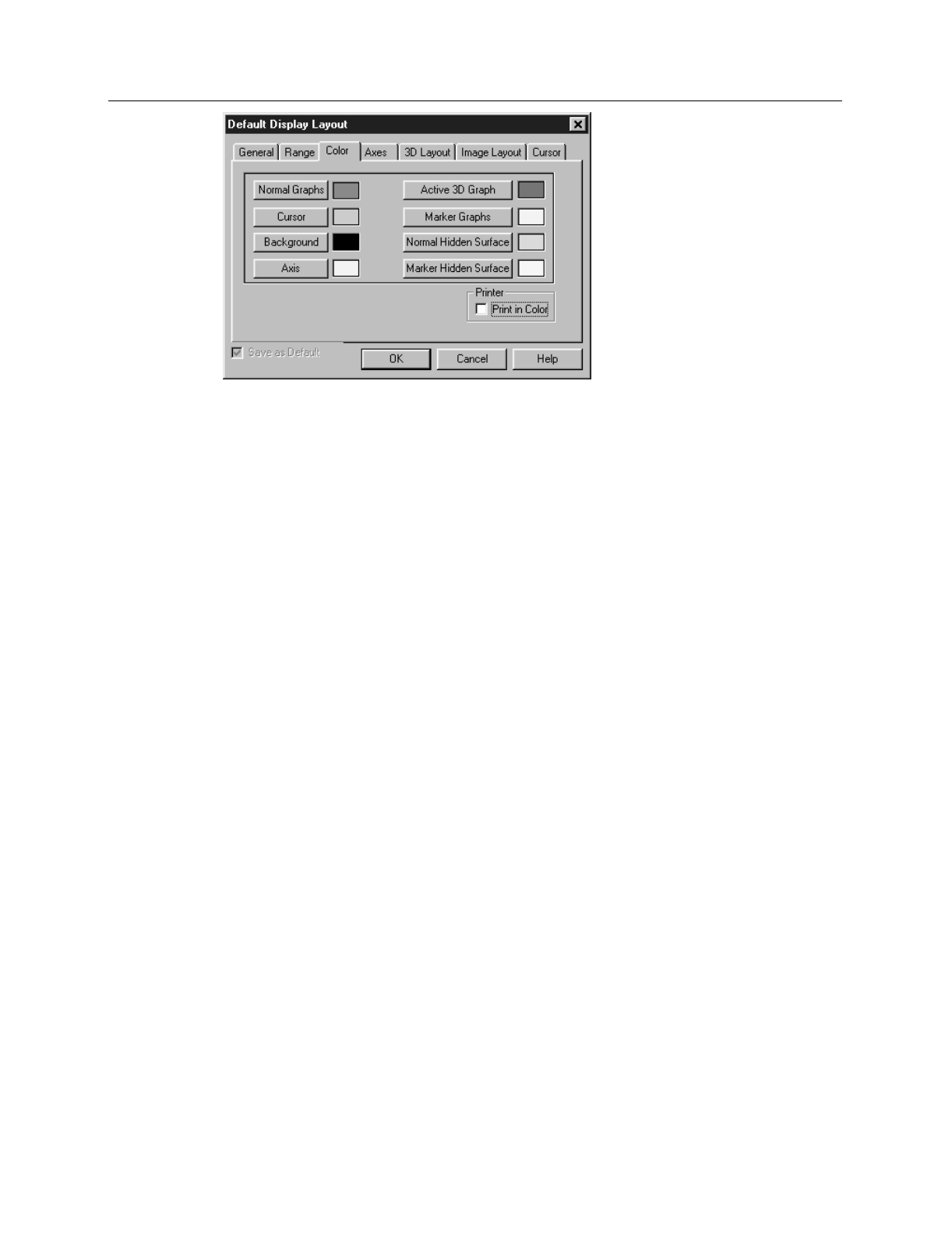
226 WinView/32 Manual Version 2.4.M
Display Item Select Buttons:
There are eight buttons that allow the color of the different display items to be selected.
Pressing any of these buttons causes the Palette dialog box (Figure 200) to open,
providing a wide range of different colors for selection. Once the color has been
selected, pressing
OK
closes the palette dialog box and returns you to the Display
Layout Color tab page. The selected color will appear in the swatch to the right of the
item button. A description of each button follows.
Normal Graphs:
Applies to the normal graphical data. Also applies to intensity
profiles if displayed when viewing the data as an image.
Cursor:
The cursor color selection applies for both graphical and image data.
Background:
The background color has no effect on image data but it does set the
color of the axes and cross-section regions outside the image area.
Axis:
The axis color selection applies for both graphical and image data.
Active 3D Graph:
Applies to 3D graphical display only. Note that Highlight
Cursor curve must be selected on the 3D Display Layout tab page for the Active
3D curve to be seen. Also, the assigned color must differ from the background
color.
Marker Graphs:
Applies to 3D graphical display only. Note that Marker Curves
On must be selected on the 3D Display Layout tab page for the Marker curves to
be seen. Also, the assigned color must differ from the background color.
Normal Hidden Surface:
Applies to 3D graphical display only. Note that Show
Hidden Surface must be selected on the 3D Display Layout tab page for hidden
surfaces to be displayed.
Marker Hidden Surface:
Applies to 3D graphical display only. Defines the color
of the marker curves in regions of displayed hidden data. Both Show Hidden
Surface and Marker Curves On must be selected on the 3D Display Layout tab
page for these curves to be seen.
Control Buttons:
OK:
Executes the layout settings and closes the Display Layout window.
Figure 199.
Color display
layout tab
page.


















