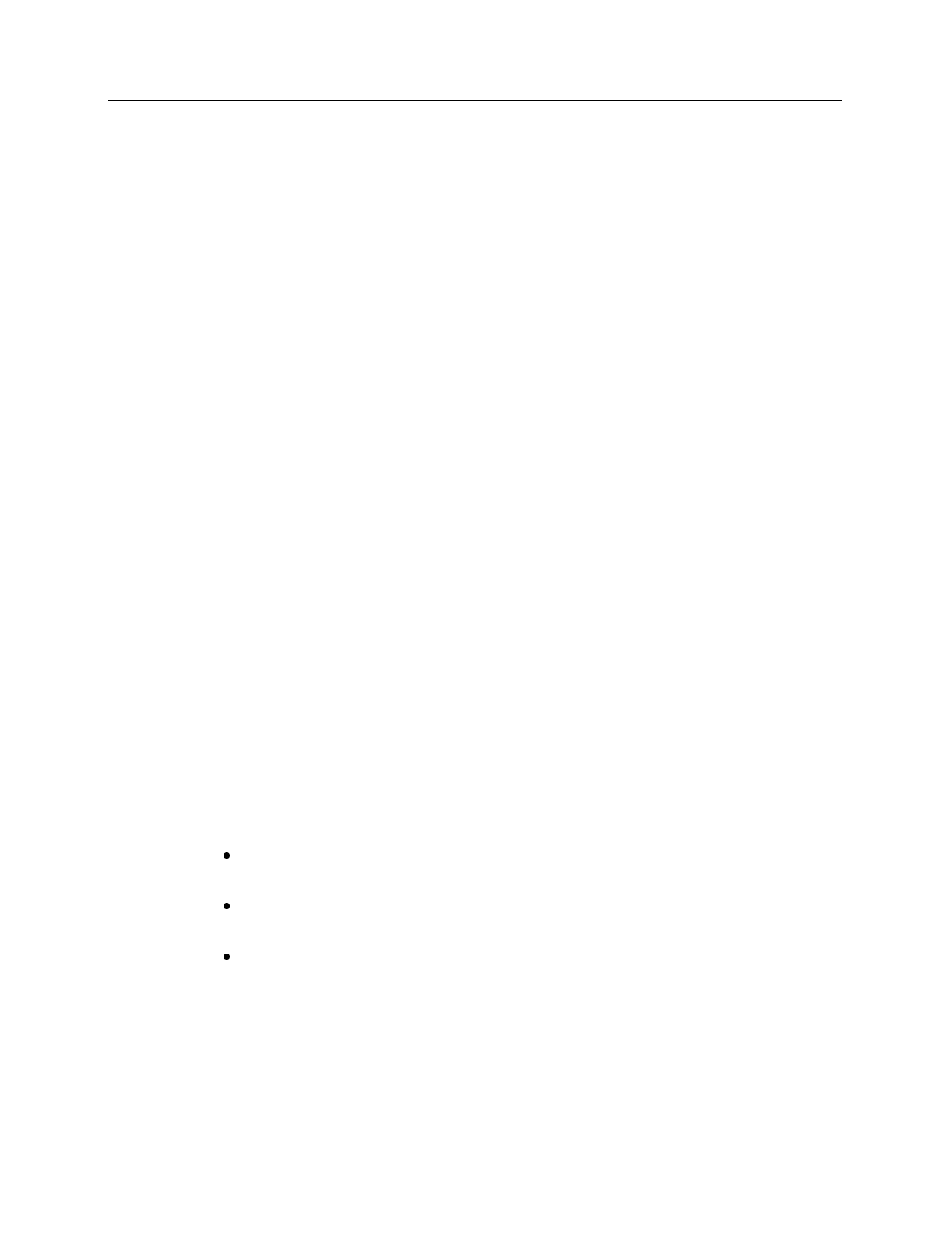
Chapter 15 Menus and Dialog Boxes 271
PI software is a function of the amount of RAM required to operate Windows (usually
from 6-12 Mbytes) and the amount of RAM used by other applications (varies greatly by
application). Even when mail, fax, or other programs are minimized they still allocate
RAM, and can interfere with the operation of the PI software. To maximize the amount
of RAM available to the PI software, exit these programs before starting the PI software.
Optimizing the system for data collection
Optimizing for data collection is usually necessary with high speed (5 MHz) imaging
systems or where the data will consist of a long series of full-frame image files. For
example, a series of 20 images with an exposure time of 200 msec would require
optimizing for data collection. An indication of this need would be if you have data
overrun errors with the Environment default values.
The Acquisition buffer needs to be large enough to hold at least 3 frames, but should be
calculated for as many frames as needed in a single burst. For example, if 10 frames are
needed in rapid succession, calculate the Acquisition Buffer for 10. The upper limit of
the number of frames will be the Available Memory.
Multiply the number of pixels in a frame by 2 (2 bytes per pixel) then by the number of
frames and add a bit for overhead. For example, for a CCD with 1,400,000 pixels where
10 frames are needed, set the DMA Buffer to 3 Mbytes or higher. The Acquisition
Buffer cannot be bigger than the Available Memory. The default value of 8 Mbytes is
suitable for measurements. With an ISA interface, the highest possible setting is 14
Mbytes. With a PCI interface, you are limited solely by the amount of memory available.
NT Non-Paged Memory
This parameter only applies to operation under the NT operating system. The non-paged
memory setting must be at least as large as the memory allocated for the buffer. No harm
is done if the non-paged memory setting is larger than the memory allocated for the
buffer.
Screen Saver
The Environment dialog box also controls the screen blanking function, which allows the
screen to be blanked during acquisition.
A selection combo box to determine how the program controls the screen saver. There
are three selections:
Don’t control screen saver
; screen saver functions as configured, independent
of WinView/32 status.
Stop screen saver during acquisition
; screen saver will not appear during data
acquisition.
Run screen saver during acquisition
; the program launches the current screen
saver during data acquisition (and stops it afterward). This selection facilitates
darkened lab operation.
Clicking on the
Configure Screen Saver
button opens the PI screen saver's
configuration dialog box (page 355).


















