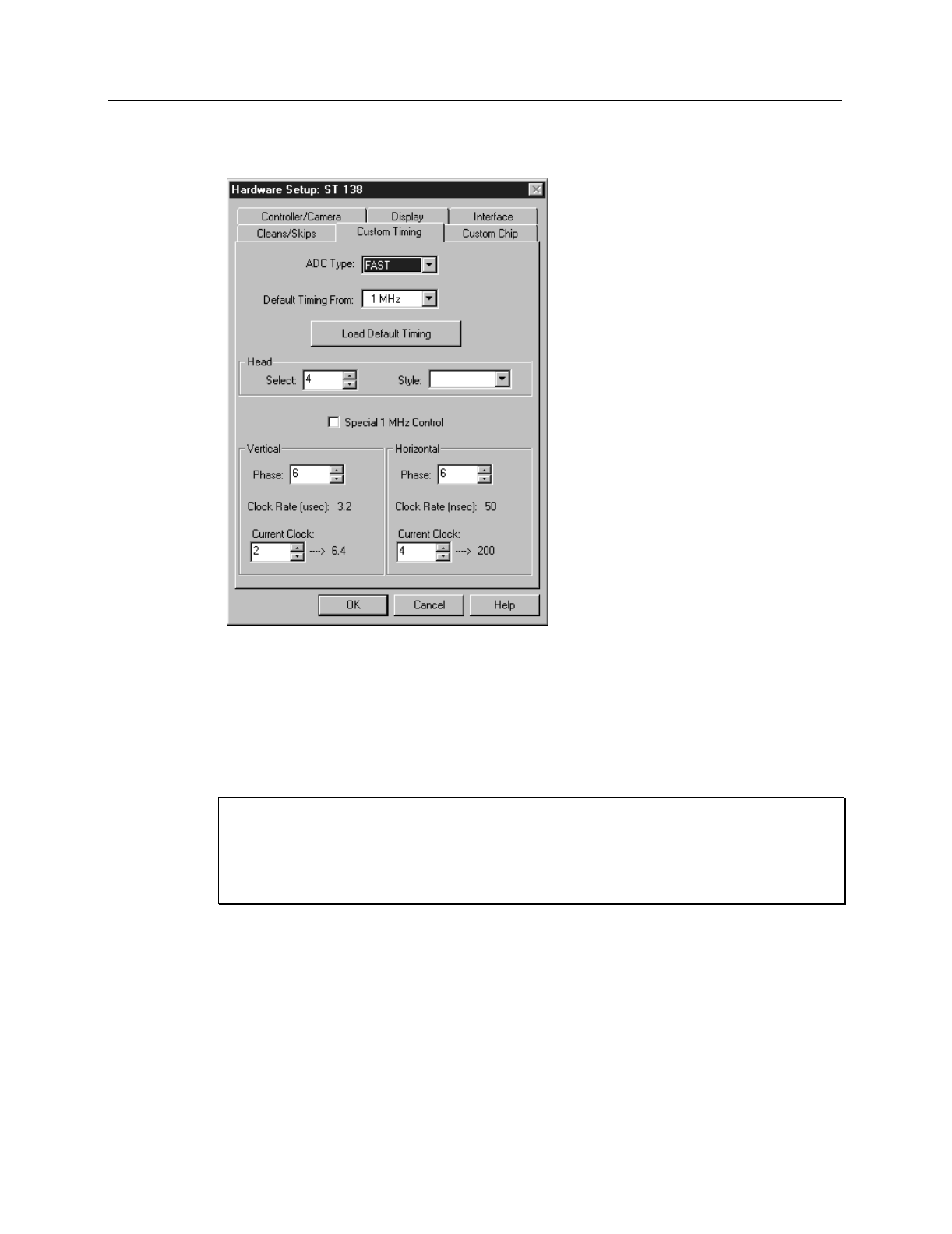
Chapter 3 Hardware Setup 81
User Defined Timing
Introduction
Selecting User Defined Timing on the ST-138 Controller/Camera tab page causes the
Custom Timing tab page to appear. If brought to the front, the Custom Timing selections
become available as shown in Figure 63. The default timing parameter values have been
determined to give the fastest possible performance without compromising data
acquisition performance.
Roper Scientific does not encourage users to change these parameter settings. For most
applications, the default settings will give the best results. Changing them can adversely
affect performance, sometimes in subtle ways that will not be immediately obvious. We
strongly advise
contacting the factory for guidance before customizing the chip timing
parameter settings.
Figure 63.
Custom Timing
tab page.
CAUTION


















